Tap into the cloud for some of the best Xbox games.
Apple Arcade is fun and all, but if you're looking for a more intense gaming experience on the iPhone or iPad then Xbox Cloud Gaming is what you want. The service has been around for a while now, but only more recently arrived on iOS. Subscribers gain access to more than 100 titles — both older and newer games — and some are even first-party creations from Microsoft themselves, like Halo Infinite. Ready to get started? Here's what you have to do.
Requirements for Xbox Cloud Gaming
First things first, you need to have both an Xbox account as well as an Xbox Game Pass Ultimate membership in order to get started. Additionally, streaming these games will only work as well as your internet, so it's best if you've got a stable connection. Microsoft recommends a 5Ghz Wi-Fi or a mobile data connection with a 10 Mbps download speed. Lastly, make sure you're using a compatible iPhone or iPad. They are as follows:
iPhones
- iPhone XR
- iPhone XS
- iPhone 11
- iPhone 11 Pro
- iPhone 12 Mini
- iPhone 12
- iPhone 12 Pro
- iPhone 12 Pro Max
iPads
- iPad Air (3rd Gen)
- iPad Air (4th Gen)
- iPad Pro 11-inch 2nd Gen
- iPad mini 5th Gen
- iPad 8th Gen
How to set up Xbox Cloud Gaming (xCloud) on iOS
- Open Safari and head to xbox.com/play. Note that you can stream through the Google Chrome and Microsoft Edge browser, but it works best in Safari — plus it creates an app icon on your home screen.
- Sign in to the Microsoft account linked to your Xbox Game Pass.
-
At the bottom of the screen, tap the share button and select Add to Home Screen.
- Find the app on your Home Screen and sign in again.
That's all there is to it. Now you can play that enormous library of Xbox Game Pass games. Some of them offer touch screen controls, but others will require you to have a compatible controller like an Xbox controller or PlayStation controller.
Prefer something that connects directly to your iPhone and kind of makes it resemble a Nintendo Switch? There are plenty of the best iPhone controllers out there as well.
Welcome to the cloud
Gaming on iOS doesn't have to be limited to Apple Arcade; there are countless games to discover on Microsoft's streaming service so spend plenty of time checking out both old and newer titles. Best of all, this way you don't need to purchase an expensive console in order to play these games. Or, if you already have an Xbox console, you'll be able to play certain games on the couch or on the go.
The best value in gaming
Xbox Game Pass
From $1 at Microsoft $30 (for three months) at Amazon
More games than you could play
Play hundreds if not thousands of new and retro games on your iPhone or iPad using Xbox Game Pass.









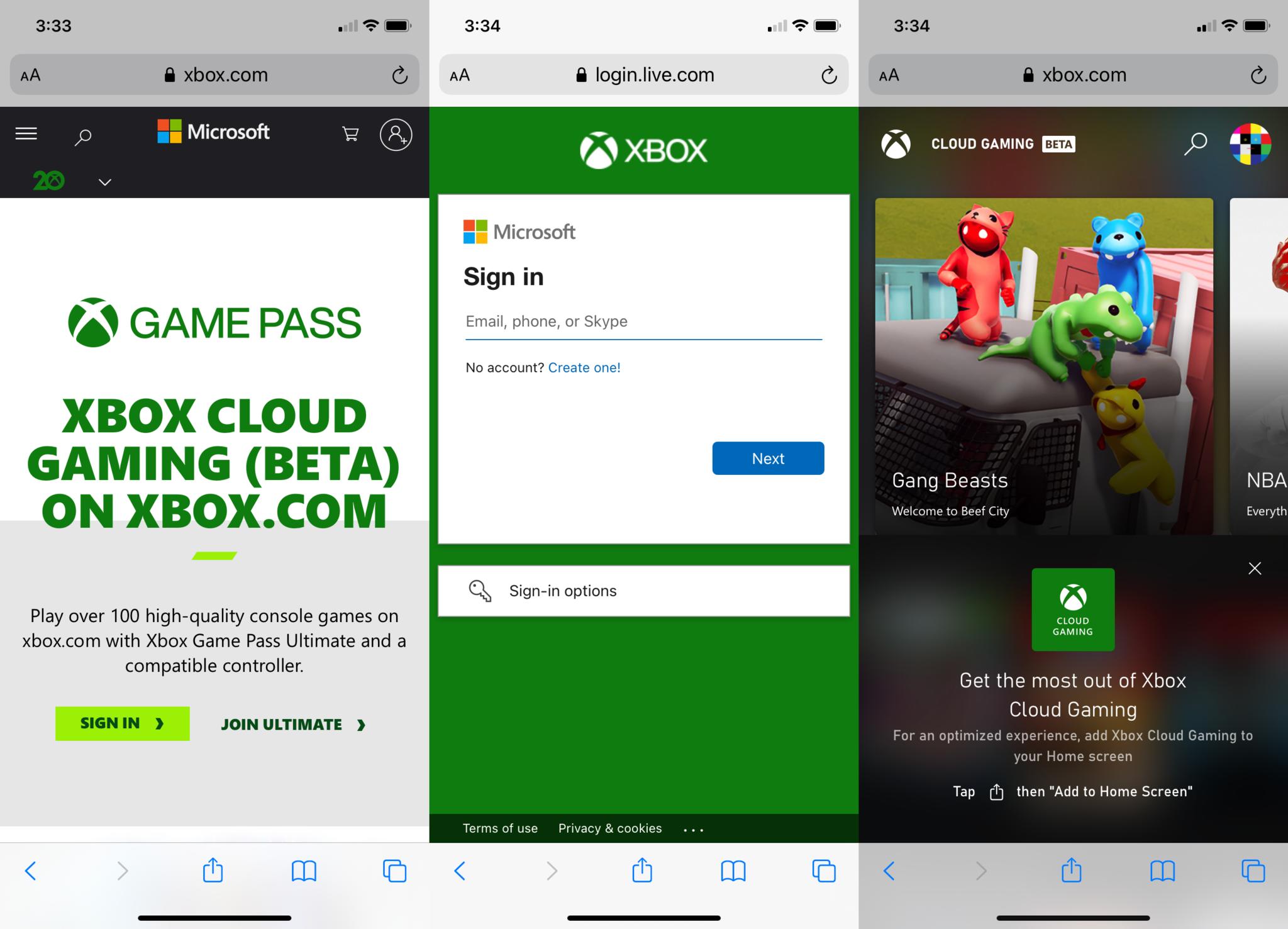


0 comments:
Post a Comment