How can you tell if an iOS app or Mac app is available for Family Sharing? Easily, it turns out!
Family Sharing allows you and the other members of your household to share iTunes, App Store, and iBooks purchases across all your devices without having to purchase them multiple times. While most app developers support Family Sharing, Apple gives them the option to opt-out if they choose. Luckily, there's an easy way to find out if specific apps are eligible for Family Sharing. Here's how!
How to tell if iOS apps are eligible for Family Sharing
- Launch the App Store on your iPhone or iPad.
- Search for the app you'd like to view sharing information on.
- Tap the app to view information about it.
-
Scroll down to the Supports section. If Family Sharing is supported, it will say so.
How to tell if Mac apps are eligible for Family Sharing
- Launch the Mac App Store on your Mac.
- Search for the app you'd like to buy or have already have purchased.
-
Click the app to view its information. Under the Information section, you should see whether or not the app is eligible for Family Sharing.
As far as books, music, and movies, all purchases are shareable in Family Sharing except for individual or student Apple Music subscriptions. So you should have no problem sharing this type of content with your family members. And if you get your movies through Apple, then make sure you get a nice outdoor projector to go along with those films for a family fun night!
Summary
As you can see, it's pretty simple to see which apps are eligible for Family Sharing on both iOS and macOS. Happy sharing!
Updated March 2022: Updated instructions according to newest operating system.







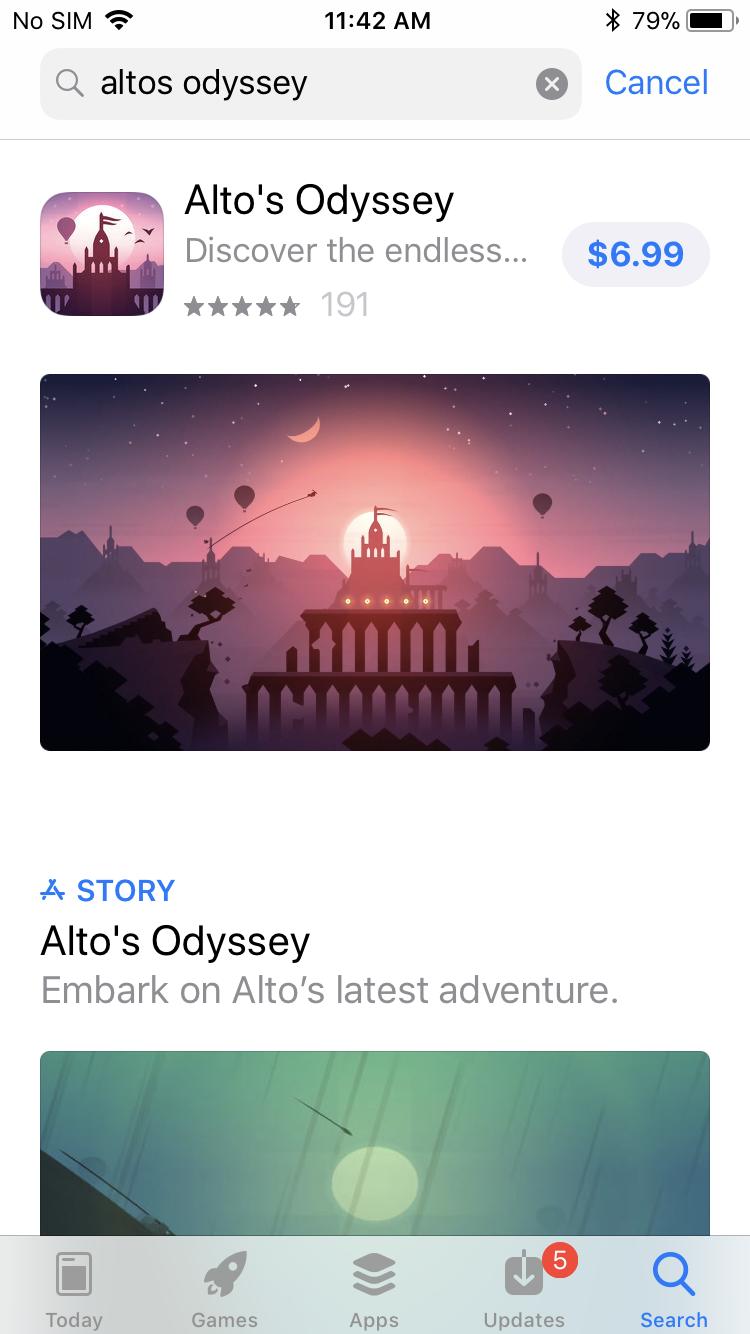

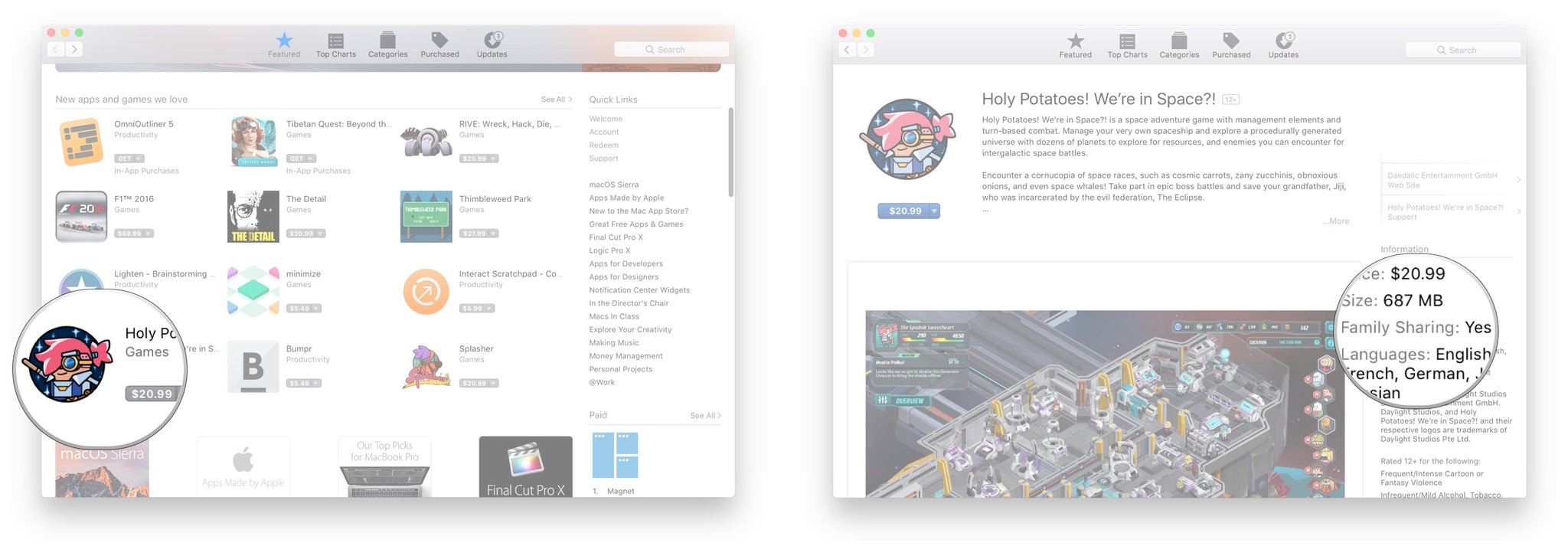
0 comments:
Post a Comment