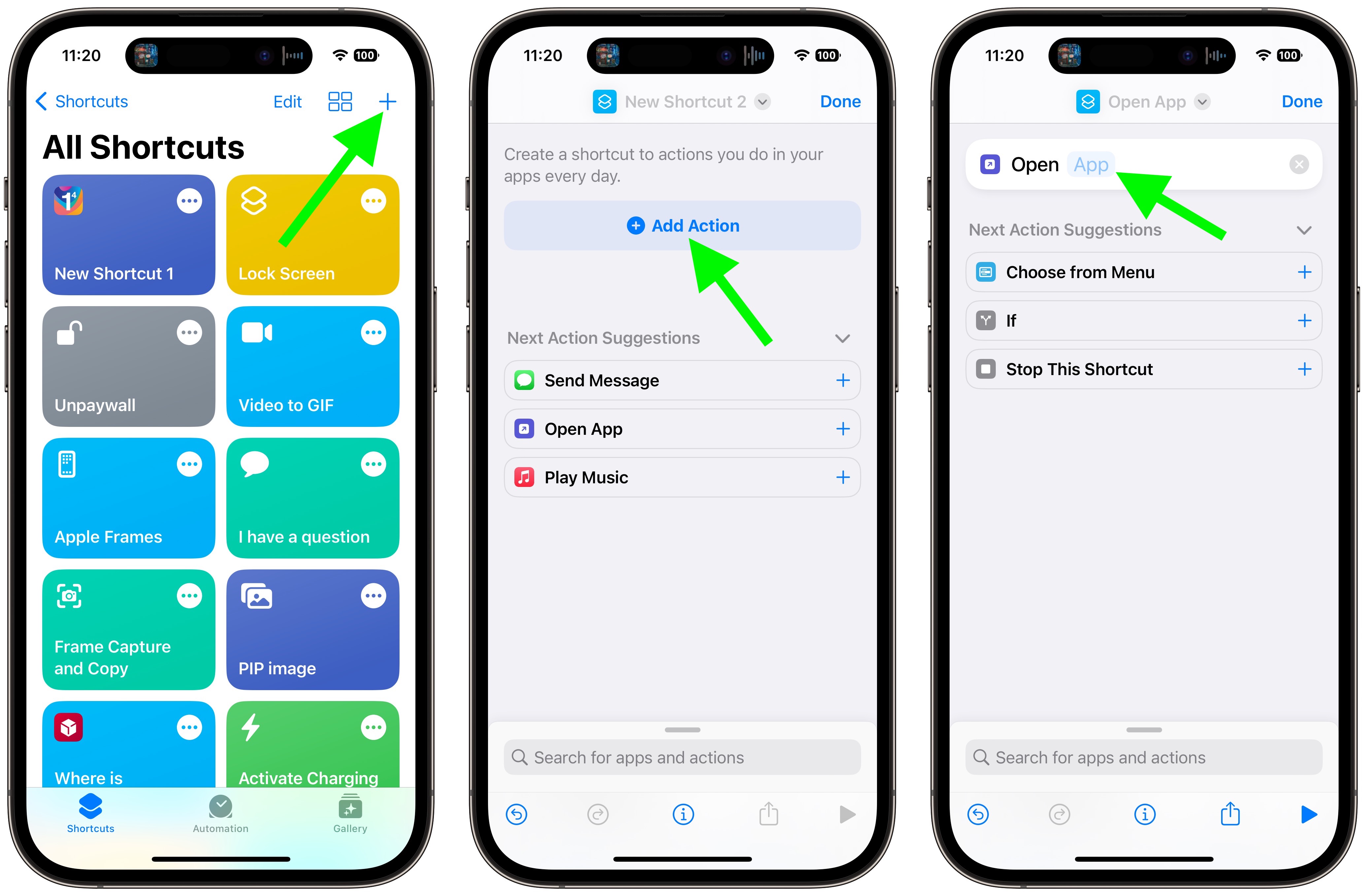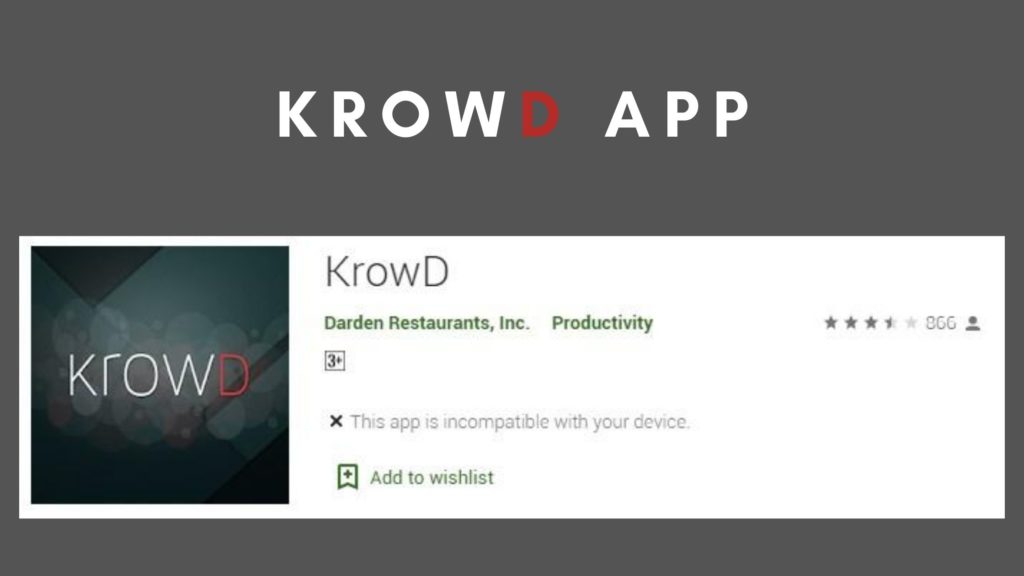Introduction
As the geopolitical landscape continues to evolve, the U.S.-China relationship has emerged as a central point of concern for policymakers and business leaders worldwide. Acknowledging the strategic importance of critical U.S. technology, President Joe Biden is reportedly planning to sign an executive order aimed at curbing American tech investments in China. The order’s primary targets include semiconductors, artificial intelligence (AI), and quantum computing, three key sectors that hold the potential to shape the future of global technology and security. This report delves into the implications, motivations, and potential consequences of this significant policy decision.
Overview of the Executive Order
According to Bloomberg news reports, President Biden intends to sign an executive order by mid-August, limiting critical U.S. technology investments in China. The focus areas of the order are semiconductors, artificial intelligence, and quantum computing. Notably, this order seeks to prevent certain transactions without affecting existing investments. This move comes amid rising concerns over China’s technological advancements and its impact on U.S. national security and competitiveness.
Motivations Behind the Order
1. National Security Concerns: One of the primary motivations behind the executive order is safeguarding national security interests. Semiconductors, AI, and quantum computing are pivotal in modern defense systems, communication networks, and critical infrastructure. Limiting China’s access to these technologies is seen as a measure to mitigate potential security risks and protect sensitive data and technologies.
2. Economic Competitiveness: The order aims to preserve and strengthen the competitive edge of American tech companies. By restricting investments in China, the U.S. seeks to maintain its position as a global leader in these cutting-edge industries. This move could also incentivize further domestic research and development in advanced technologies.
3. Addressing Intellectual Property Concerns: China has been accused of intellectual property theft and forced technology transfer from foreign companies. Restricting technology investments may serve as a deterrent and compel China to address concerns surrounding intellectual property rights.
Potential Implications
1. Impact on U.S. Companies: American tech companies that rely on the Chinese market may face challenges due to restricted investments. They could encounter obstacles in accessing the vast consumer base in China, potentially affecting their revenue streams and market shares.
2. Geopolitical Tensions: The executive order could further escalate tensions between the U.S. and China. As both nations are critical players in the global economy, any measures restricting trade and investment could have far-reaching consequences for the international community.
3. Opportunities for Other Nations: While the order is designed to limit China’s tech ambitions, it could also create opportunities for other countries to fill the void left by U.S. companies. Nations with competitive technology sectors may benefit from increased investment interest and partnerships.
4. Global Technology Ecosystem: The order may have ripple effects on the global technology ecosystem. Collaborative projects involving U.S. and Chinese companies in areas like AI and quantum computing could face disruptions, potentially stalling progress in key areas of research.
Conclusion
President Biden’s planned executive order represents a significant step in the evolving dynamics of the U.S.-China relationship. By focusing on semiconductors, AI, and quantum computing, the U.S. government aims to safeguard national security, bolster economic competitiveness, and address concerns related to intellectual property rights. However, the order’s implementation could have far-reaching consequences, affecting not only American tech companies but also the broader global technology landscape. As the world watches this development, the key challenge lies in striking a balance between national security interests and international cooperation in the realm of technology.
President Biden intends to sign this executive order by mid-August, limiting critical U.S. technology investments in China. The focus areas of the order are semiconductors, artificial intelligence, and quantum computing. Notably, this order seeks to prevent certain transactions without affecting existing investments. This move comes amid rising concerns over China’s technological advancements and its impact on U.S. national security and competitiveness.
The post U.S. Set to Curb Tech Investments in China, Prioritizing National Security and Economic Competitiveness appeared first on TechStory.