Apple has released watchOS 8.1.1 for the Apple Watch. Here's how you can update right now!
What's new in watchOS
November 18, 2021: Apple releases watchOS 8.1.1
The next version of watchOS 8 is here! watchOS 8.1.1 is now available to install on your Apple Watch and it fixes issues with the Apple Watch Series 7 charging. Previously, Apple stated that users were experie=cing slow charging times on the Series 7, and says that the 8.1.1 update should help resolve the issue
Follow the instructions down below to download and install watchOS 8.1.1 to your Apple Watch right now!
October 25, 2021: Apple releases watchOS 8.1
The next version of watchOS 8 is here! watchOS 8.1 is now available to install on your Apple Watch and it comes with a few important updates. The fall detection feature has been improved to detect falls during workouts. Apple Fitness+ can now take advantage of SharePlay, so one subscriber can invite up to 32 people to the same workout through a FaceTime call. It also fixes the bug where sometimes the always-on display would display the wrong time while the wrist was down.
Follow the instructions down below to download and install watchOS 8.1 to your Apple Watch right now!
October 11, 2021: Apple releases watchOS 8.0.1
Apple has released its first update to watchOS 8, version 8.0.1. This is a fairly minor update for many Apple Watch users, but anyone still rocking (or having just purchased) an Apple Watch Series 3, this update is for you. The update fixes one bug that would cause software update progress to be improperly displayed on the Series 3, and another that prevented the accessibility settings from showing up for Series 3 owners.
September 20, 2021: Apple releases watchOS 8
Apple has released the all-new watchOS 8 version for Apple Watch. The update includes various new features.
Explore new watch faces: Switch things up with new watch faces for Apple Watch—World Time, which makes it easy to see the time across the globe, and Portraits, which brings your favorite portrait photos front and center.
Edit on the fly :To correct errors in text, use the Digital Crown to scroll precisely to the spot you want to edit.
Scribble and dictate, all on one scree: In Mail and Messages it's easier than ever to make your point by seamlessly switching from Scribble to dictation and back again.
Enjoy a mindful moment: The new Reflect feature in the Mindfulness app helps you establish a meditation practice by focusing on a short, thought-provoking theme.
Try new workouts: Strengthen your core with the new Pilates workout, and clear your mind and reduce stress with Tai Chi.
See your respiratory rate as you sleep: Your Apple Watch can track your respiratory rate when you're sleeping. Knowing your sleep respiratory rate can give you greater insight into your overall health.
Keep keys on Apple Watch: Store your home key and car key in the Wallet app on your watch, so you're never without it. See Unlock your car or home with keys in Wallet.
Better control your home: In watchOS 8, the Home app has been redesigned to make it easier than ever to control the smart devices in your home by highlighting the accessories you're most likely to use based on the time of day.
Locate misplaced devices and items: In addition to finding your friends, you can now locate your missing Apple devices and AirTags with the new Find Devices and Find Items apps on Apple Watch.
Rediscover significant people, places, and events: Photo highlights from your Memories and Featured Photos now automatically sync to your watch, serving up something new every day.
Stay focused: Focus helps you stay in the moment when you need to concentrate, allowing only the notifications you want. Choose from preset Focus suggestions like working or exercising, or sync a custom Focus you've created on your iPhone, iPad, or Mac.
Navigate your watch with AssistiveTouch: People who have limb differences can use Apple Watch and its built‑in motion sensors to answer calls, control an onscreen pointer, and even launch a menu of actions—all through hand gestures.
Make contact: Use the new Contacts app to quickly browse, add, or edit contacts right on your Apple Watch.
Create multiple timers When making a multicourse meal, timing is everything. In the Timers app, start multiple timers as you begin cooking and use Siri to give each one a label.
Check the volume: In watchOS 8 you can see real‑time headphone audio levels in Control Center when you're listening to media.
May 24, 2021: Apple releases watchOS 7.5
Apple has released watchOS 7.5, an update that adds support for Apple's new podcast subscription system and Apple Card Family, while also expanding the availability of the ECG app to Malaysia and Peru.
May 3, 2021: Apple releases watchOS 7.4.1
Apple has released watchOS 7.4.1 to the public, a small update that fixes some security issues in watchOS 7.4.
April 26, 2021: Apple releases watchOS 7.4
Apple has released watchOS 7.4 to the public. Along with some general bug fixes, users can now unlock their iPhone with their Apple Watch.
March 8, 2021: Apple releases watchOS 7.3.2
Apple has released watchOS 7.3.2, a small update the corrects some security flaws that have popped up on the Apple Watch.
February 15, 2021: Apple releases watchOS 7.3.1
Apple has released watchOS 7.3.1, a minor update to the Apple Watch operating system. This update, aimed primarily at the Apple Watch Series 5 and Apple Watch SE, fixes a charging bug that had appeared for those two models.
January 26, 2021: Apple releases watchOS 7.3
watchOS 7.3, the latest software update for Apple Watch, is now available to the public after a fairly short beta period. The update fixes some bugs, but it also brings with it the new Unity watch face, representing Pan-African unity, as well as expanded availability for the ECG app into more countries.
December 14, 2020: Apple releases watchOS 7.2
The official release of watchOS 7.2 for the Apple Watch is now available. The update adds support for Apple Fitness+, Apple's new video workout subscription service. Also, with watchOS 7.2 and iOS 14.3, your Apple Watch can monitor your cardio fitness level to give you a better overall view of your fitness level in the Health app. The update also provides support for the ECG app, accessibility features, and more.
November 5, 2020: Apple releases watchOS 7.1
Apple has released watchOS 7.1 for the Apple Watch. This update adds headphone audio level notifications, which tell you whether your headphone audio levels might damage your hearing. There's also support for the ECG app and irregular heart rhythm notifications in South Korea and Russia, and a fix for an issue which could prevent you from unlocking your Mac with yoru Apple Watch.
October 19, 2020: Apple releases watchOS 7.0.3 for Apple Watch Series 3
Apple has released watchOS 7.0.3 for the Apple Watch Series 3. This update corrects a restart issue that had appeared in previous versions of watchOS on this particular model on Apple Watch. The Apple Watch Series 4, Series 5, Series 6, and Apple Watch SE all remain at watchOS 7.0.2.
October 12, 2020: Apple releases watchOS 7.0.2
Apple has released watchOS 7.0.2 for the Apple Watch. This is a small bug fix update that corrects problems that led to higher-than-usual battery drain and an inability for users in eligible regions to access the ECG app.
September 24, 2020: Apple releases watchOS 7.0.1
Apple has released watchOS 7.0.1 for the Apple Watch. This update fixes a bug that caused some payment cards to be unusable for some watch owners.
September 16, 2020: Apple releases watchOS 7
Apple has released watchOS 7 for the Apple Watch. This version of watchOS is a big one, with a slate of brand new features, big and small. You can now track your sleep, and use multiple versions of complications from the same app on a single watch face. There are also new feature like Family Setup, which let you set up a child's Apple Watch without them needing an iPhone of their own.
July 15, 2020: Apple releases watchOS 6.2.8
Apple has released watchOS 6.2.8 for the Apple Watch. This release adds digital car key support to the Wallet app on the Apple Watch Series 5, along with some bug fixes for all compatible Apple Watch models.
June 1, 2020: Apple releases watchOS 6.2.6
Apple has released watchOS 6.2.6 for the Apple Watch. This release fixes bugs and security issues found in previous versions of watchOS.
May 18, 2020: Apple releases watchOS 6.2.5
Apple has released watchOS 6.2.5 for the Apple Watch. This release fixes a number of bugs and provides a set of general improvements to the watchOS experience.
April 8, 2020: Apple releases watchOS 6.2.1
Apple has released watchOS 6.2.1 for the Apple Watch. This release fixes the FaceTime Audio bug that prevented Apple Watches running watchOS 6.2 from connecting with devices running iOS 9.3.6 or OS X 10.11.6.
March 24, 2020: Apple releases watchOS 6.2
Apple has released watchOS 6.2 for the Apple Watch, which brings support for making in-app purchases directly on your Apple Watch through the App Store. The ECG app is also now available in Chile, New Zealand, and Turkey (as are irregular heart rhythm notifications). There's also a fix for a problem with music playback.
February 18, 2020: Apple releases watchOS 6.1.3
Apple has released watchOS 6.1.3, a minor update that comes with a set of security updates and bug fixes for the Apple Watch, including one fix for an issue that was causing improper delivery of irregular heart rhythm notifications to Apple Watch owners in Iceland.
January 28, 2020: Apple releases watchOS 6.1.2
Apple has released watchOS 6.1.1, a minor update that comes with a set of security updates and bug fixes for the Apple Watch.
December 10, 2019: Apple releases watchOS 6.1.1
Apple has released watchOS 6.1.1, a minor update that brings a number of performance improvements and bug fixes to the Apple Watch experience
October 29, 2019: Apple releases watchOS 6.1
Apple has released watchOS 6.1, which adds support for the newly-announced AirPods Pro, as well as a number of bug fixes. This update is also available for Apple Watch Series 1 and Series 2, in addition to Series 3, Series 4, and Series 5.
September 30, 2019: Apple releases watchOS 6.0.1
Apple has released watchOS 6.0.1, which fixes a number of bugs in the operating system. Issues with the Mickey and Minny Mouse watch faces were resolved, and a number of performance and security improvements have been made.
September 19, 2019: Apple releases watchOS 6
watchOS 6 is out, adding major new features and improvements like new apps, cycle tracking, Siri improvements, the App Store, and Activity Trends.
August 26, 2019: Apple releases watchOS 5.3.1
watchOS 5.3.1 is out, bringing a number of bug fixes and performance improvements to the overall Apple Watch experience.
July 22, 2019: Apple releases watchOS 5.3
watchOS 5.3 is out, bringing the ECG app to Canada and Singapore, as well as a fix for a security bug in the Walkie-Talkie app.
May 13, 2019: Apple releases watchOS 5.2.1
watchOS 5.2.1 is out, bringing the ECG app to new European countries and fixing a couple of small bugs.
March 27, 2019: Apple releases watchOS 5.2
Apple has released watchOS 5.2 with the following new features, improvements, and bug fixes:
ECG App on Apple Watch Series 4 now available in Hong Kong and some regions in Europe. For a list of available regions, visit: https://ift.tt/2W1OHyw Irregular heart rhythm notifications now available in Hong Kong and some regions in Europe. For a list of available regions, visit: https://ift.tt/2W1OHyw Adds support for AirPods (2nd generation) Supports real-time text (RTT) for phone calls For information on the security content of Apple software updates, please visit this website: https://ift.tt/1ISdz9N
January 22, 2019: Apple releases watchOS 5.1.3
Apple has released watchOS 5.1.3, which brings bug fixes and performance improvements to your Apple Watch.
December 6 2018: Apple releases watchOS 5.1.2
Apple has released watchOS 5.1.2, which adds the new ECG app to the Apple Watch Series 4. By opening the ECG app and placing their finger on the digital crown, Apple Watch Series 4 owners can now perform an electrocardiogram using just their Apple Watch.
November 5, 2018: Apple releases watchOS 5.1.1
After fixing a bug that caused some Apple Watches that installed the watchOS 5.1 update to become unusable, Apple has released watchOS 5.1.1, which comes with all of the same features that had been included in the previous update, minus the device bricking.
Group FaceTime
FaceTime on Apple Watch now support groups of up to 32 people; however, unlike its ios 12.1 counterpart the Apple Watch can only do audio.
New emojis
The Apple Watch will also be getting the same new emojis (about 70 or so) that are coming to iOS and macOS today, too. The emoji include red-hair faces, a kangaroo, a peacock, superheroes, and many more!
New watch faces
Apple Watch Series 4 models will also receive the full-screen Color watch face, which allows you to pick from dozens of shades if you like the minimalist watch face style!
October 30, 2018: Apple halts release of watchOS 5.1 following issues with Series 4
Update: Apple has suspended watchOS 5.1 updates after users on Twitter, Reddit, and Apple Support forums reported errors causing Series 4 Apple Watch to become non-responsive, aka "bricked".
Due to a small number of Apple Watch customers experiencing an issue while installing watchOS 5.1 today, we've pulled back the software update as a precaution. Any customers impacted should contact AppleCare, but no action is required if the update installed successfully. We are working on a fix for an upcoming software update.
Original: Apple releases watchOS 5.1 with new emoji... and more
watchOS 5.1 comes to the Apple Watch with a few changes, including new emojis, some watch faces, and the Group FaceTime feature.
Group FaceTime
FaceTime on Apple Watch now support groups of up to 32 people; however, unlike its ios 12.1 counterpart the Apple Watch can only do audio.
New emojis
The Apple Watch will also be getting the same new emojis (about 70 or so) that are coming to iOS and macOS today, too. The emoji include red-hair faces, a kangaroo, a peacock, superheroes, and many more!
New watch faces
Apple Watch Series 4 models will also receive the full-screen Color watch face, which allows you to pick from dozens of shades if you like the minimalist watch face style!
September 27, 2018: Apple release watchOS 5.0.1
watchOS 5.0.1 has been released with a fix for some bugs that cropped up with the Activity app on the Apple Watch.
September 17, 2018: Apple release watchOS 5
watchOS 5 is finally here with all the cool new features and improvements you've been hearing about!
July 9, 2018: Apple releases watchOS 4.3.2
watchOS 4.3.2 has arrived with some bug fixes and performance improvements
How to download and install the watchOS update
- Update your iPhone to iOS 15 or later.
- Connect your iPhone to Wi-Fi and launch the Watch app.
- Make sure your Apple Watch is charged to at least 50% and connect it to the magnetic charger.
- Tap on the My Watch tab.
- Tap on General.
-
Tap on Software Update.
- Tap on Download and Install.
- Enter your iPhone Passcode when prompted.
-
Tap Agree to the Terms and Conditions
- Tap Proceed on your Apple Watch to begin the download.
-
Enter your Passcode on Apple Watch.
The watchOS update will download and transfer to your Apple Watch and Apple Watch will reboot to apply the update. You can follow the progress on the Apple Watch screen, and once it's done, you'll be all set.
How to speed up Apple Watch updates (and why you might not want to)
If you've ever been frustrated with how long it takes to download and install an update for your Apple Watch, you should know that you might be able to speed up the process by turning off Bluetooth at the right moment. But I would warn you against it.
While it is possible that the steps below could work just fine, if you time this wrong at all, it could result in serious consequences for your installation and your Apple Watch in general. If you're confident in your ability to time this all correctly, you can try this method at your own risk.
After tapping Download and Install is step 7 above, follow these instructions.
- Enter your Apple Watch or iPhone passcode if/when prompted.
- Open Settings on your iPhone AFTER you are given an estimate for the time remaining in your watchOS download on the Software Update page.
- Tap Bluetooth.
- Tap the Bluetooth switch so that it's in the white 'off' position.
- Open the Watch app on your iPhone.
- Tap Cancel on the prompt on the Software Update page. If you've done everything correctly (which is again, not guaranteed), your iPhone will fall back to using your home Wi-Fi network to deliver the update rather than Bluetooth.
- Open Settings on your iPhone AFTER the Install button becomes available at the bottom of the Software Update page.
- Tap Bluetooth.
- Tap the Bluetooth switch so that it's in the green 'on' position.
- Open the Watch app.
- Tap Install.
Once again, I would highly caution you against doing this, as it could cause major problems with the update.








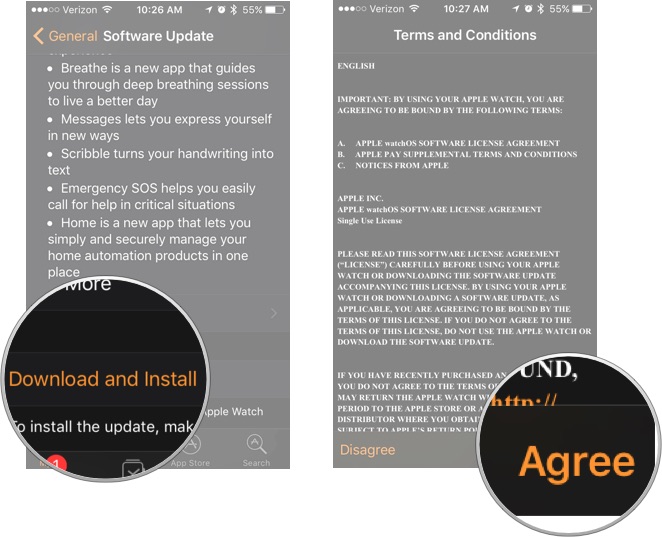
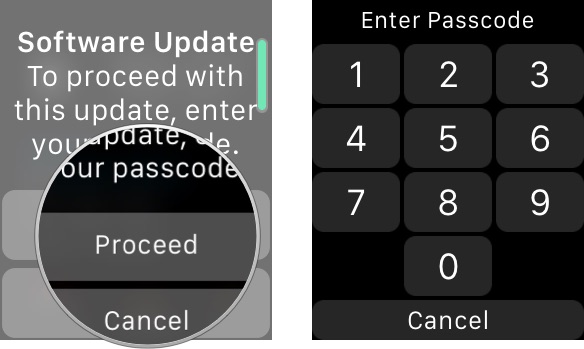


0 comments:
Post a Comment