Add some flair to your email signature on iPhone with rich text.
Sending emails from the Mail app is fast and easy, but sometimes you need more than plain text to make your messages stand out. In those cases, you might want to add a little bit more expression and create rich HTML signatures on iPhone and iPad to shake things up a little. With this form of text, you can include imagery and dynamic HTML content to your signature. Here's how to do it.
How to create rich HTML signatures on iPhone and iPad
Although Mail on iOS can display rich HTML email messages, you can't do much more than add bold, italics, and underlines to message text.
There is a way to create rich HTML signatures on iPhone or your iPad, however. You can use any app that can create rich HTML text, but probably the easiest way to do this is to use the rich text signature from the email app on your Mac or Windows PC.
-
Send yourself an email that includes your rich HTML signature.
- On your iPhone or iPad, tap the Mail app.
- Tap the email message you sent to yourself to open it.
-
Select the signature and tap Copy.
- Switch to your home screen and tap Settings.
- Choose Mail.
- Tap Signature.
- Select the signature box, then remove the existing signature, if applicable.
-
Tap Paste to add the new signature.
Make your signature your own
Now, you should be able to put a unique flair on your signature to spice up your emails and ensure your content really pops — enjoy!
Updated November 2021: Updated for iOS 15 and iPadOS 15.







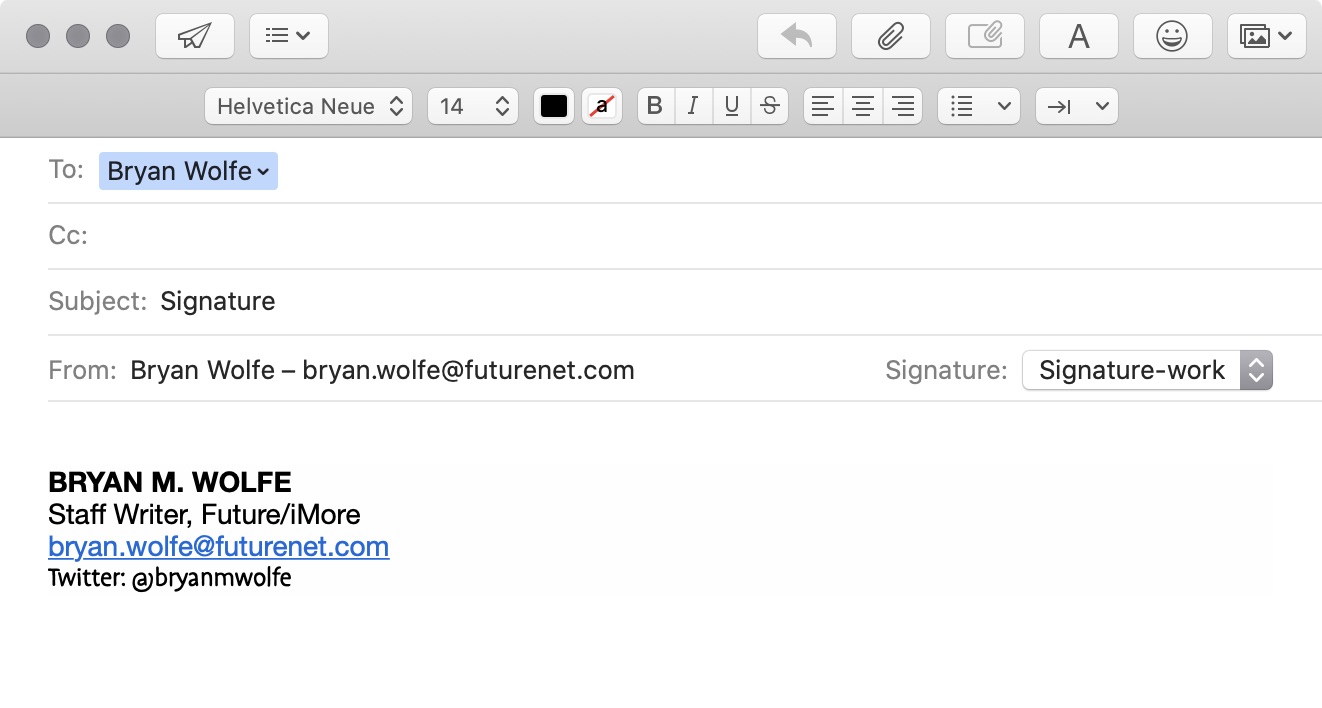
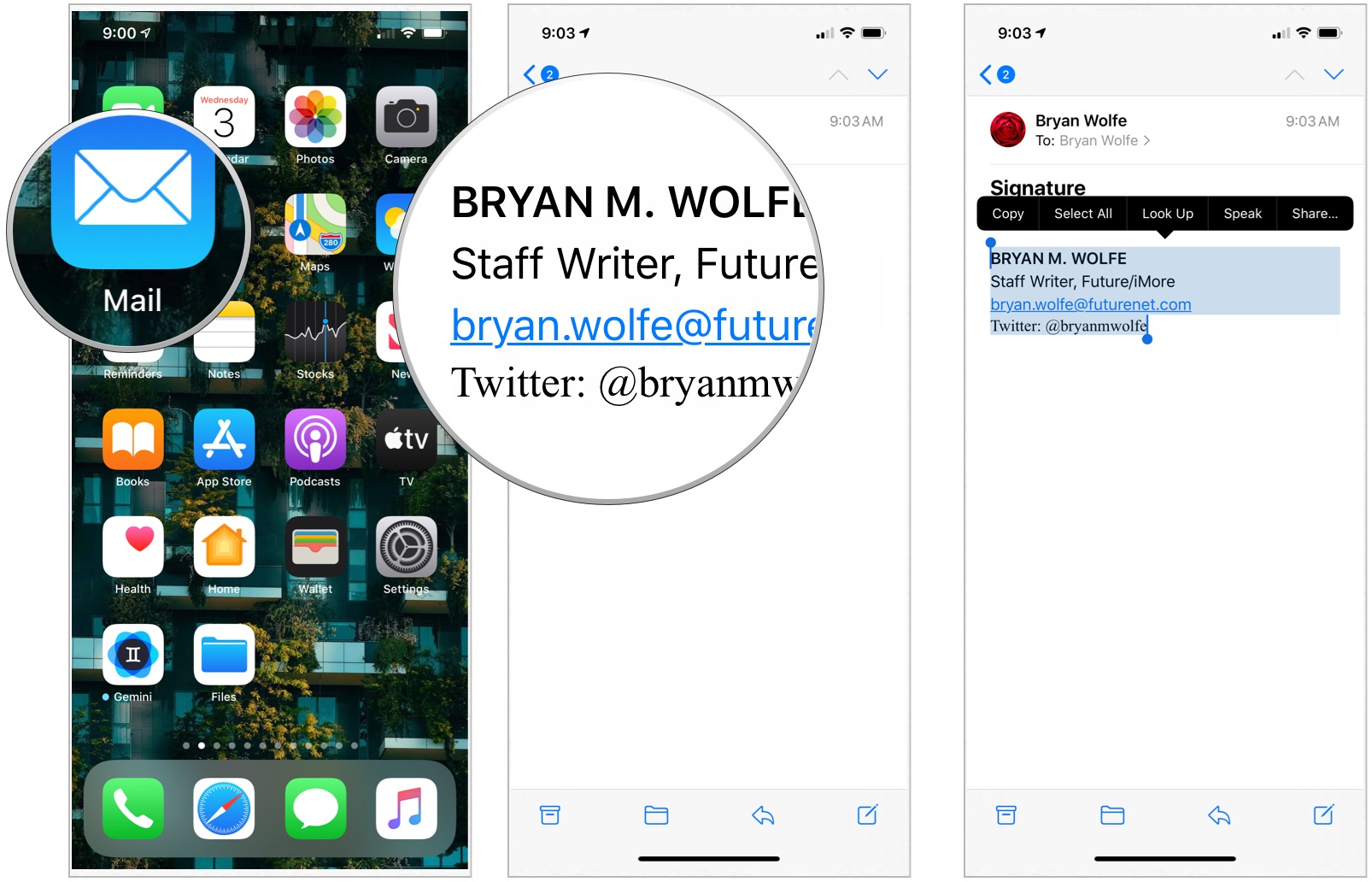
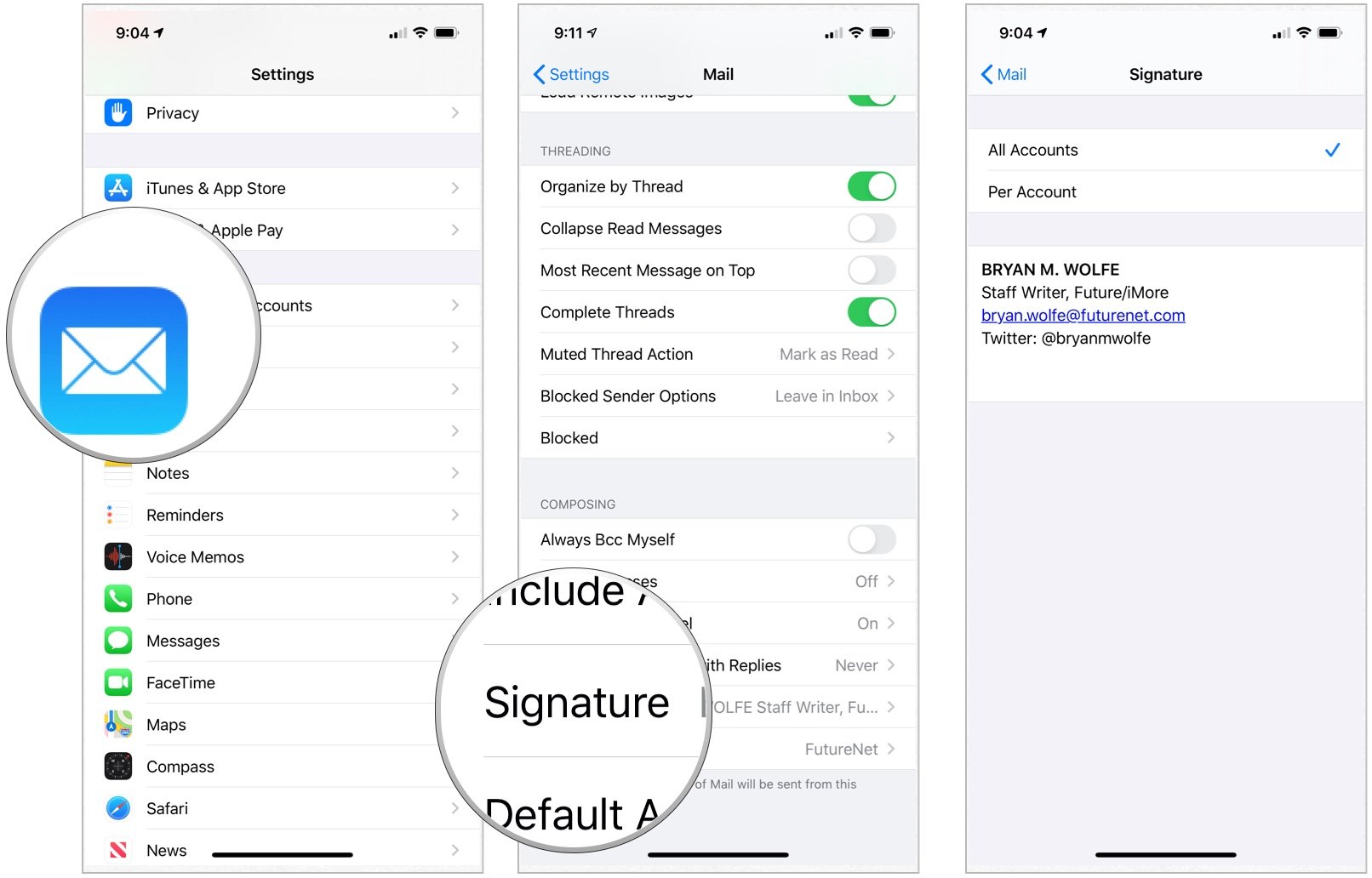
0 comments:
Post a Comment