Macs are the computers of choice for the creative community, and we think the 27-inch iMac with Retina 5K Display is the best option for serious graphic designers. That's because you get the best possible screen, great specs, and all for a reasonable price. There are other options available, as you can see below.
Best Overall: 27-inch iMac with 5K Retina Display
If you're looking for an iMac for graphic design, then you're going to want one with a stunning display to see all of your graphical work. With this iMac, you get a huge 27-inch Retina 5K display, which supports 500 nits of brightness and has a substantial 5120-by-2880 screen resolution with support for one billion colors and wide color. You also get high graphics with a Radeon Pro 5300 video card for the base or middle tier, and Radeon Pro 5500 XT, Radeon Pro 5700, or Radeon Pro 5700 XT for the high-end model.
Besides being the best iMac for graphic design, this model is also the best iMac of the year.
The 27-inch iMac with 5K Retina Display has a 3.1GHz 6‑core 10th-generation Intel Core i5, Turbo Boost up to 4.5GHz, 8GB of RAM, and a 256GB SSD. If the base stats aren't enough for you, the machine can always be configured for more memory or storage (including SSD), but the middle and high-end offerings offer more power and can also be configured.
Updated in late 2020, the 27-inch iMac with 5K Retina Display is likely to be the last iMac with Intel inside. Upcoming models should include Apple silicon, which is where all Macs are headed in the next two years.
Pros:
- Large 27-inch Retina 5K Display
- Three base models to choose from
- Reasonably priced for what you get
Cons:
- Different configurations can be pricey
- Only starts with 8GB of RAM
- No Apple silicon
Best Overall
27-inch iMac with 5K Retina Display
Get the most bang for your buck
The 27-inch iMac comes with a gorgeous 5K Retina display and has three base models configurable for your needs.
Best Entry Level: 21.5-inch iMac with 4K Retina Display
The iMac with 4K Retina display is less money than the 27-inch, and the 4K display should be good enough for a lot of graphic design work. However, you will need to keep in mind that the 4K Retina display is only available in the 21.5-inch size, which is slightly disappointing. Still, the 4K display has a nice 4096-by-2304 resolution with support for one billion colors, and it also has 500 nits of brightness and wide color.
The base model for the 4K iMac starts with a 3.6GHz quad-core Intel i3 processor configurable to 3.6GHz 6-core Intel Core i7 with Turbo Boost up to 4.6GHz. You also start with 8GB of RAM (configurable up to 16GB or 32GB), 1TB hard drive (configurable to 1TB Fusion Drive or 256GB, 512GB, or 1TB SSD), and Radeon Pro 555X with 2GB memory. You can get the higher level 4K iMac if you need a boost in processor power or video card.
The biggest downside for all 21.5-inch iMac models is they're likely to get replaced in 2021 by all-new Apple silicon-based models. Because of this, you might want to wait.
Pros:
- Affordable price
- Beautiful 4k Retina display
- Less than the 5K iMac
- Two base choices that can be configured
Cons:
- Only comes with a 21.5-inch display
- Starts with only 8GB of RAM
- New model coming this year
Best Entry Level
21.5-inch iMac with 4K Retina Display
A great middle ground
The 4K Retina Display still looks fantastic and is highly affordable. It doesn't come in a 27-inch size, though.
Best Value: 21.5-inch iMac (Non-Retina)
If you're on a budget and need an iMac for the basics, then the Non-Retina 21.5-inch iMac is a good option to consider. Unfortunately, it doesn't have a 4K/5K Retina Display, but it has a decent 1920-by-1080 resolution, which should suffice for basic graphic design.
On the inside, the Non-Retina 21.5-inch iMac has a 2.3GHz dual-core 7th-generation Intel Core i5 processor with Turbo Boost up to 3.6GHz. It starts with 8GB of RAM that you can configure up to 16GB, a 1TB hard drive that can be configured to a 1TB Fusion Drive or 256GB SSD, and Intel Iris Plus Graphics 640.
As iMacs transition to Apple silicon, expect this model to get its retirement papers soon.
Pros:
- The least expensive iMac
- Good for basic graphic design
Cons:
- Hasn't been updated since 2017
- No 4K/5K Retina Display
- Could be removed from the lineup soon
Best Value
21.5-inch iMac (Non-Retina)
The most affordable option
This is the cheapest iMac, but its 21.5-inch display is Non-Retina. But it should still be enough for basic graphic design.
Best Power: iMac Pro
If the 27-inch iMac with 5K Retina Display doesn't offer enough power for you, then you may want to consider the beastly iMac Pro. That is if you can afford it — this thing isn't cheap!
With the iMac Pro, you get a 27-inch 5K Retina Display, but it has an 8-core 3.2GHz Intel Zeon W processor with Turbo Boost up to 4.2GHz with a 19MB cache. You can configure it up to 18-cores if you really need it, but that's going to cost you a pretty penny. It also starts with Radeon Pro Vega 56 graphics card with 8GB memory that you can also configure up to Radeon Vega 64X with 16GB of memory. The base RAM in the iMac Pro is 32GB, but you can go all the way to 256GB RAM if you want to. And it comes with a 1TB SSD, configurable up to 4TB.
It may be more than what most people need, but if you need a serious machine to handle tons of rendering and other graphic-intensive tasks, the iMac Pro will do nicely.
Unfortunately, the iMac Pro hasn't been updated since 2017. Look for a new model to arrive soon or for Apple to retire the iMac Pro.
Pros:
- Packs in a ton of power
- 27-inch 5K Retina Display
- Comes in Space Gray color
Cons:
- Very expensive
- Not for most people
- Hasn't been updated since 2017
Best Power
iMac Pro
More power!
The iMac Pro has enough power to handle pretty much anything. And it's the only iMac to come in Space Gray. But it'll cost you.
Best Portability: 16-inch MacBook Pro
For those who need a Mac for graphic design but want it to be portable, we recommend taking a look at the 16-inch MacBook Pro. The 16-inch display has a 3072-by-1920 native resolution at 226 pixels per inch with support for millions of colors, 500 nits of brightness, wide color, and True Tone, making it perfect for graphic design.
Not only does the display look great, but you get power too. The base model 16-inch MacBook Pro gives you a 2.6GHz 6-core Intel Core i7 with Turbo Boost up to 4.5GHz, and you can even upgrade it to 8-cores with a more powerful processor if need be. It also starts with a 512GB SSD that can go all the way up to 8TB, 16GB of RAM that's configurable up to 64GB, and you get AMD Radeon Pro 5300M 4GB graphics card that can also be upgraded if desired.
If you want a serious portable machine for graphic design, the 16-inch MacBook Pro is the one to look into. With a new 16-inch model likely to arrive this year, you should also consider waiting.
Pros:
- Portable power
- 16-inch display is gorgeous
- Configurable to suit your needs
Cons:
- Expensive
- Not as portable as other MacBooks
- Will probably get replaced in 2021
Best Portability
16-inch MacBook Pro
Portable power
It's no iMac, but the 16-inch MacBook Pro packs in a ton of power with a gorgeous display, and you can take it anywhere.
Bottom line
The 27-inch iMac with a 5K Retina Display is the best iMac for graphic designers. With the large 27-inch screen and stunning 5K Retina display that it's capable of, you're getting the most capable machine for graphic design work at a reasonable price. Plus, it has three base configurations for you to customize if need be so that you can create the 5K iMac of your dreams.
There will be huge changes to the Mac lineup in 2021 as Cupertino continues to replace Intel-based models with Apple silicon models. Regardless, understand that the 27-inch iMac was just updated in late 2020, so it's probably going to be around for a while longer.
Credits — The team that worked on this guide
![]()
Christine Romero-Chan has been using Macs for a little over a decade now. She has a strong understanding of what each Mac is capable of and its purpose and can give anyone a good recommendation. You can find her and various musings on Twitter, or check out her photography on Instagram.
![]()
Bryan M. Wolfe is a dad who loves technology, especially anything new from Apple. Lately, he's been becoming an expert of Apple silicon and can't wait to see what develops on that front in the coming years. He's also found on Twitter. Thanks for reading.













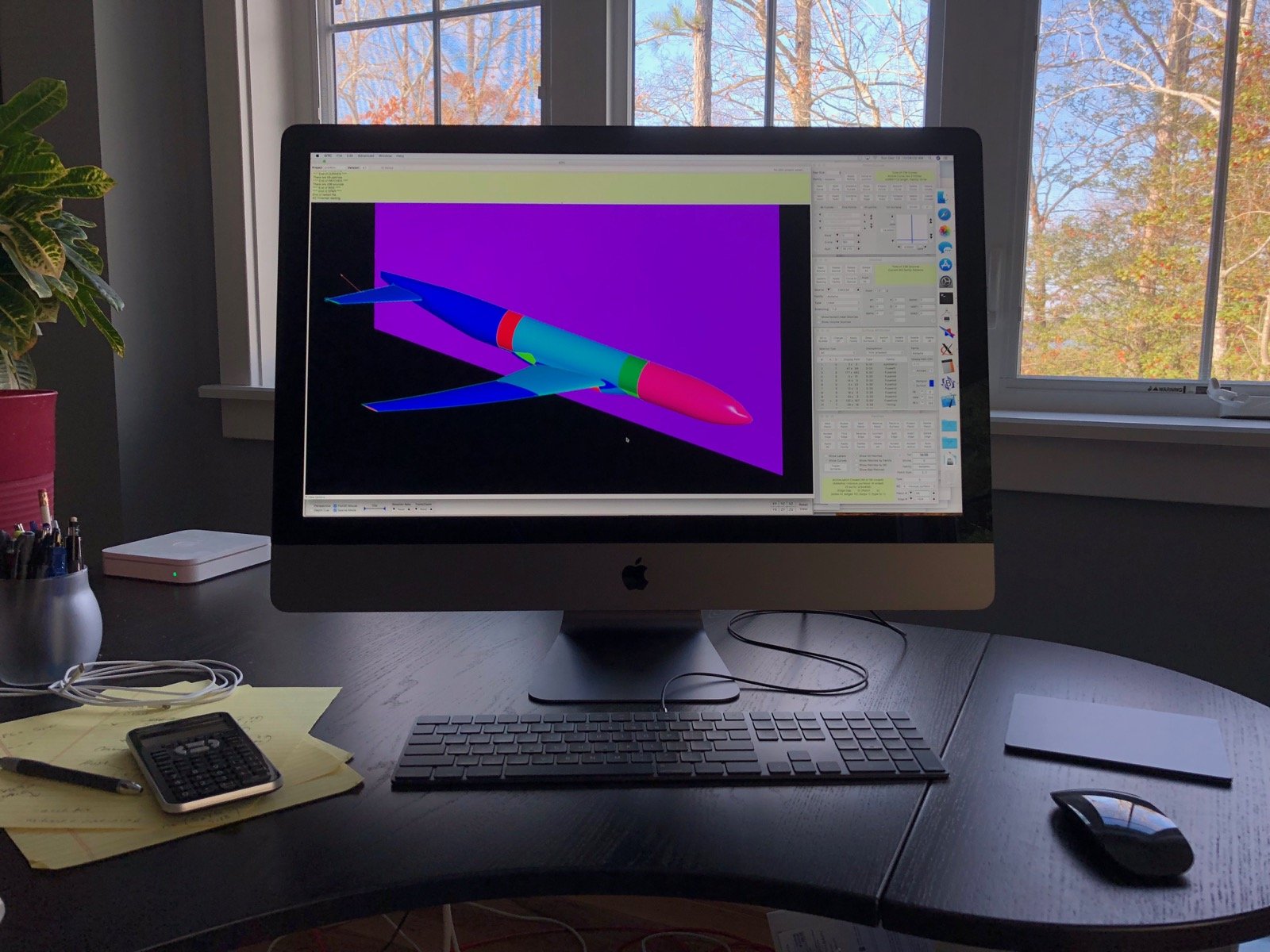




0 comments:
Post a Comment