What you need to know
- SF Menu Bar is an app for searching and browsing SF Symbols.
- More than 3,300 SF Symbols can be searched.
- The app can be opened via the menu bar or a global keyboard shortcut.
A must-have app for developers.
SF Menu Bar is a new Mac menu bar app that makes it easier and quicker to browse and search for SF Symbols. Once a symbol has been found users can have its name copied straight to the clipboard, ready to be pasted into Xcode or anywhere else.
The app is one that's designed specifically for developers and it can help get around an irritation that people have long had — finding the SF Symbol and name that they wanted wasn't as easy as it should have been. With the release of SF Menu Bar, that all changes. The app itself lives in the menu bar, as the name suggests, and then it can be invoked by a global keyboard shortcut or a simple click. From there, it's just a case of finding the correct symbol and copying out its name, ready for pasting.
SF Menu Bar is a menu bar app which, with a single click or keyboard shortcut, displays a window for browsing and searching SF Symbols. Tap a symbol to copy its name to the clipboard, ready to paste into your code.
SF Menu Bar can search more than 3,300 SF Symbols and it can search all symbols from iOS 13 and all the way through to iOS 15.4. As developer Geoff Hackworth points out, not even Apple's own SF Symbols app supports them all.
Despite being a relatively simple app in terms of its use case, SF Menu Bar still finds room for noteworthy features, including:
- Instantly-accessible menu bar app with optional global keyboard shortcut
- Smart search algorithm to quickly find symbols
- Choose between all nine SF Symbol data set versions
- Browse by the same categories that Apple uses in its SF Symbols app
- Or use one of the smart collections to browse symbols which are restricted, or have language or right-to-left localizations
- Choose from four different symbol sizes
If you're a developer who wished they could find the SF Symbol they wanted more quickly and easily, you need to check out SF Menu Bar. The app is available in the App Store now and is priced at just $2.99. That's a bargain if you're someone who needs to find SF Symbols often! Developers, this might just be the best Mac app you find all year!






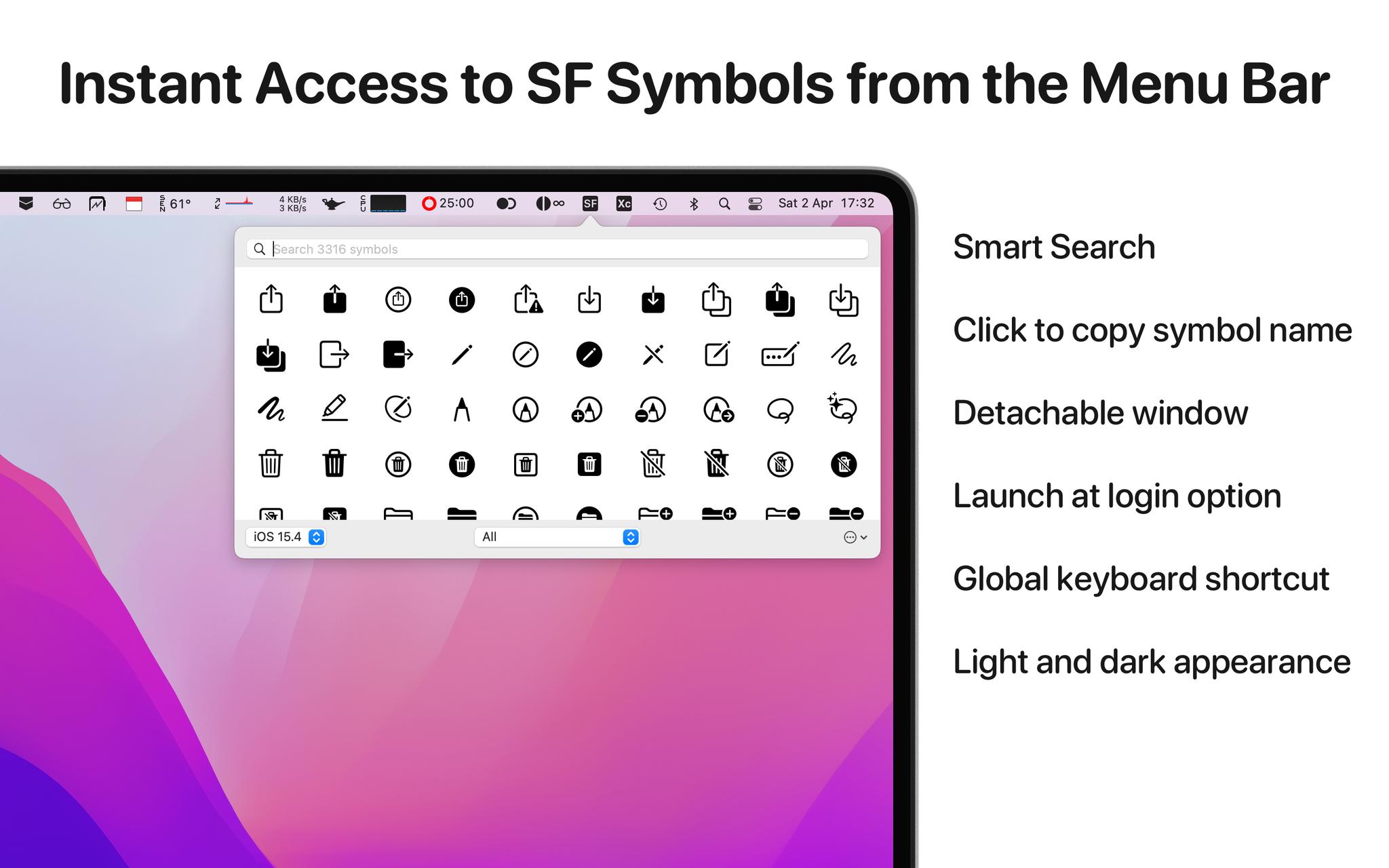
0 comments:
Post a Comment