The Xbox Controller isn't just for the Xbox.
The iOS has become quite a capable gaming machine, offering full-fat gaming experiences in the palm of your hand. While there are many great iPhone games available, both hardcore and casual gamers will agree one one thing — sometimes the touch screen controls just don't cut it. If you wish you could just use your Xbox Controller, you're in luck. Connecting any Xbox Controller to your iPhone or iPad only takes a few steps. Here's how to use your Xbox One, Xbox Series X, and Xbox Series S Controller with your iPhone or iPad.
How to use an Xbox One or Series X|S controller with iPhone or iPad
- On your iPhone or iPad, go to your Settings.
- Head to Bluetooth.
-
Turn it on.
-
Hold down the pairing button found at the top of the Xbox Controller.
-
Wait for the Xbox Controller to appear under Other Devices.
-
Tap the Xbox Controller to pair with your device.
And that's all it takes! Once you've paired your Xbox Controller, you're in business. A lot of the games on Apple Arcade support controllers, as well as many other popular titles like Fortnite and Call of Duty Mobile. You can also pair Xbox Controllers to the best Apple TV running tvOS 14.5 and Macs running macOS Big Sur 11.3.
Customize your controller
If you're enrolled in the iOS 14.5 public beta test, you can even customize your controller settings. To do so, follow these steps.
You can re-map any button on a per-app basis. You can also adjust feedback settings, disable screenshots, and disable video clips.
The right gear to game
Using the right controller is key to getting the most out of your favorite iPhone or iPad games. This process works for just about any wireless controller, so even if you don't have an Xbox Controller, you can still connect what you have to your device. There are still many other excellent game controllers compatible with your Apple devices — just make sure you find the one that works for you.
The latest Xbox Controller
Xbox Controller
A worthy controller
The Xbox Series X might still be hard to come by, but you can grab an Xbox Controller pretty easily. The Xbox Controller feels great and works great on your iPad or iPhone, as well as the current and next-gen Xbox.








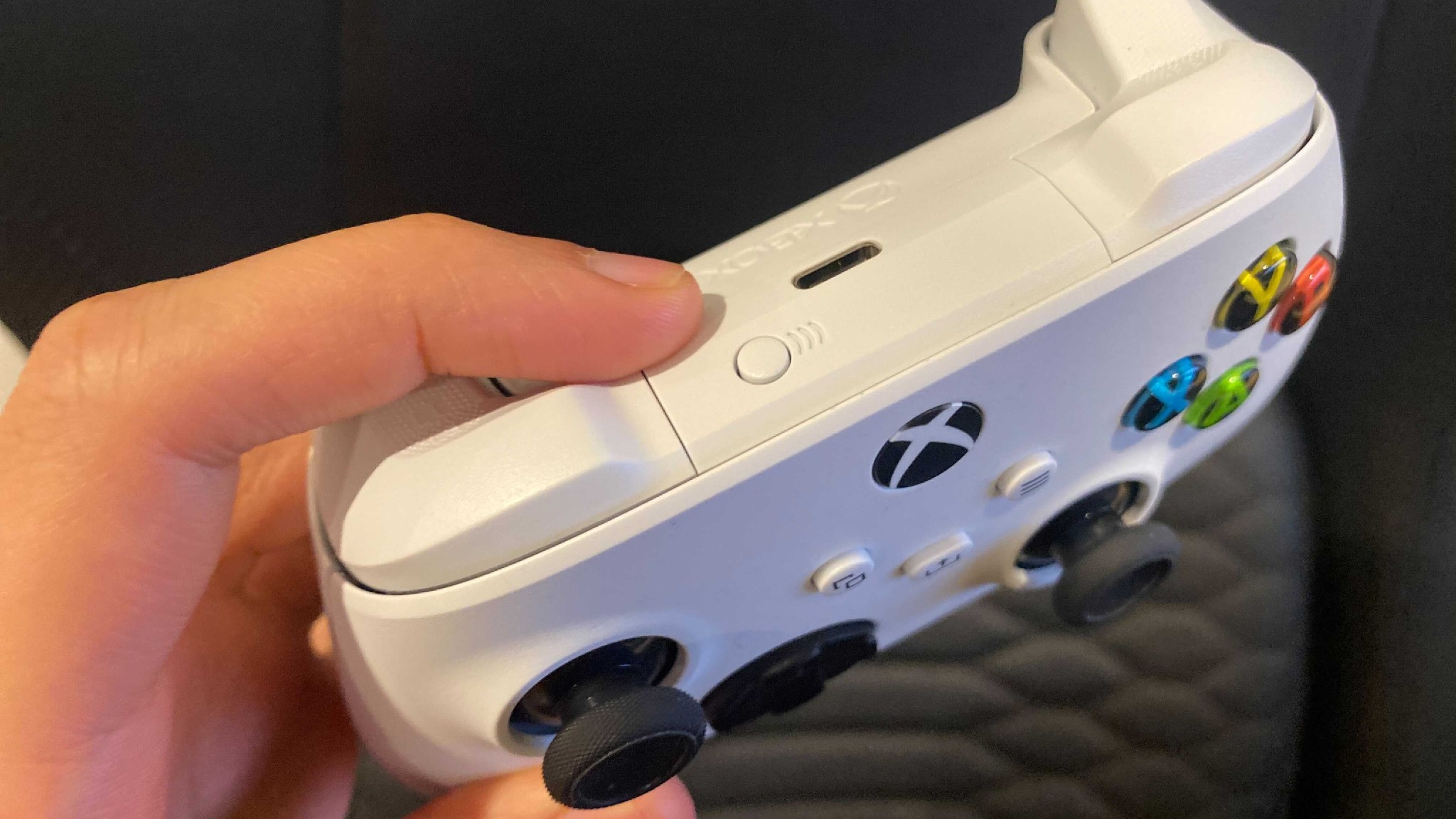
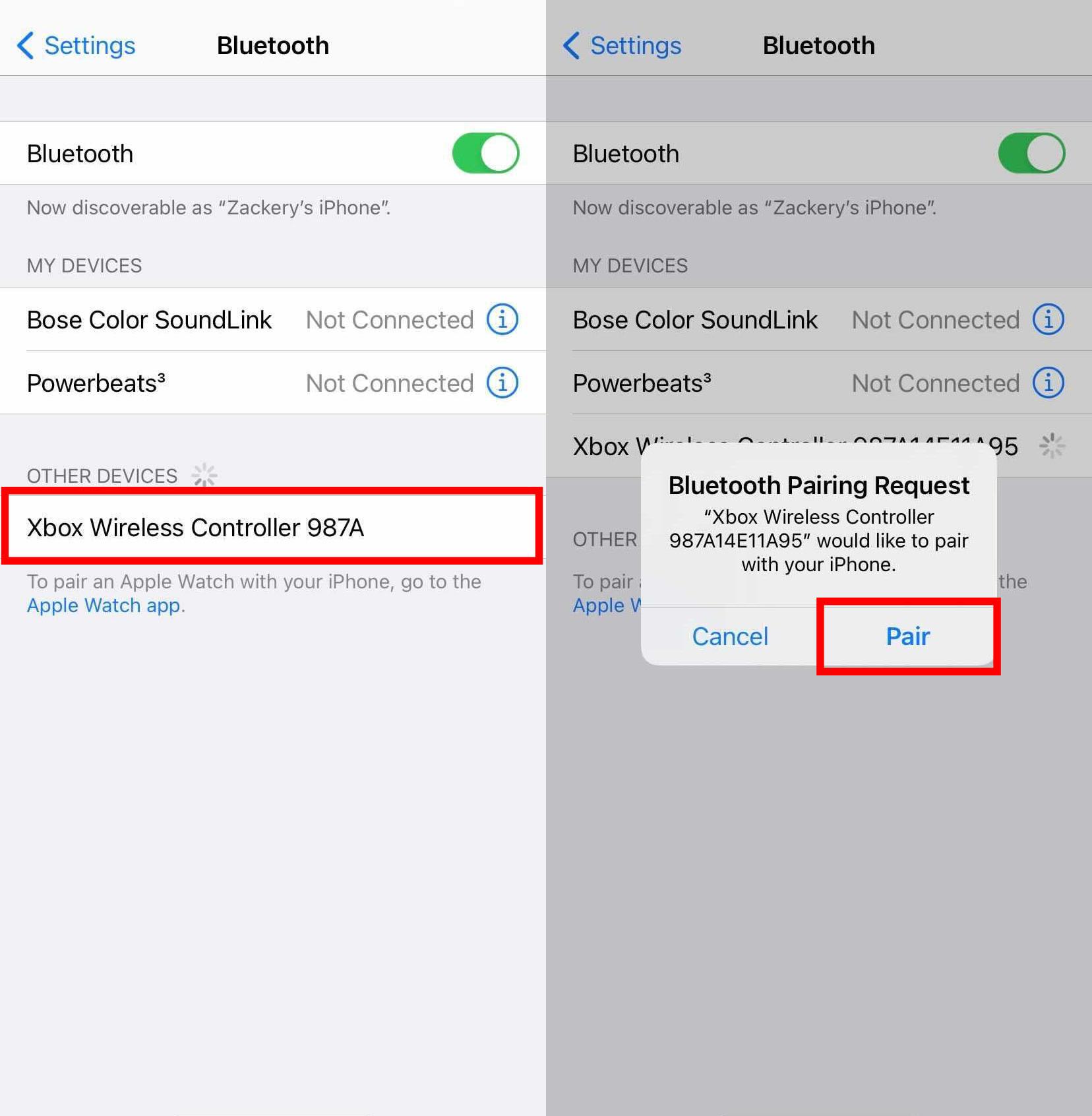
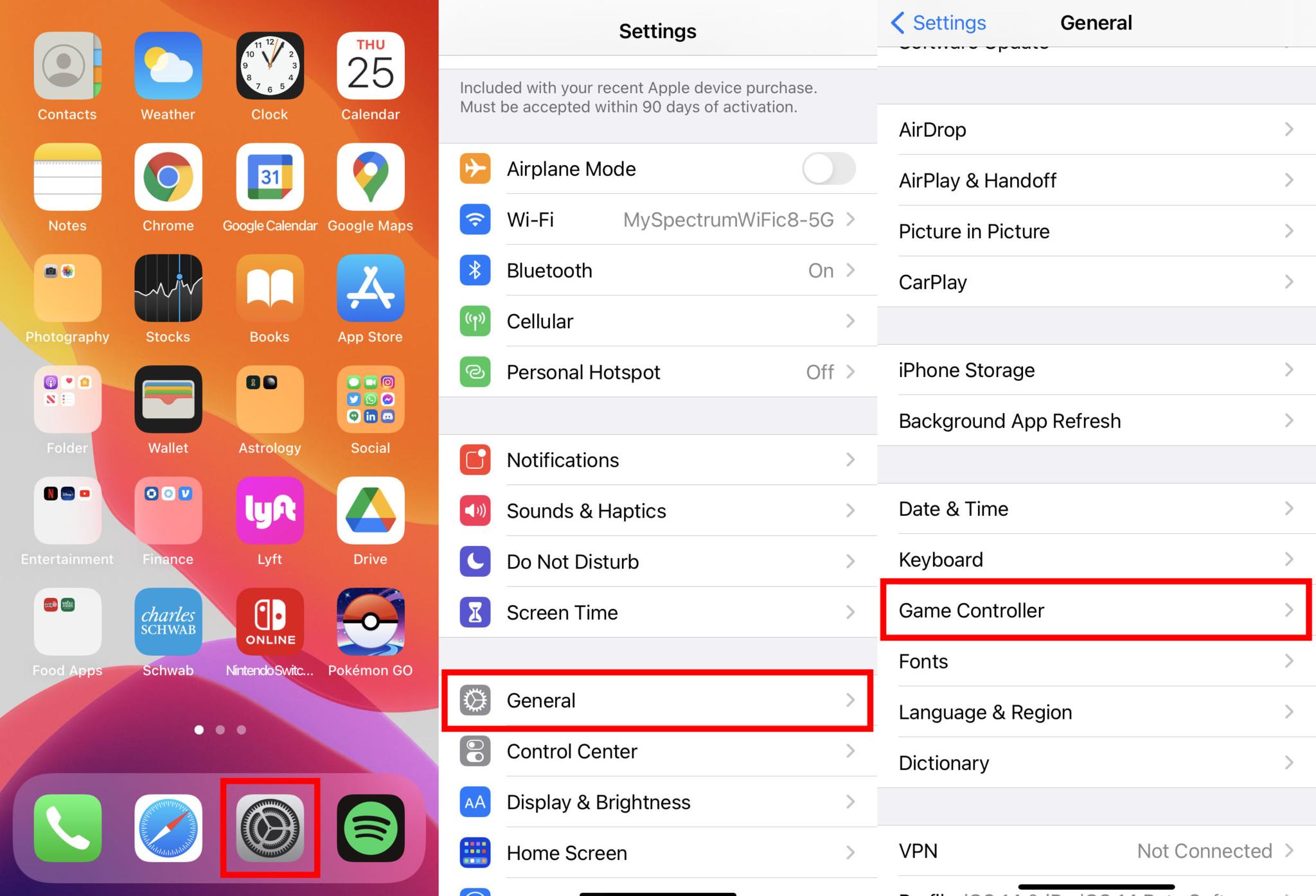

0 comments:
Post a Comment