What you need to know
- Apple has released Safari Technology Preview 129 for download.
- The preview gives developers the chance to test the latest Safari without installing macOS Monterey.
Changes have been made to scrolling, the web inspector, and more.
Apple has released Safari Technology Preview 129 to developers, giving them the chance to test the latest build of its web browser out on macOS Big Sur. This means they don't have to install macOS Monterey's betas just to test their websites and extensions with the version of Safari that will ship on all new Macs later this year.
Available for download from the Apple developer website, this latest release brings with it changes to the web inspector, rendering, scrolling, and more. The full list of changes is available in the release notes and is worth a read if you're keen to make sure your website will behave as expected when macOS Monterey rolls around.
Apple also notes that some streaming services will require the GPU Process: Media option to be enabled in this build.
Note: On macOS Big Sur, this release requires enabling GPU Process: Media option from Experimental Features under the Develop menu to address issues with streaming services.
Even in its beta form, Safari is still arguably the best Mac web browser around. While options from the likes of Google and Microsoft are popular, Safari is often the quickest at doing what you need a web browser to do — load web pages.
Apple will make Safari 15 available to the world alongside macOS Monterey, a release that is expected to happen in or around September. Apple has a busy end of the year, with new iPhones, iPads, Macs, and more rumored to be launching before the year comes to a close.






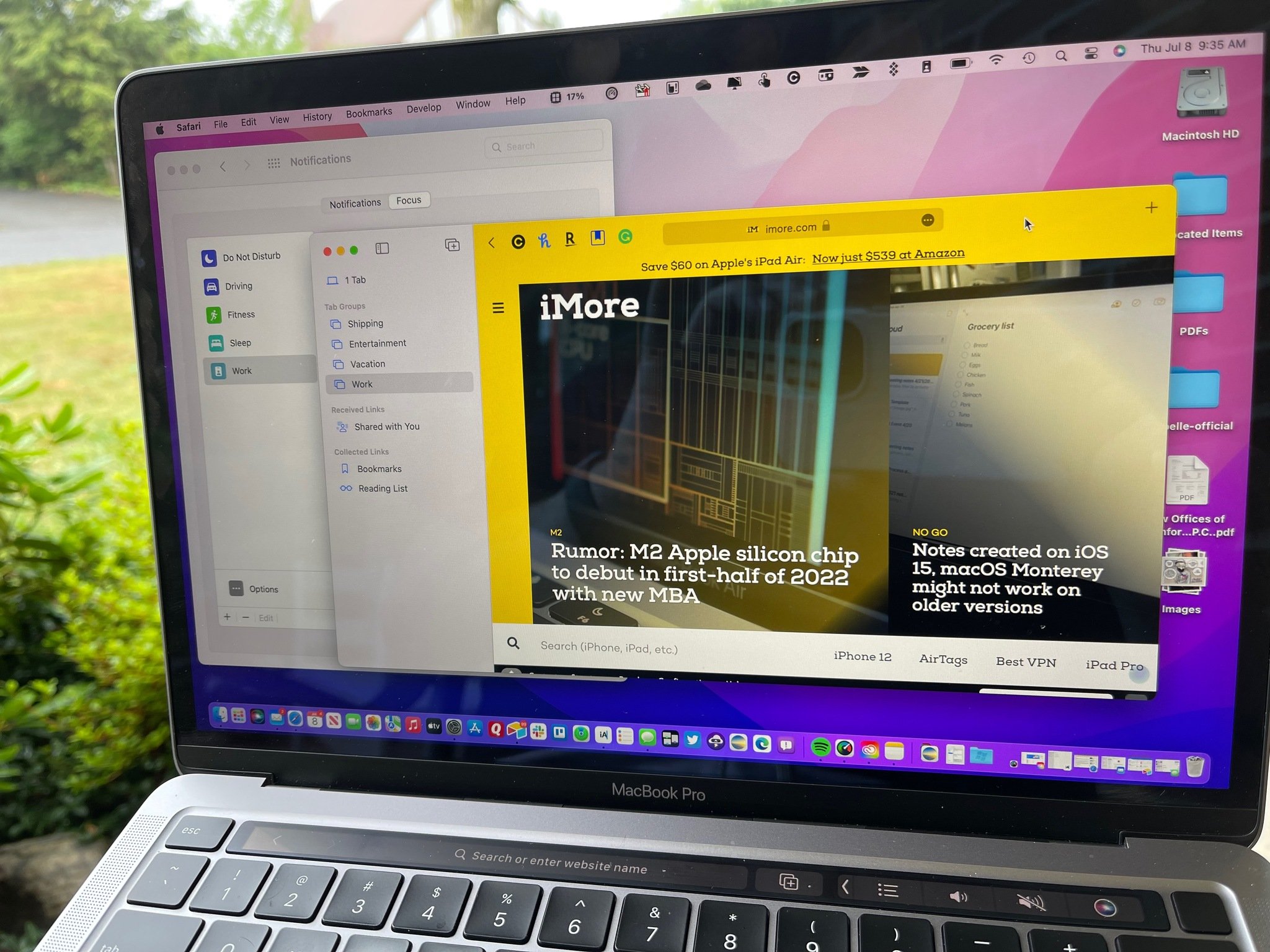

0 comments:
Post a Comment