Get entertained by activating your free Apple TV+ subscription.
If you've recently purchased a new Apple device, you're getting a 3-month free subscription to Apple TV+. Better still, you can share your subscription with up to five family members. Here's how to activate your subscription.
Who can get a free subscription?
You are eligible for a free three-month subscription to Apple TV+ when you purchase a new iPhone, iPad, iPod touch, Apple TV, or Mac. This includes some of the best iPhones like the latest iPhone 13. Your purchase must be claimed within three months of activating your new device and can't be combined with any other offer. This promo is not available if you or your Apple Family have previously accepted an Apple TV+ one-year free offer.
Apple TV+ is priced at $4.99 per month.
Activating your subscription
To activate your Apple TV+ subscription:
- Turn on your eligible device, including iPhone, iPad, iPod touch, Apple TV 4K or Apple TV HD, or Mac.
- Sign in with your Apple ID.
- Open the TV app on your eligible device. The offer should be presented after launching the app. If not, go to the Apple TV+ tab, where you'll see the offer.
- Tap Enjoy 3 Months Free and follow additional directions.
Note: Your eligible device must be using the latest software update for iOS, iPadOS, tvOS, or macOS, respectively.
The fine print
By claiming your free subscription, you're also committing to a monthly subscription plan that automatically renews until canceled.
Apple explains:
"Upon claiming the offer, you agree to a $4.99/month subscription that starts immediately after the free offer period and automatically renews until canceled. You can cancel at any time in Settings at least one day before each renewal date. If you cancel during your free offer period, you and your family members will immediately lose access to Apple TV+ and the remainder of your free trial. You can't reactivate this trial."
What about Family Sharing?
Once your Apple TV+ subscription is activated, anyone attached to your Apple ID with Family Sharing can also use the service. The person in the Family Sharing group with the eligible device has to initiate the free period before anyone else can access it.
I'm an Apple Music student subscriber. Don't I get Apple TV+ for free?
If you have an Apple Music student subscription, you can enjoy complimentary access to Apple TV+ for a limited time. Just open the Apple TV app and start watching Apple Originals. Unfortunately, you can't share your free Apple TV+ access with Family Sharing.
Worth something
Apple originally offered free one-year subscriptions to Apple TV+ with new device purchases. It's now only 90 days, which is still plenty of time to check out the service.
Update February 2022: Includes latest promotion.






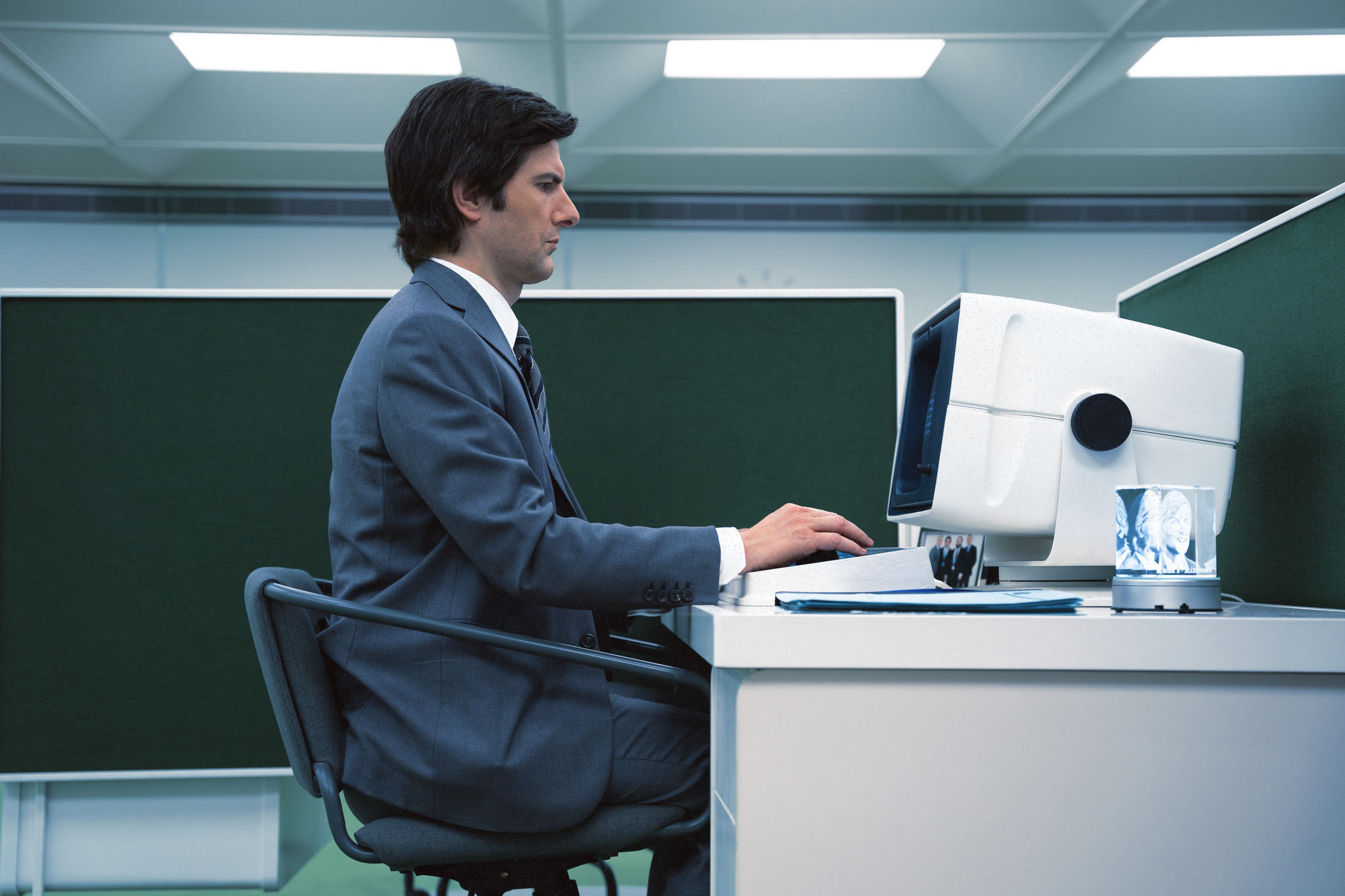



0 comments:
Post a Comment