Did you make a cool Apple Watch watch face? Go ahead and share it with the world.
Watch faces are the backbone of the Apple Watch. Not only is it how you tell time, but adding complications and customizing the layout of watch faces let you access all the important information you want at a glance. In watchOS 7, Apple finally gave us a feature for sharing watch faces, which means if you've created any cool watch faces, you can now pass them along to your friend and family. After all, the best Apple Watch has the coolest watch faces. Here's how to share watch faces on Apple Watch.
How to share a watch face from your Apple Watch
You can share a watch face directly from your Apple Watch without even having to touch your iPhone. Just remember that you need to have an Apple Watch that is running watchOS 7 or later.
- Make sure the watch face you want to share is active
- Long press the watch face on your Apple Watch screen.
- Tap the Share button.
-
Tap Add Contact.
- Tap the contact you want to send the watch face to.
-
Tap the number you want for that contact.
- Tap Create Message if you want to add a message.
-
Tap **Send
How to share a watch face from your iPhone
If you don't want to share from your Apple Watch, you can always share your favorite watch face from the Watch app on your iPhone.
- Launch the Watch app from your Home screen.
- Tap the watch face you want to share.
-
Tap the Share button.
- Tap the sharing method you want to use. AirDrop, email, message, etc.
- Find the contact you want to send the watch face to.
-
Tap Send.
I used Messages as my sharing method in the example above, but there are many options. The steps may differ slightly, depending on what method you select, but choosing the contact to send the watch face to and then sending them the watch face is almost universal.
How to use a shared watch face
Once you've received an Apple Watch face via email, message, or another app, you'll need to add the watch face to your collection.
Now, you're free to use this watch face whenever you want. Plus, you can even edit the watch face if you want to change the complications around.







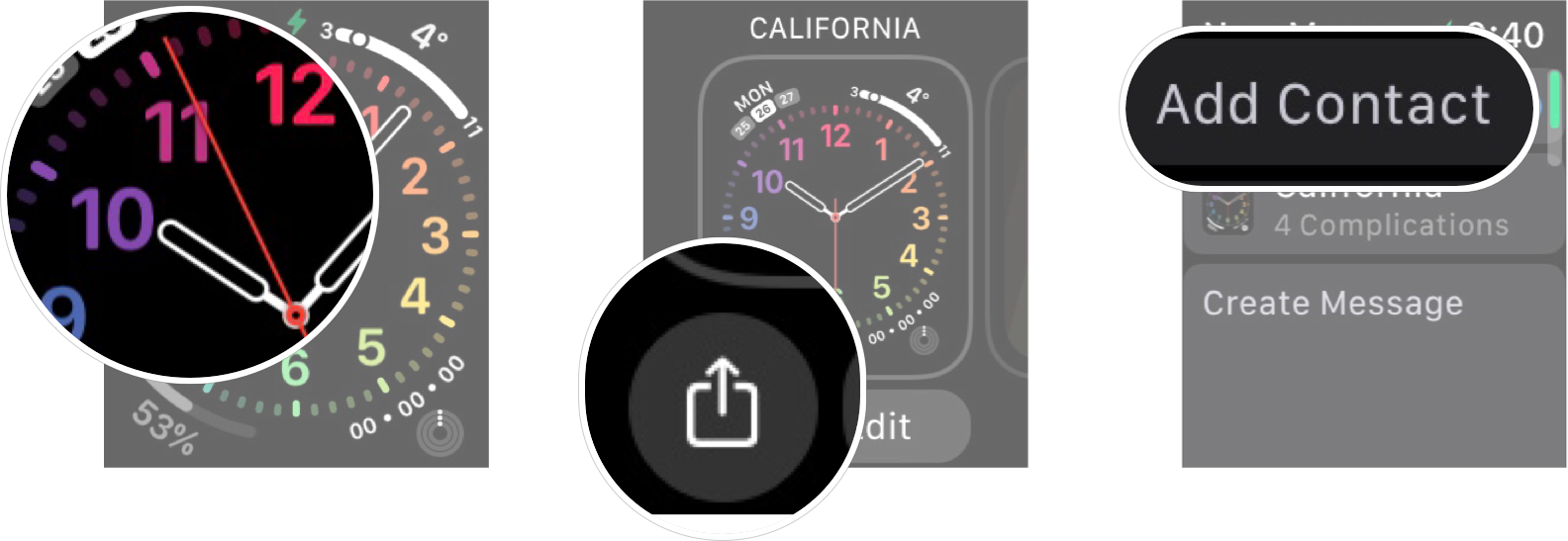
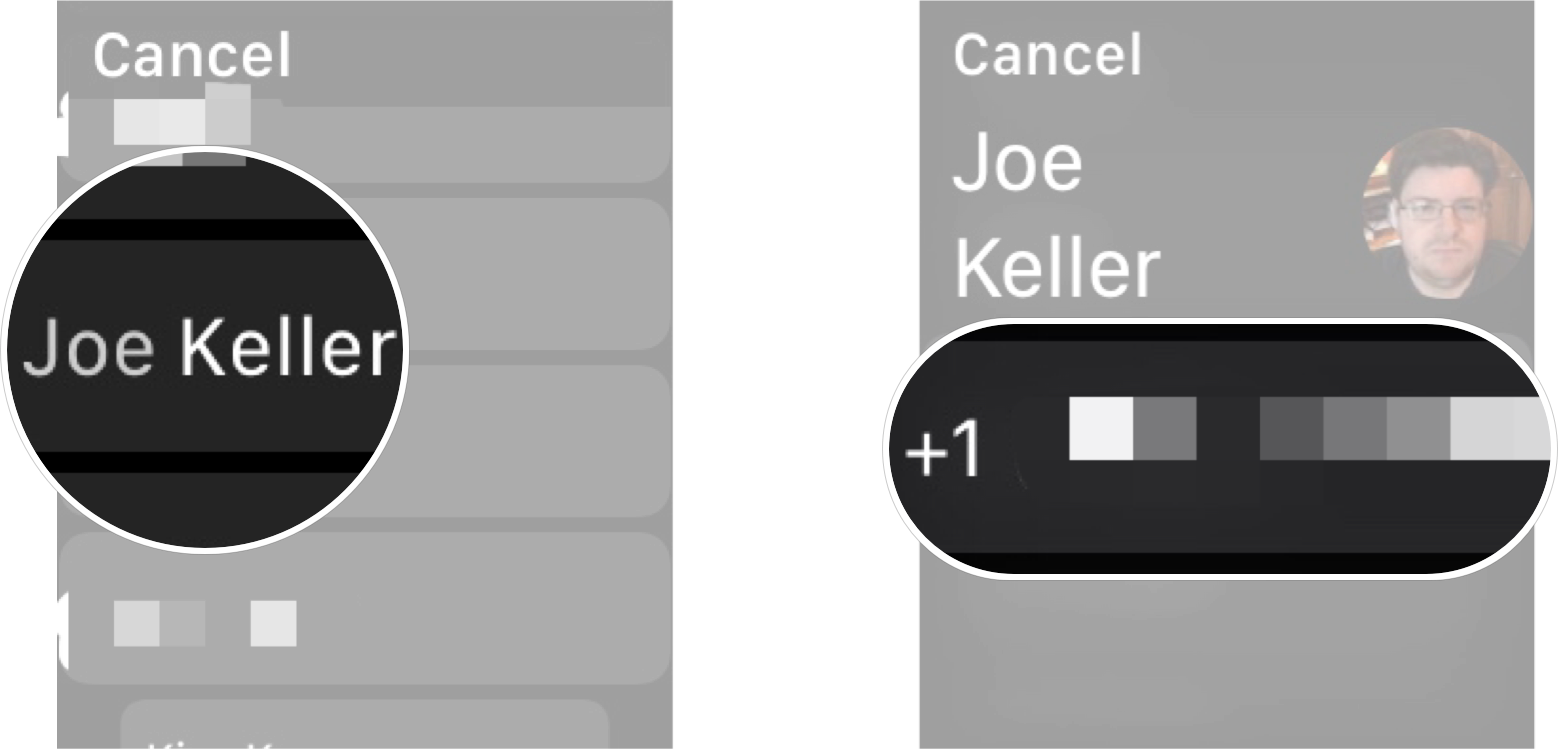
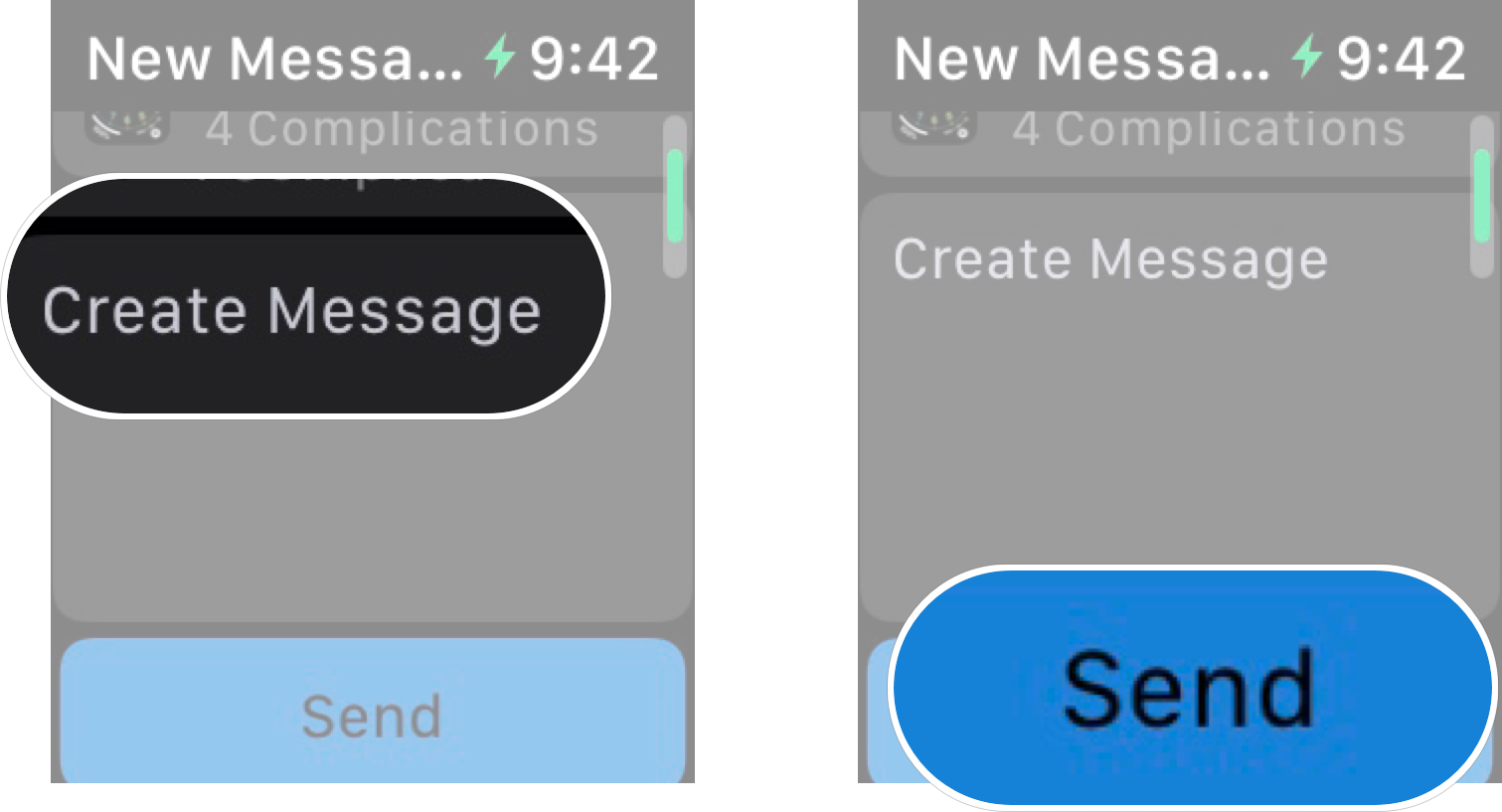
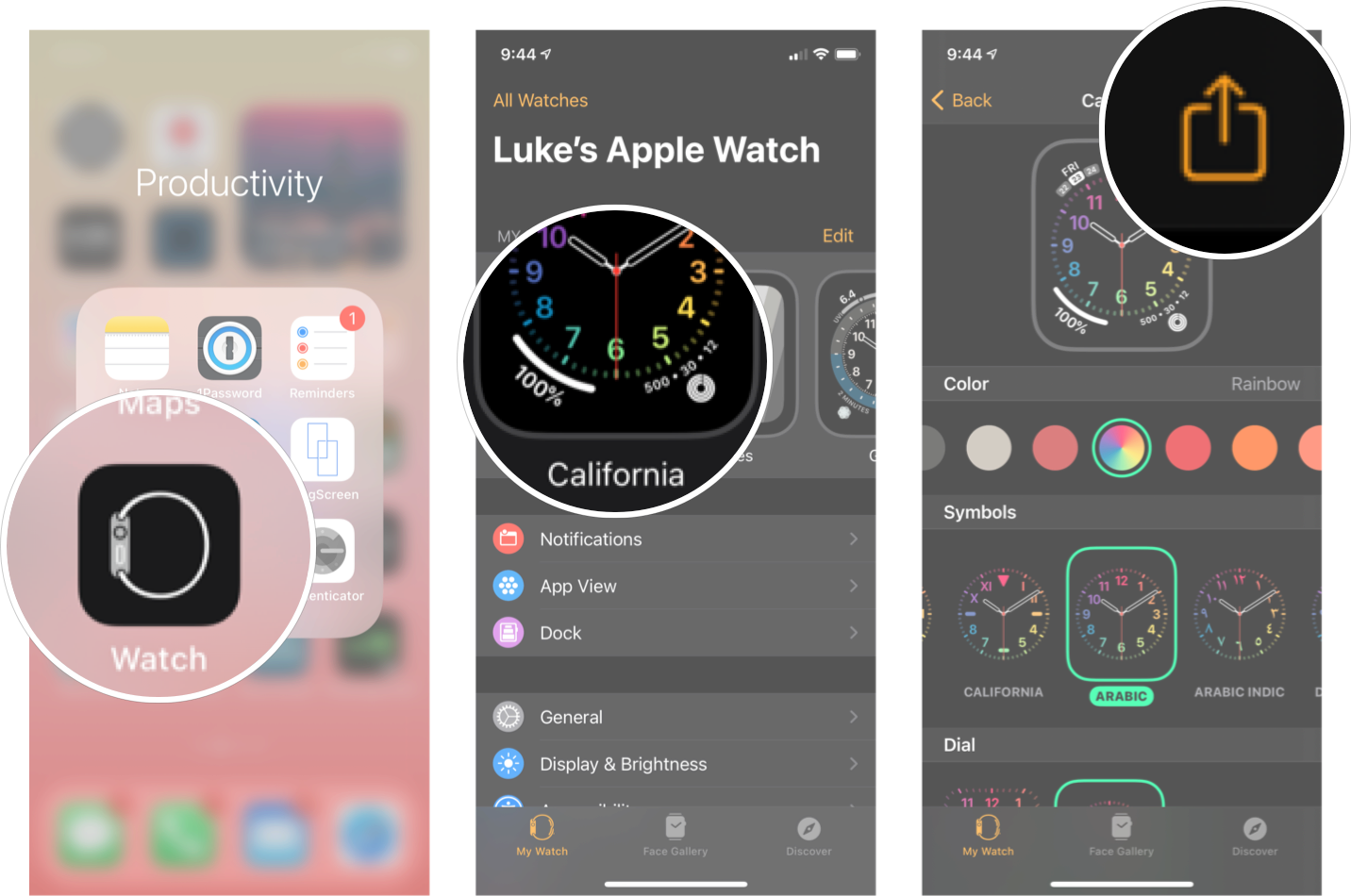
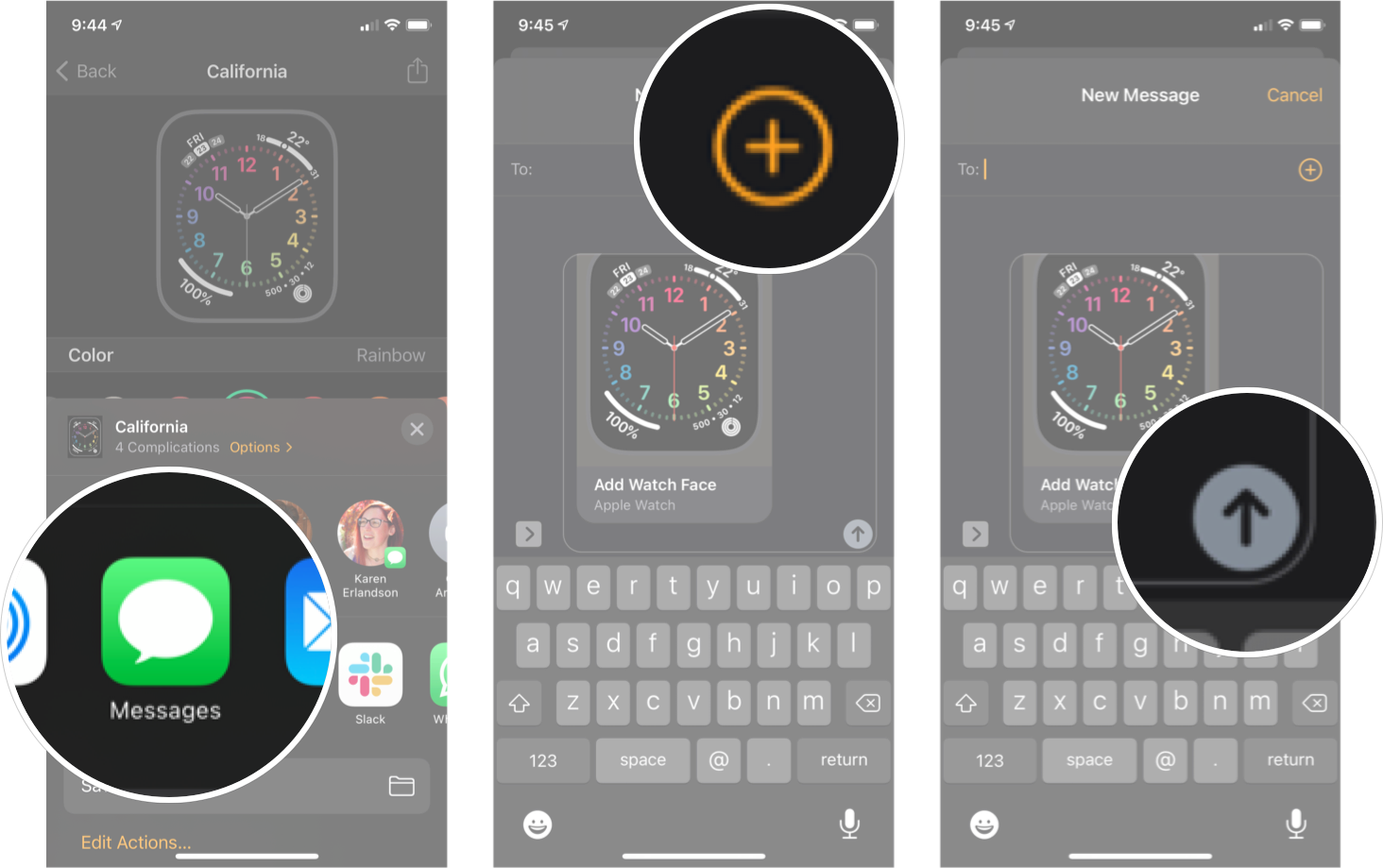



0 comments:
Post a Comment