Don't let a face mask keep you from unlocking your iPhone. Use your Apple Watch to open your iPhone.
Your Apple Watch can already be used to open your Mac, but now you best Apple Watch can unlock your iPhone. If you're running the latest version of iOS 14 — iOS 14.5 — the feature helps you unlock your phone when Face ID isn't an option. Whether it's because you are wearing a mask, it's too dark for the TrueDepth sensors to see you, or any other situation where Face ID won't work. Here's how to unlock your iPhone with your Apple Watch.
How to unlock your iPhone with your Apple Watch
While the iPhone 12 series might be some of the best iPhones to date, in this time when many of us are still wearing masks, the Face ID biometric system has often proven more of a hindrance than a help. Apple has introduced "Unlock with Apple Watch." The feature lets your Apple Watch automatically unlock your iPhone when certain conditions are met, including:
- Face ID on your iPhone detects that you are wearing a mask
- Your Apple Watch is nearby, on your wrist, unlocked, and has a passcode enabled
To use the new feature, you must have iOS 14.5 or later installed on your iPhone and watchOS 7.4 or later installed on your Apple Watch.
To get started:
- Tap the Settings app on your iPhone.
- Scroll down, choose Face ID & Passcode.
-
Login with your passcode.
-
Scroll down, toggle on Apple Watch under Unlock with Apple Watch.
That's it! You can now unlock your iPhone using your Apple Watch when certain conditions are met.
Questions?
Do you have any questions about the Unlock with Apple Watch feature? Let us know in the comments below.
Updated April 2021: Updated for the public release for the feature.








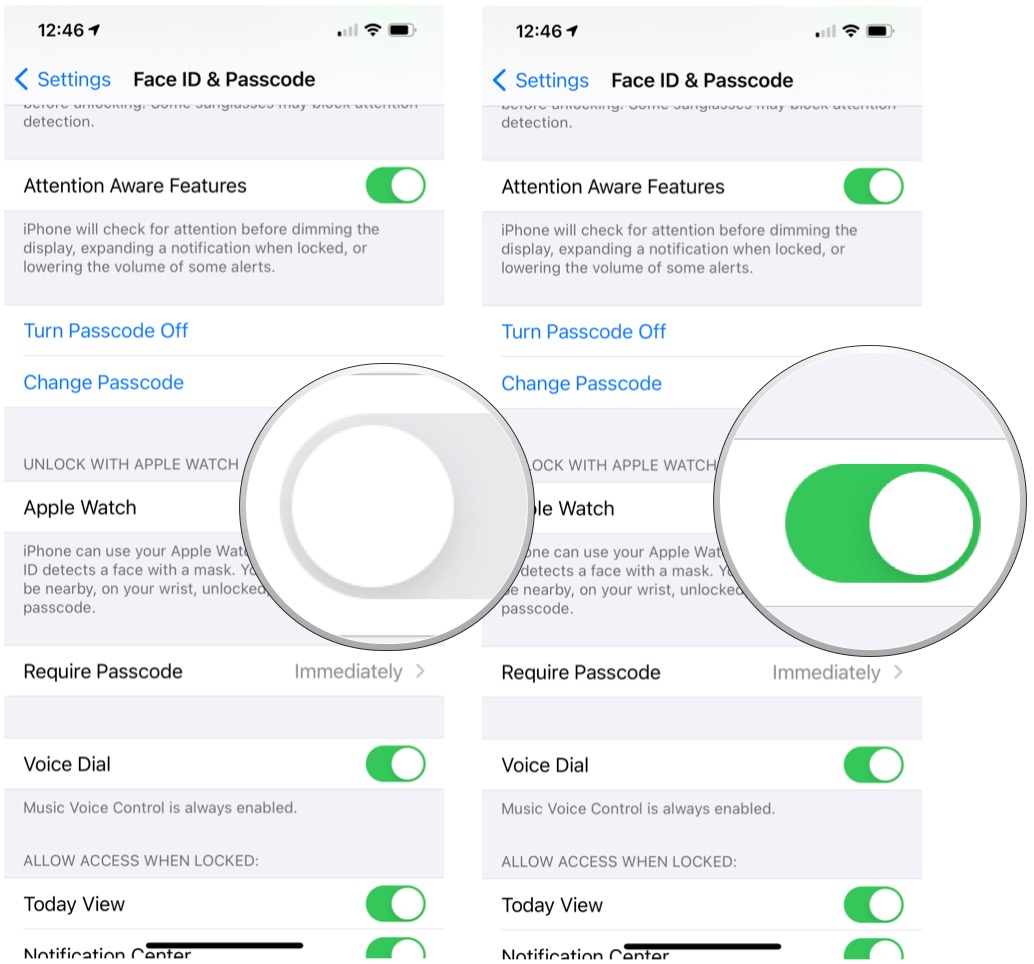

0 comments:
Post a Comment