Save transfers to the full game are possible with the demo.
Capcom is known for many of its great franchises, including the Monster Hunter Series. Monster Hunter Stories 2: Wings of Ruin has been greatly anticipated ever since its announcement, especially after how well the first game was received on the Nintendo 3DS.
Finally, those who wish to get a taste of the game — or those who may still be on the fence about it — can download a free demo on the Nintendo Switch eShop. After what we've seen about the game during Capcom's numerous presentations, it may just end up being one of the best games on the Nintendo Switch.
How to download the Monster Hunter Stories 2: Wings of Ruin demo on the Nintendo Switch
-
Head to the Nintendo Switch eShop on your console by selecting the orange shopping bag icon at the bottom of the HOME menu.
- In "Search/Browse", type "monster hunter stories".
-
Press the + button to continue.
-
Select "Monster Hunter Stories 2: Wings of Ruin" on the right-hand side of the screen.
- Under the Purchase/Pre-order button, select "Download Demo."
-
A pop-up will appear to confirm the demo is downloading.
- You can check the status of your download from the HOME menu.
Once the game finishes downloading, have fun playing! That's all there is to it.
Something to keep in mind
Before you try to download the demo, ensure that you have at least 2.8 GB of free space in your console's system memory or on the microSD card in your system. Should you need more space, you can always archive or delete software that you're no longer playing. Your save data will remain in your system memory and/or in the cloud if you have a Nintendo Switch Online membership, so don't worry!
Of men and Monsties
Monster Hunter Stories 2: Wings of Ruin
What will Razewing Ratha's destiny be? Friend or foe?
A peculiar Rathalos has emerged from his egg — one without wings. Will this be the Rathalos that brings the world to its ruin, or can you help change his fate?






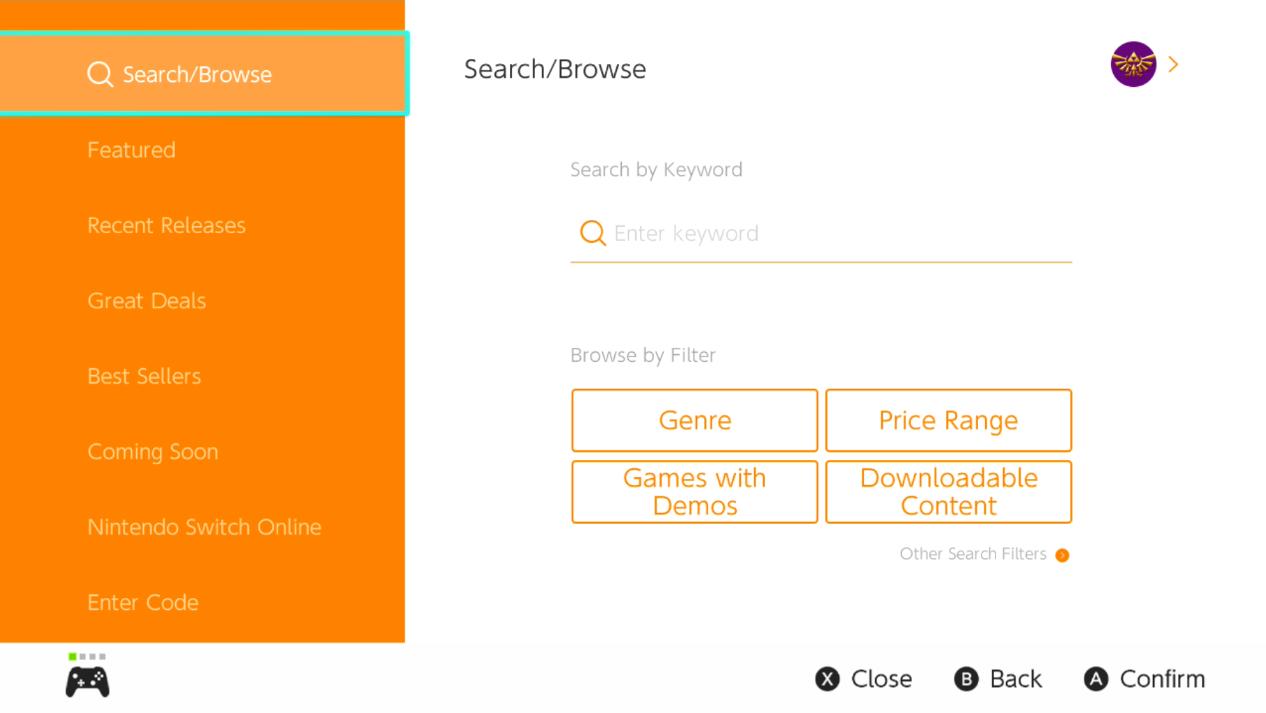



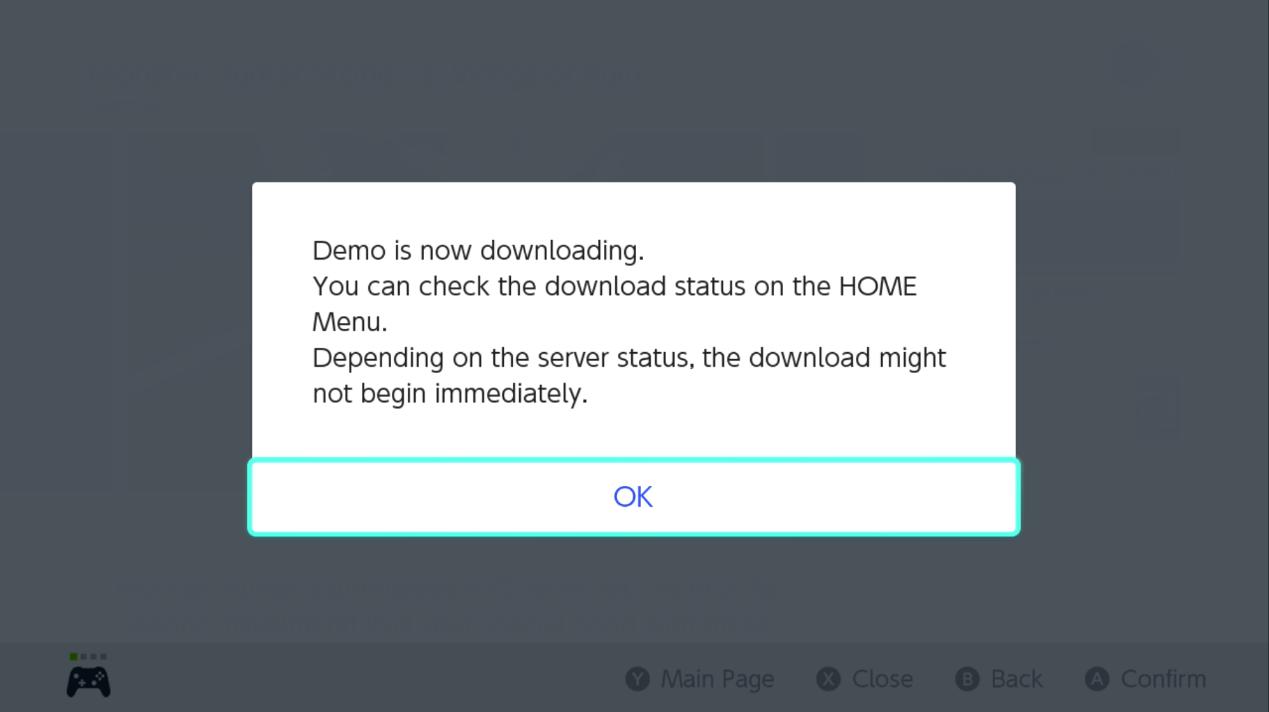



0 comments:
Post a Comment