Tap into the cloud.
Xbox Cloud Gaming has finally arrived on the best iPhone and iPad, and Xbox Game Pass Ultimate subscribers can finally access over 100 titles from the Xbox Game Pass library, including all of Microsoft's first-party offerings. Apple users might be wondering how to get started, well it's actually pretty simple. So grab your favorite controller and get ready to dive into a world of excellent titles. Here's how to set up Xbox Cloud Gaming on iOS.
Before you get started
Before you get started, make sure that you have an Xbox account and Xbox Game Pass Ultimate. If you don't have Xbox Game Pass Ultimate, you won't have access to the Xbox Cloud Gaming. Also, keep in mind that the streaming option is still in beta and there's always a chance that there will be unforeseen issues.
You'll need to have stable internet as well. A 5Ghz Wi-Fi or a mobile data connection with a 10 Mbps download speed is recommended by Microsoft. You'll also need one of these iPhone or iPad models:
iPhones
- iPhone XR
- iPhone XS
- iPhone 11
- iPhone 11 Pro
- iPhone 12 Mini
- iPhone 12
- iPhone 12 Pro
- iPhone 12 Pro Max
iPads
- iPad Air (3rd Gen)
- iPad Air (4th Gen)
- iPad Pro 11-inch 2nd Gen
- iPad mini 5th Gen
- iPad 8th Gen
How to set up Xbox Cloud Gaming (xCloud) on iOS
- Open Safari and head to xbox.com/play. Note that you can stream through the Google Chrome and Microsoft Edge browser, but it works best in Safari plus it creates an app icon on your home screen.
- Sign in to the Microsoft account linked to your Xbox Game Pass.
-
At the bottom of the screen, tap the share button and select Add to Home Screen.
- Find the app on your Home Screen and sign in again.
And you're done! You now have full access to the Xbox Game Pass vast library of games. Many of them are touch screen compatible, but you'll probably want to connect an Xbox controller or PlayStation controller to your device, or use one of the iOS controllers available for the iPhone and iPad.
Welcome to the cloud
Microsoft has expanded the reach of Xbox beyond the confines of the Xbox Series X, bringing their games to the PC, as well as the iOS via the cloud. It's a great way for Apple users to experience high-quality games that they may otherwise miss out on otherwise. It's also a great way for people to access games if they don't have access to an Xbox — all you need is a stable internet connection.
The best value in gaming
Xbox Game Pass
From $1 at Microsoft $30 (for three months) at Amazon
An all you can eat gaming buffett
With Xbox Game Pass Ultimate, access hundreds of games on your Xbox, PC, and stream on your iPhone and iPad.









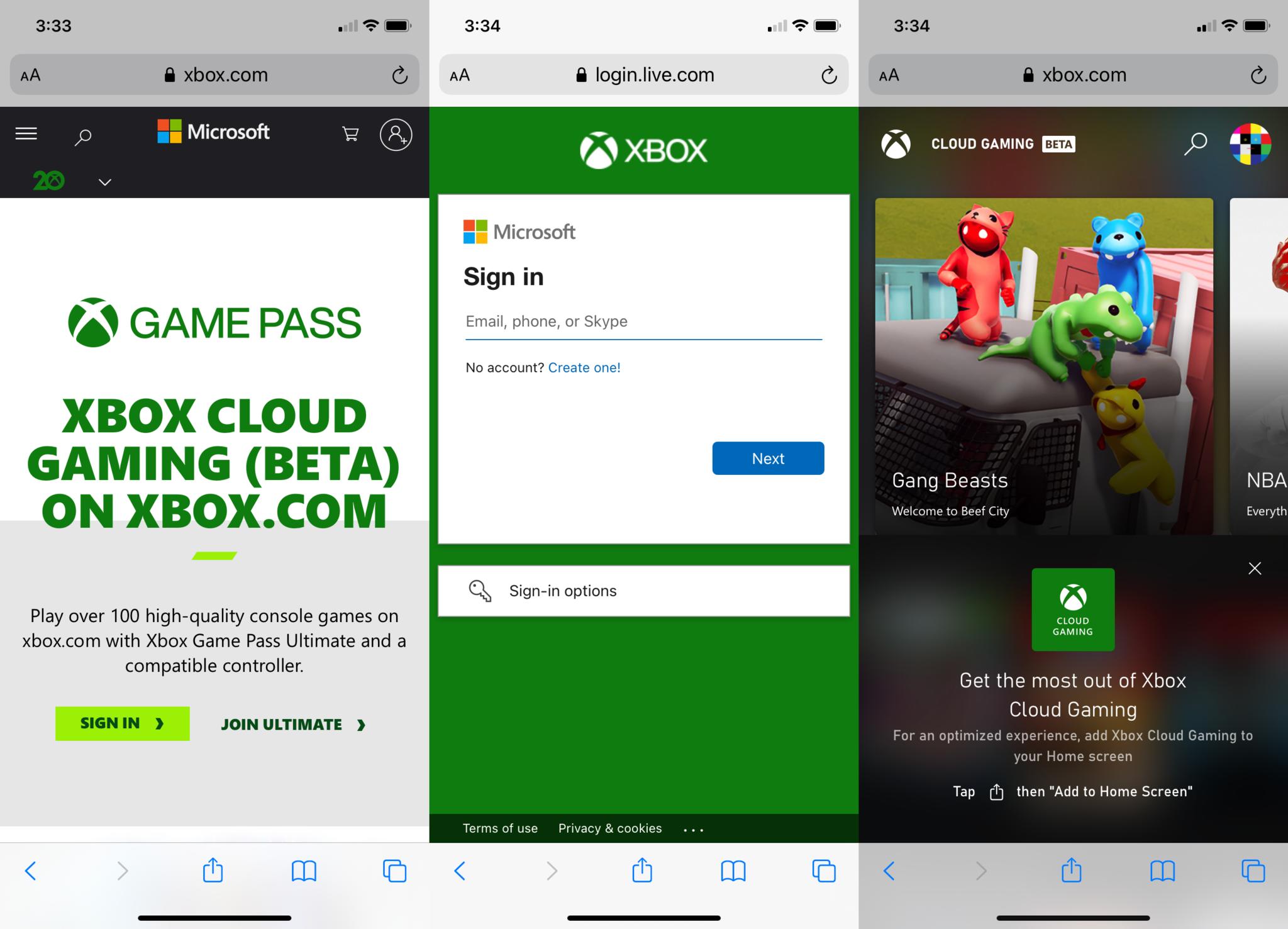


0 comments:
Post a Comment