What you need to know
- Microsoft OneDrive sync is getting native support for M1 Macs.
- Those keen to ditch Rosetta can test out a public preview.
No more Rosetta emulation is required.
Fans of Microsoft OneDrive who also happen to use an M1 Mac are in for a good time thanks to the news that the Redmond outfit is launching an Apple silicon-native version of its sync app. The news comes alongside confirmation that a version of the ARM-native app is now available for public preview.
OneDrive sync for native ARM devices now in public previewhttps://t.co/rJ9d8YF0jQ
— Richard Hay (@WinObs) December 6, 2021
from #FeedLab
The news came via a community post by a Microsoft employee, confirming that the update is now available for those willing to install the public preview build. The update will be available to all eventually, of course, but the preview is one way people can take the native app for a spin right now.
We're excited to announce that OneDrive sync for Windows on ARM and for Apple silicon is now available as a public preview!
We know this has been a long awaited and highly requested feature, and we're thrilled to make it available for early access. To enable the preview, you'll need to make sure that you've joined the Insiders ring and enabled the preview in OneDrive Settings > About.
While OneDrive sync worked via Rosetta before now, the news that a native version of the tool is coming will be well received by those who have switched to newer Apple Macs. As great as Rosetta is, it's still better to run as many native apps as possible.
Far from the only cloud data syncing solution, OneDrive is one of the best Mac options around — although I'm sure Apple would rather everyone just use iCloud Drive and be done with it. Dropbox is another option of course, although recent controversy about its own Apple silicon support hasn't helped its case here.






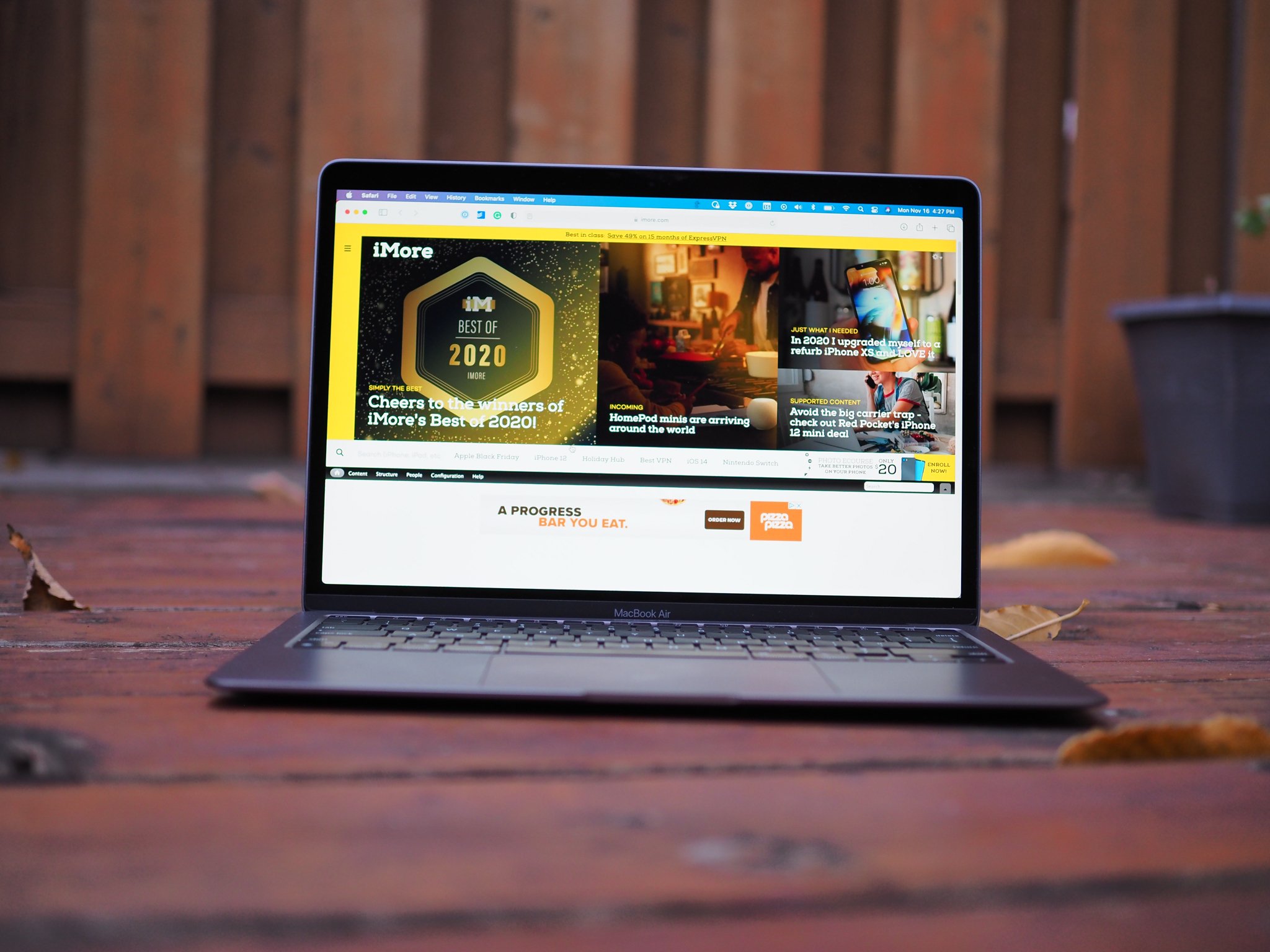
0 comments:
Post a Comment