Everything you need for your Pokémon journey, all on your wrist.
Sinnoh is a popular region amongst Pokémon fans, which is why so many were excited for Pokémon Brilliant Diamond and Shining Pearl. Like many Pokémon games, Sinnoh features a gadget with lots of helpful apps, this time in the form of the Pokétch. Here are all available Pokétch apps and where to find them.
What is the Pokétch?
The Pokétch is a Pokémon watch (get it?) featured in Pokémon Diamond, Pearl, Platinum, and the generation four remakes, Brilliant Diamond and Shining Pearl. Similar to the Pokégear in Johto and the PokéNav in Hoenn, the Pokétch features different applications meant to help the player along their journey.
The Pokétch resembles a somewhat rudimentary LCD watch but comes packed with features that no ordinary watch could dream of computing. From being able to tell time, showing a history of the Pokémon you've caught, or even evaluating the friendship level between you and your Pokémon, this is some pretty advanced technology.
How do you get the Pokétch?
Players can obtain the Pokétch in Jubilife City, shortly after beginning their journey as a Pokémon trainer. Here are the steps to getting the Pokétch:
-
Head to Jubilife City. This is the first large city you'll enter, just north of Sandgem Town.
-
Speak with the man north of the Pokémon Center. He tells you about a promotion he's doing and tasks you with finding coupons held by clowns spread across the city.
-
Find the three clowns. Each clown asks the player a Pokémon-related question. Answer correctly and you'll be awarded a coupon.
-
Clown 1 is further north of the Pokémon Center, hiding on the right.
-
Clown 2 is standing just outside of the Pokétch Company building, which features two front doors.
-
Clown 3 is standing outside of the TV station, which sports a large display. You can't miss it!
-
Head back to the Pokétch President who tasked you with finding the coupons. Present all three coupons to him and you'll be rewarded with the Pokétch.
What apps are on the Pokétch?
Players can press R on their Nintendo Switch controllers to access the Pokétch, which appears in the upper right-hand corner of the screen. It can be magnified or minimized by pressing the R button repeatedly while holding R makes the Pokétch disappear until the button is pressed again. Players can either use the left analog stick or the touch screen in handheld mode to press the button that cycles through apps. The touch screen can also be used to interact with the apps themselves, similar to the Pokétch in the original Nintendo DS games.
Here are all the apps on the Pokétch and where to get them:
1. Digital Clock
This app comes built-in when you receive your Pokétch in Jubilife City. It's pretty self-explanatory, this is a Pokémon Watch, after all. Tap the clock's screen to see it light up similarly to LCD watches in the real world.
2. Hidden Moves
You'll get this Pokétch app after receiving your first Hidden Move in Eterna City. It shows you all the HMs you currently own, and clicking on them allows you to use them when needed in the overworld.
3. Calculator
This app also comes built-in when you receive your Pokétch. Though you probably won't be using this too much, you'll still be able to do simple arithmetic with this app. Maybe don't use it in class, though.
4. Memo Pad
This is another default app on your Pokétch. Make quick notes here with the pencil, and get rid of mistakes with the eraser. You can use the touch screen to write, or move the pencil with the analog stick and A.
5. Pedometer
This default Pokétch app counts your steps whether you're on foot or riding your bicycle. You can press the C button in the middle of the app to reset the counter to zero. This could be useful if you're trying to calculate how many steps it takes to hatch an egg.
6. Pokémon Party
This default Pokétch app lets you check in on your Pokémon party, right on your wrist! You can see how much HP each Pokémon has left, as well as which Pokémon in your party are currently holding an item.
7. Friendship Checker
Players can obtain the Friendship Checker app by heading to the Pokémon Center in Eterna City and speaking with the woman in pink. The Friendship Checker comes in handy for checking your relationship with any Pokemon that only evolve when they share high friendship with you.
8. Dowsing Machine
Sometimes objects are hidden around Sinnoh, invisible to the naked eye. If you see a suspicious gap in a field of tall grass, try tapping on the Dowsing Machine Pokétch app. It shows where any hidden objects lay in relation to your character, which is always in the center of the screen.
9. Pokémon Nursery Checker
By a mysterious process unknown to man, eggs will sometimes appear at a Pokémon Nursery if you leave two Pokémon there for some time. You can get this app by speaking to the man inside the Solaceon Town Nursery after placing your first Pokémon in the old couple's care. The app will let you know if an egg has appeared, and how well your Pokémon are doing.
10. Pokémon History
This app can be obtained by speaking with a resident of Solaceon Town. It shows the last 12 Pokémon you've caught or received in a trade or as a gift. Touch any Pokémon to hear its cry.
11. Counter
You can get this nifty app by speaking to the shop attendant on the second floor of the Veilstone City Department Store. Press the plus button to increase the counter by one. If you're counting how many eggs you've hatched while breeding for perfect IVs, this may come in handy. Switching Pokétch apps or closing the Pokétch causes it to reset.
12. Analog Clock
Receive this Pokétch app after speaking with a resident of Celestic Town. It functions the exact same as the default digital clock.
13. Marking Map
This Pokétch app is available by speaking to the Pokétch Company president after earning at least three Pokémon Gym badges. It shows a simplified map of Sinnoh, showing the player's position on the map. Players can place different symbols on the map by dragging and dropping them to their desired location. This app comes in handy when tracking down Mesprit and Cresselia when they roam Sinnoh.
14. Coin Toss
You obtain this app after talking to one of the guests at the Hotel Grand Lake. To do that head south of the Hotel Grand Lake area and use Surf, then head north and get on the little beach. Now use Rock Climb to climb up the various sport until you can enter the house. Talk to the man inside to get this app. Tapping the screen on the app flips a Magikarp coin. If you're on the edge of making a decision and need a bit of guidance, feel free to play heads or tails with this app.
15. Calendar
This app is located in Sunyshore City by showing the Pokétch developer in the eastern house a Pokémon with a serious nature. The Hidden Move Rock Climb is required to access this app. This calendar matches that of the one on your Nintendo Switch.
16. Dot Artist
If you show the Sunyshore City Pokétch developer a Pokémon with a naive nature, you'll receive this app. The Hidden Move Rock Climb is required to access this app. Touching an area of the app up to four times will change the color of that area up to four shades darker before disappearing. Use it to create some cool art!
17. Spinner
Showing the Pokétch developer in Sunyshore City a Pokémon with a Quirky nature unlocks this application. You can find them in the house just north of the lighthouse that requires you to use Rock Climb to enter. You can draw whatever you like on this spinner and then let the arrow whirl around for it to make a decision for you.
18. Chain Counter
You can get this app by speaking to Professor Oak in Ramanas Park. It shows you how many chains you've made using the Poké Radar. Players can see what chain they're currently on at the top of the application.
19. Kitchen Timer
Show a girl in Ramanas Park a Snorlax and this app is all yours. Press "Start" on the app and Snorlax will start counting down from 100 minutes. You can stop or reset the app at any time.
20. Color Changer
Should you show the girl in Ramanas Park a Kecleon, she'll grant you the Color Changer app. Move the slider to change the backlight of the Pokétch to one of eight different colors: Yellow, orange, red, purple, blue, teal, and grey. Once you've changed the gadget's color, it shows up in the new color in every other app until you revert it or change it to something else.
Handy dandy PokéHelper
The Pokétch isn't necessary to complete your journey, but it's a handy little gadget that helps make the Sinnoh region feel more like a living, breathing place. For anyone who's into breeding Pokémon and hatching eggs, finding hidden items across the map, or keeping track of what Berries need harvesting, these apps can help enrich your journey to become the champion. Collecting apps can be fun, so get out there and complete your Pokétch Dex!
Let's go, Sinnoh!
Pokémon Brilliant Diamond and Shining Pearl
$60 at Amazon (Brilliant Diamond) $60 at Amazon (Shining Pearl) $60 at Best Buy (Brilliant Diamond) $60 at Best Buy (Shining Pearl)
Embark on an epic adventure
Pokémon Brilliant Diamond and Shining Pearl are gorgeous remakes of the popular Nintendo DS titles that were first released in 2006. Explore the world, complete your Pokédex, and battle it out across eight gyms and countless Pokémon trainers, all dressed up in an amazing chibi style.







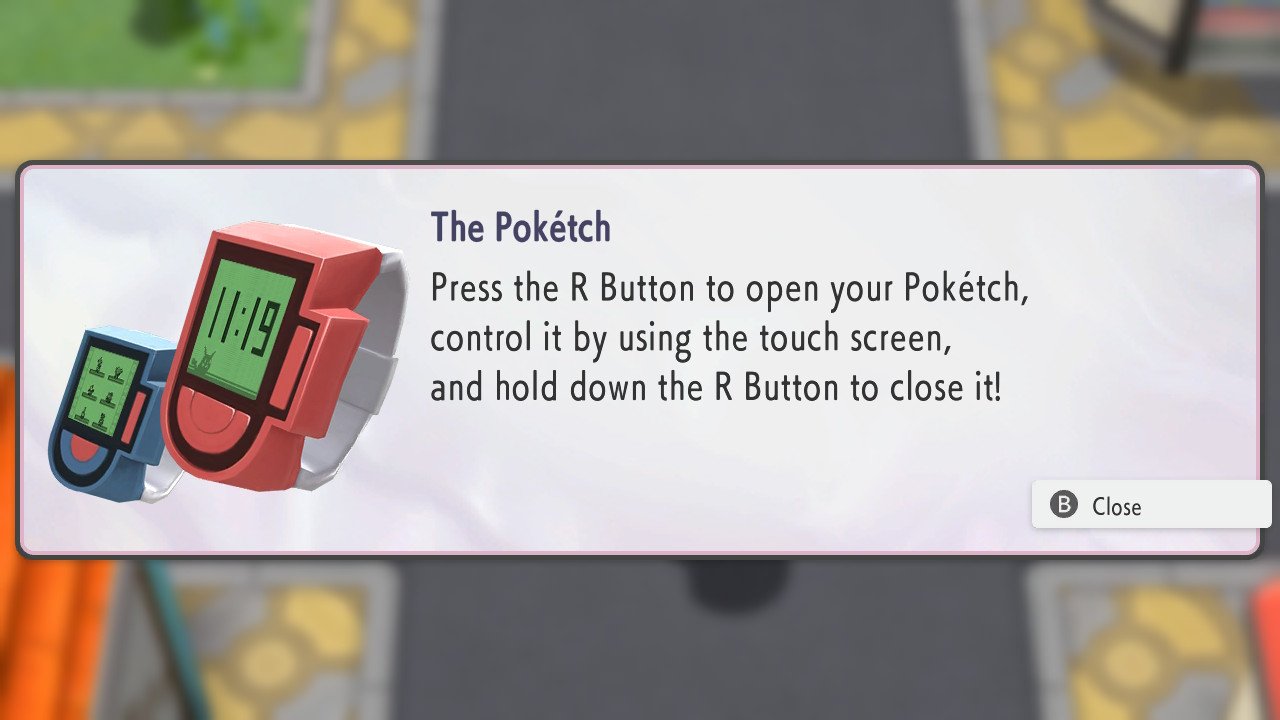






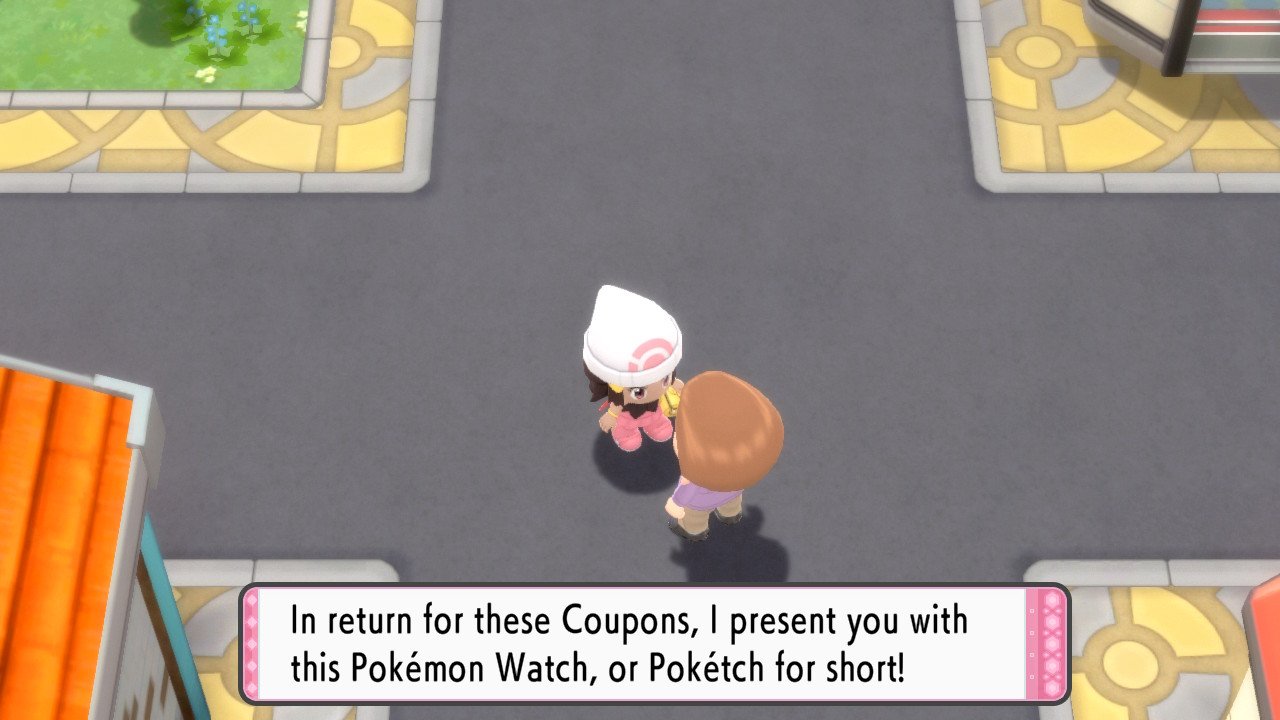


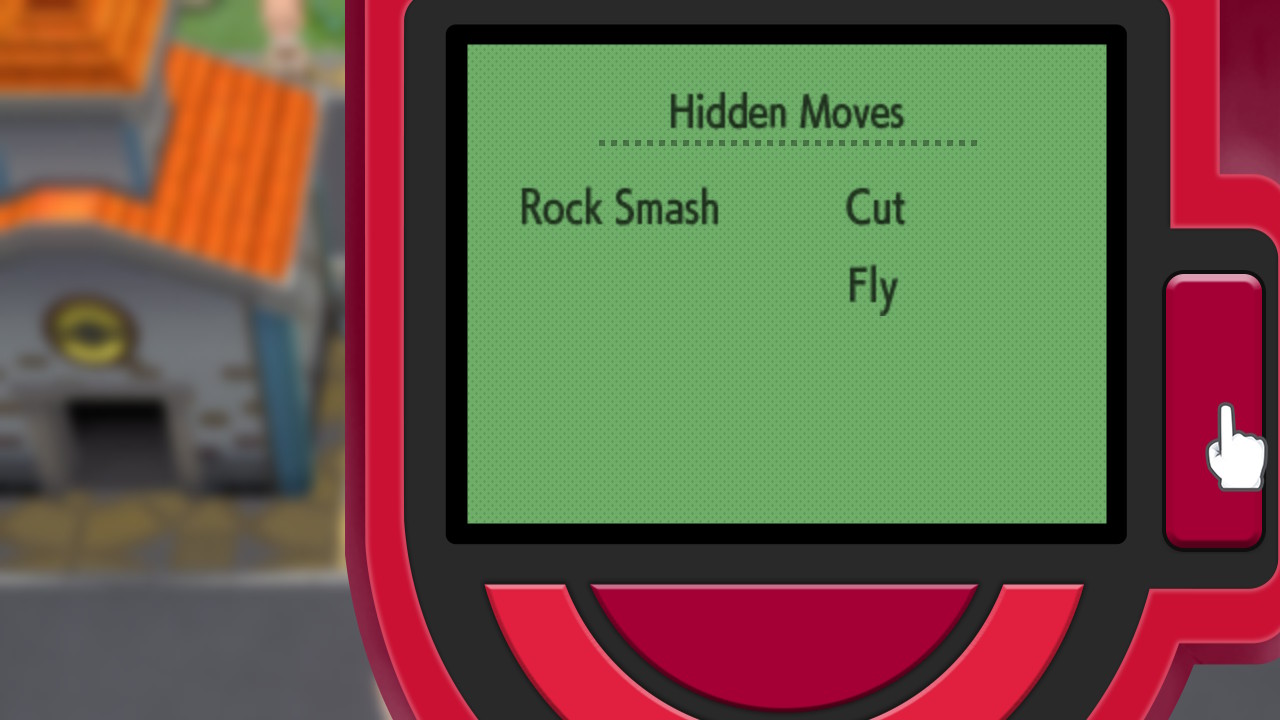

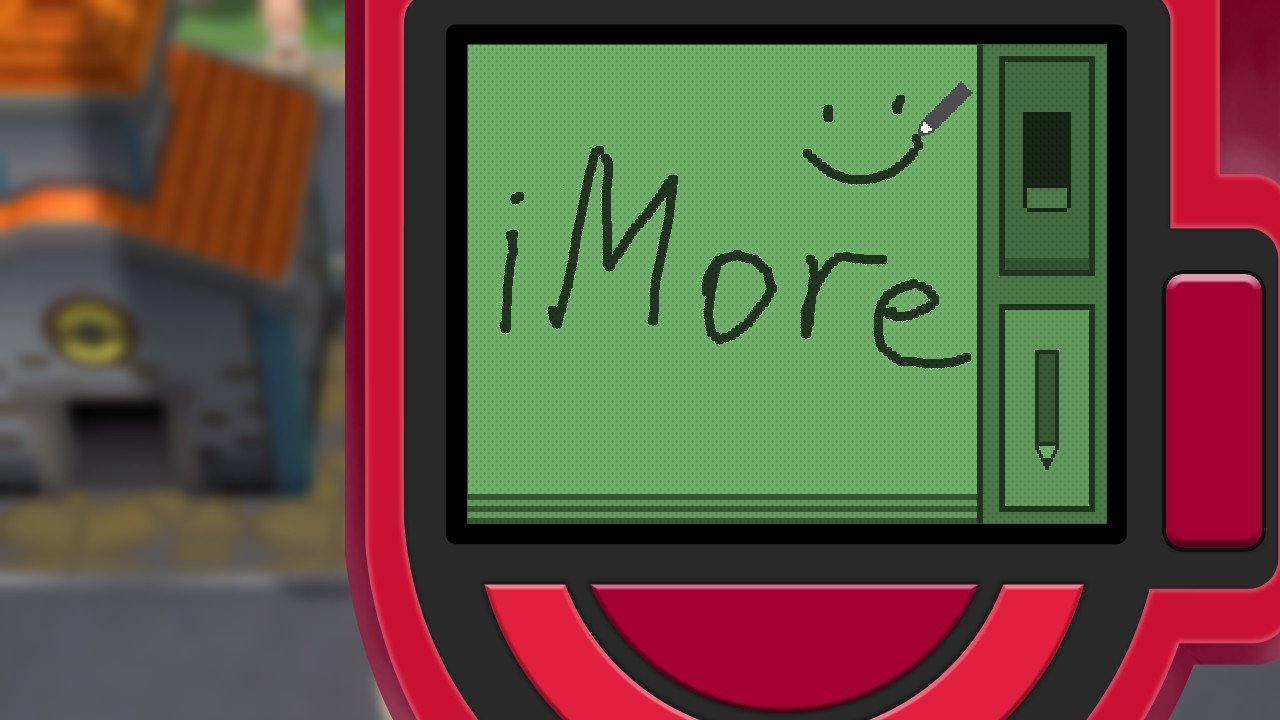



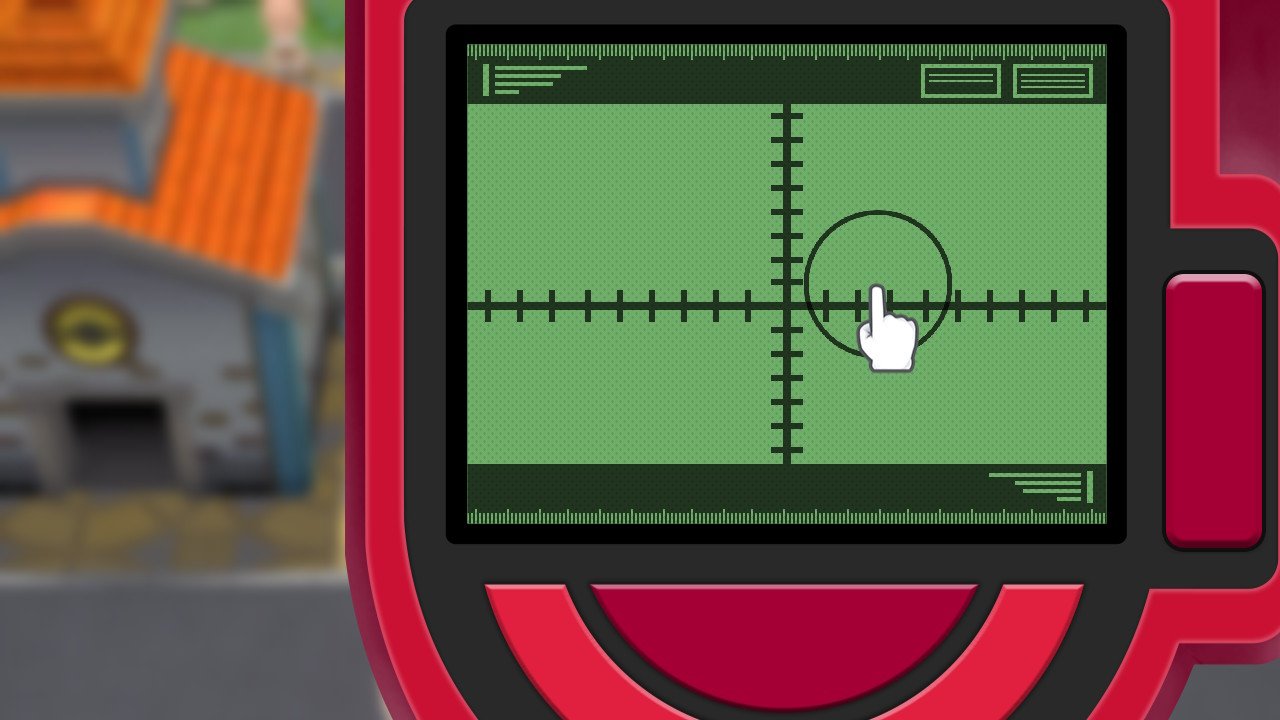

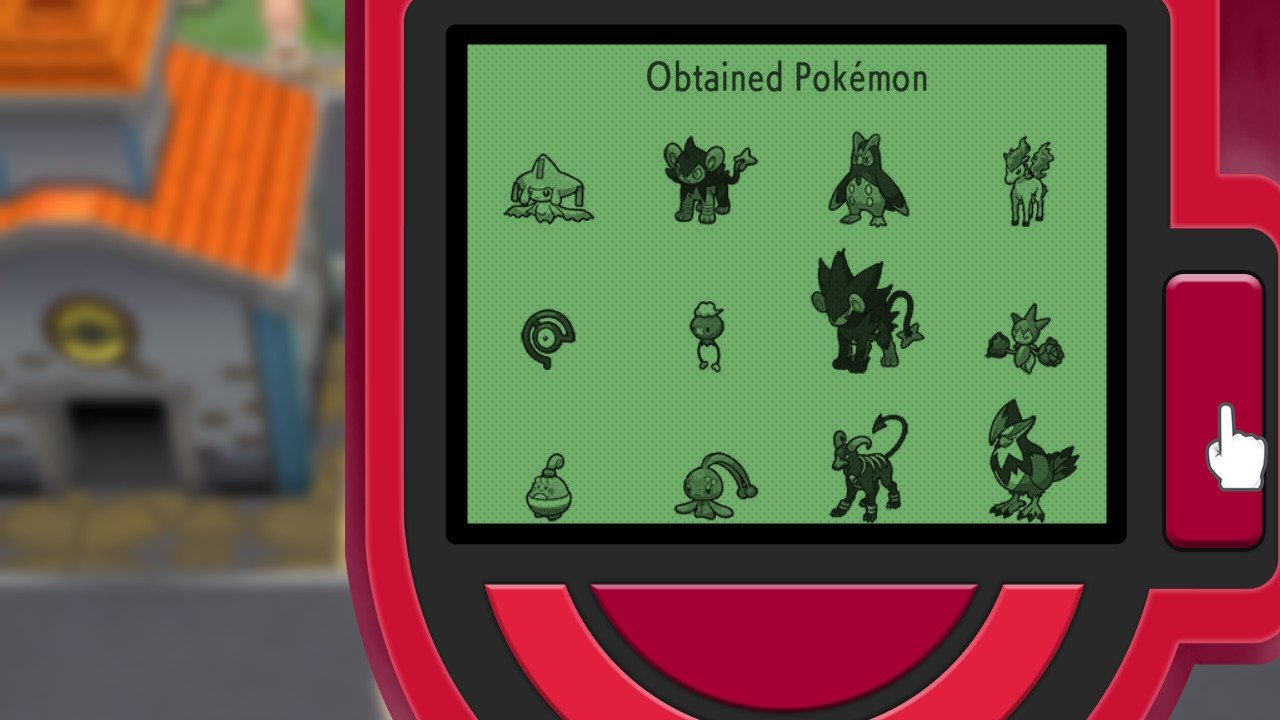


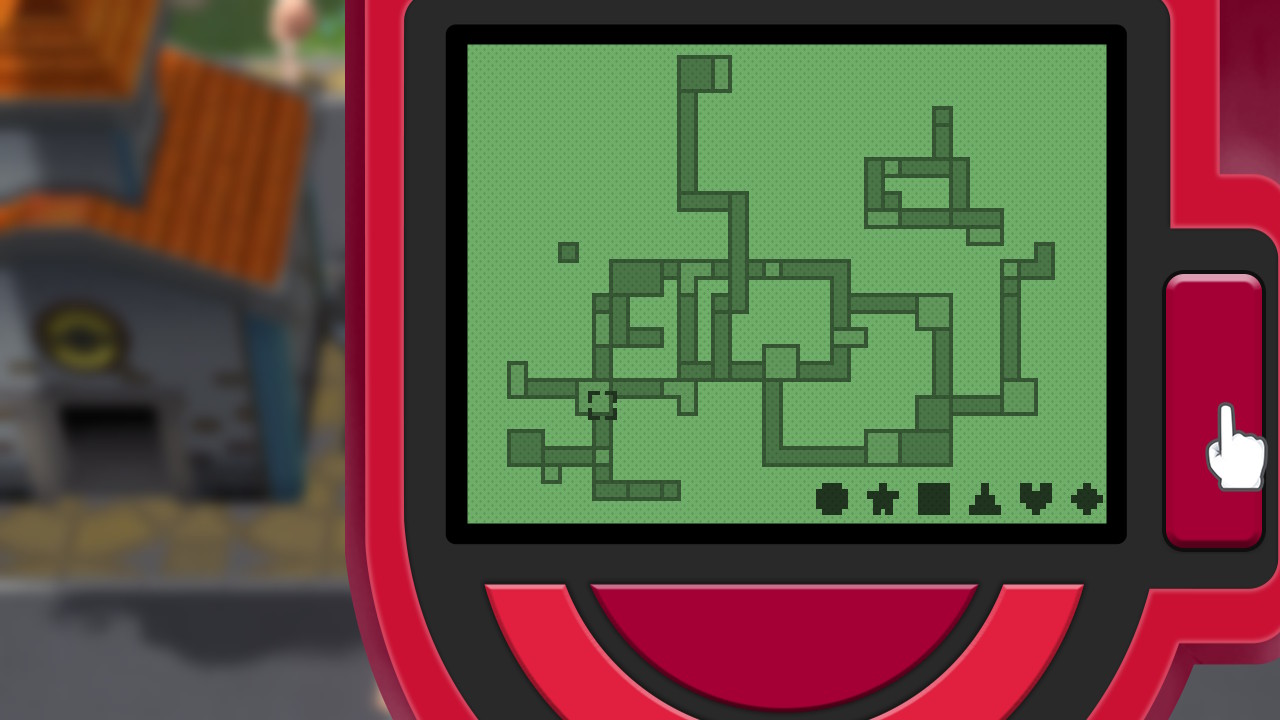



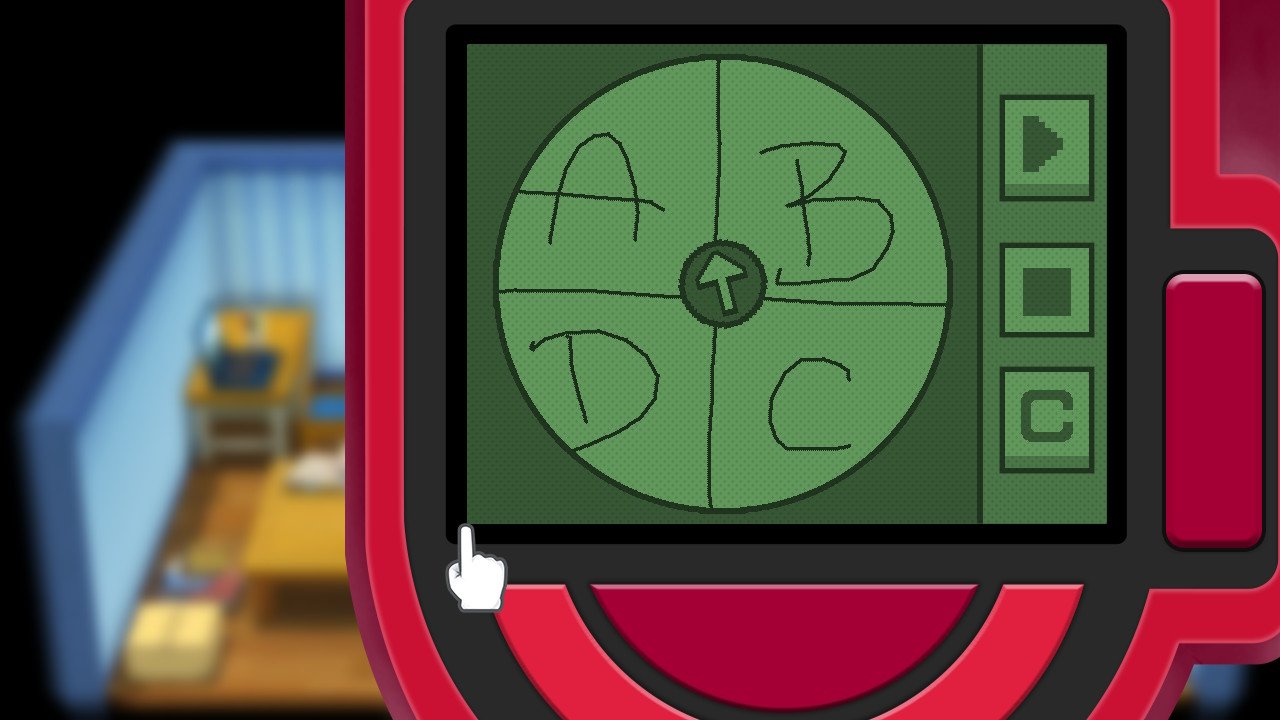


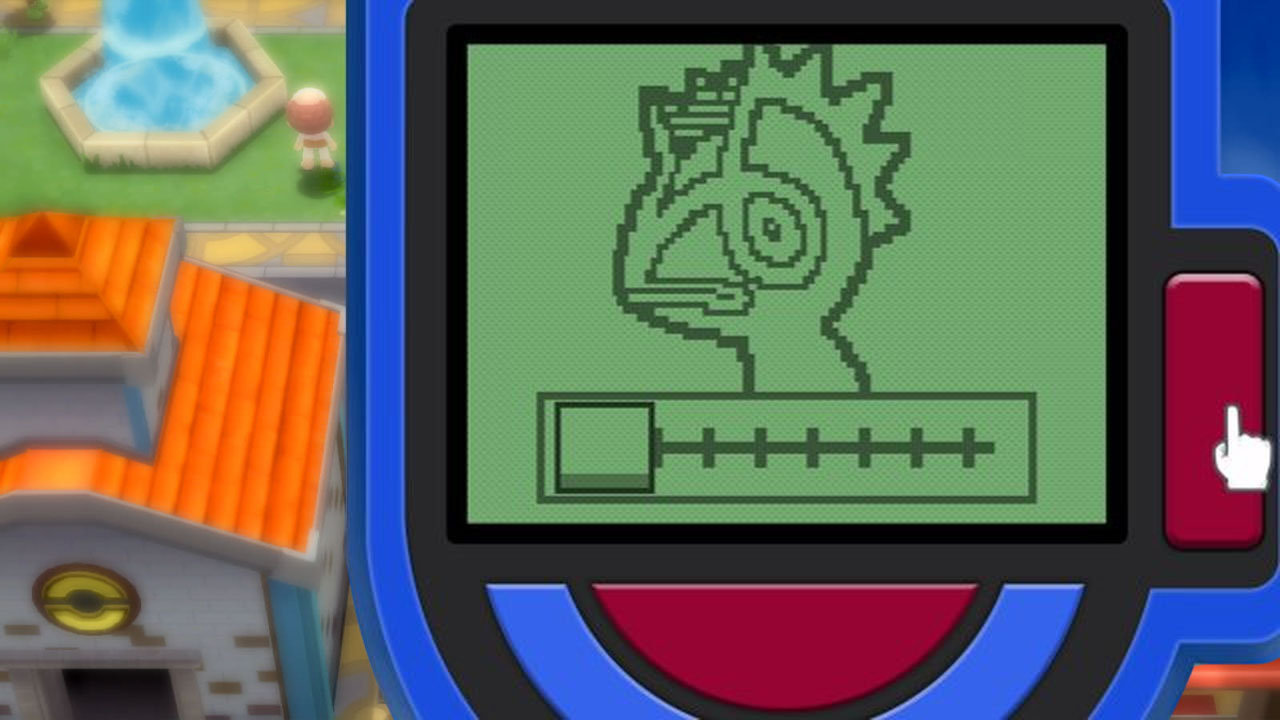
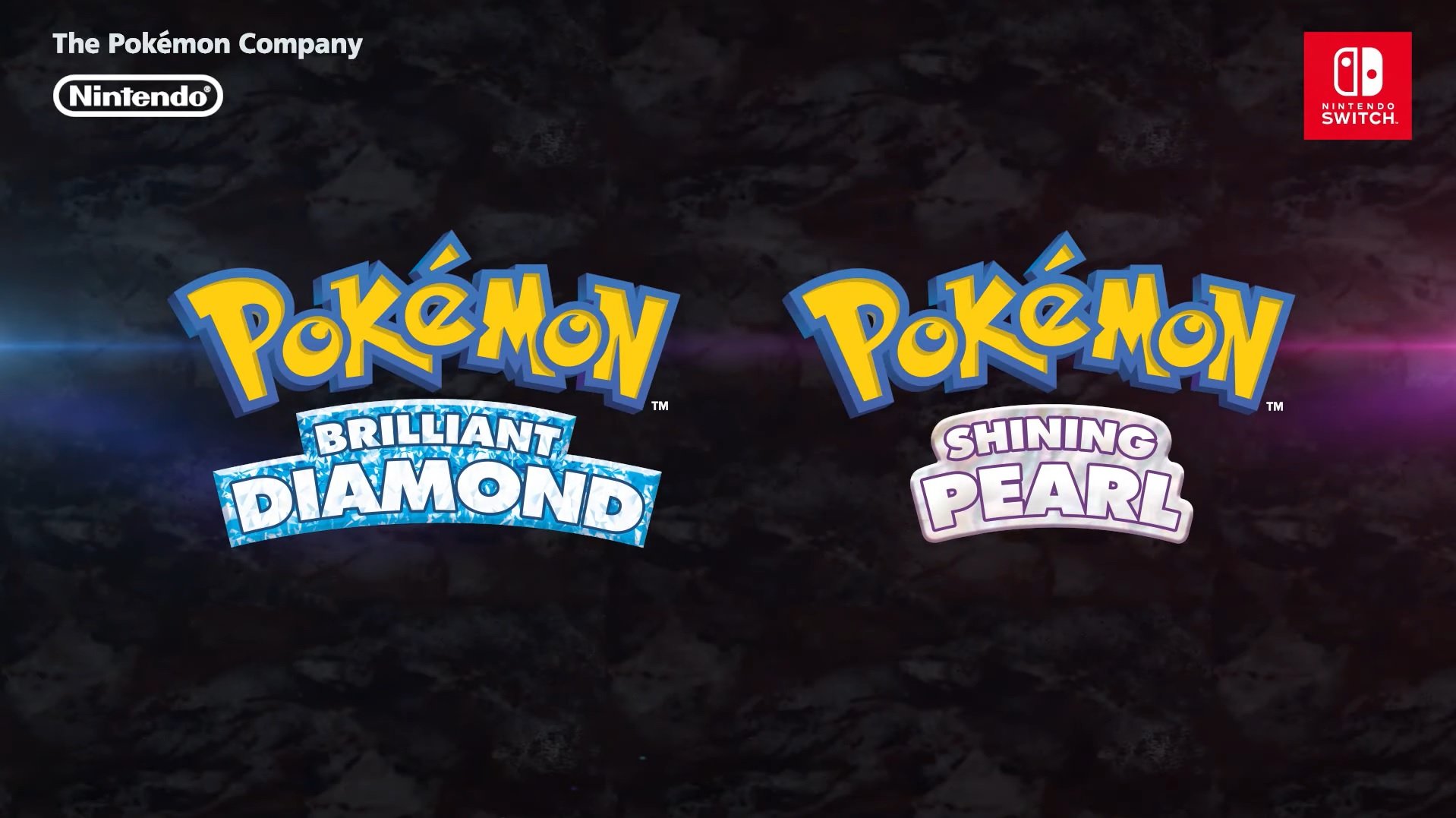


0 comments:
Post a Comment