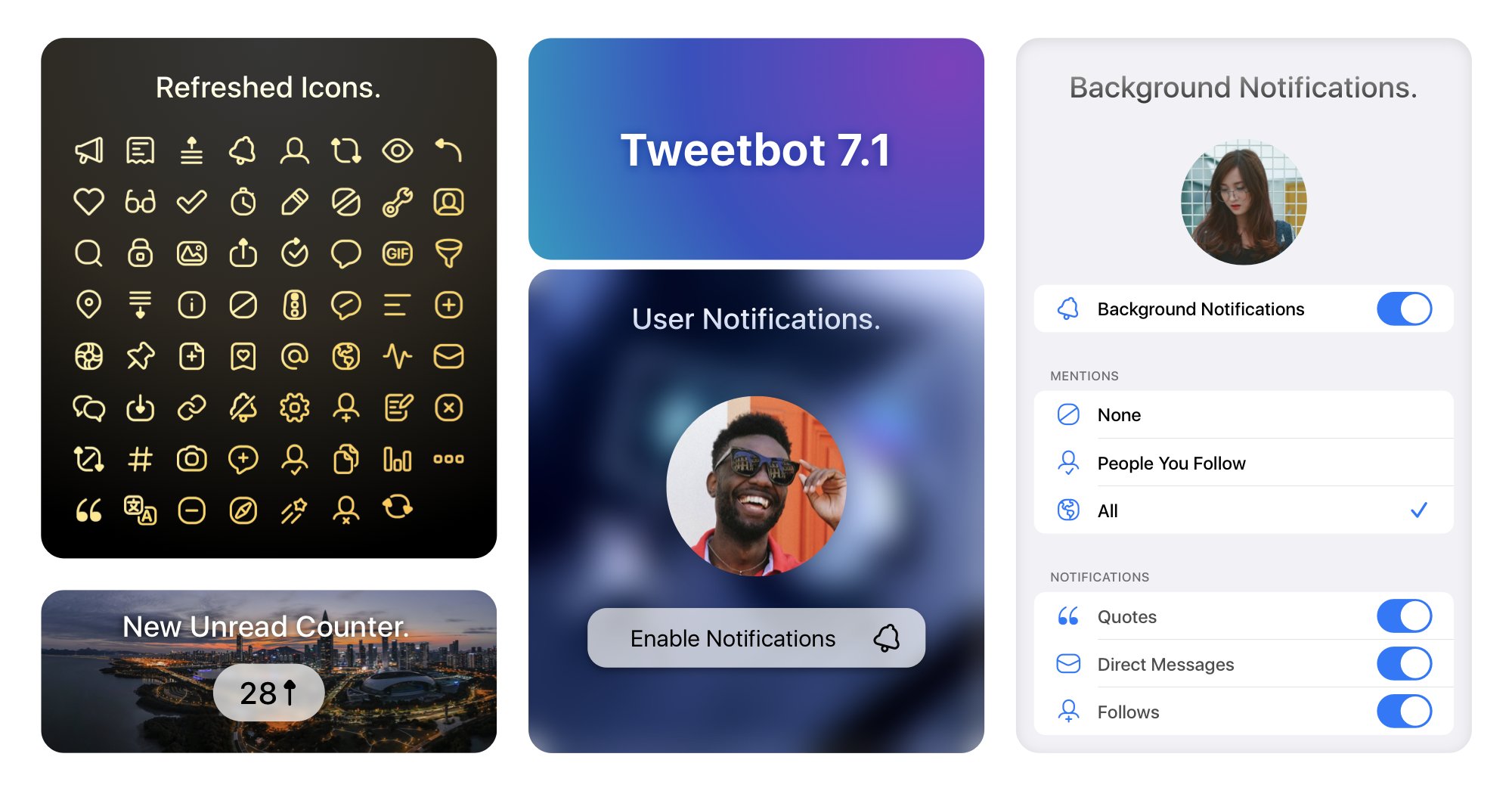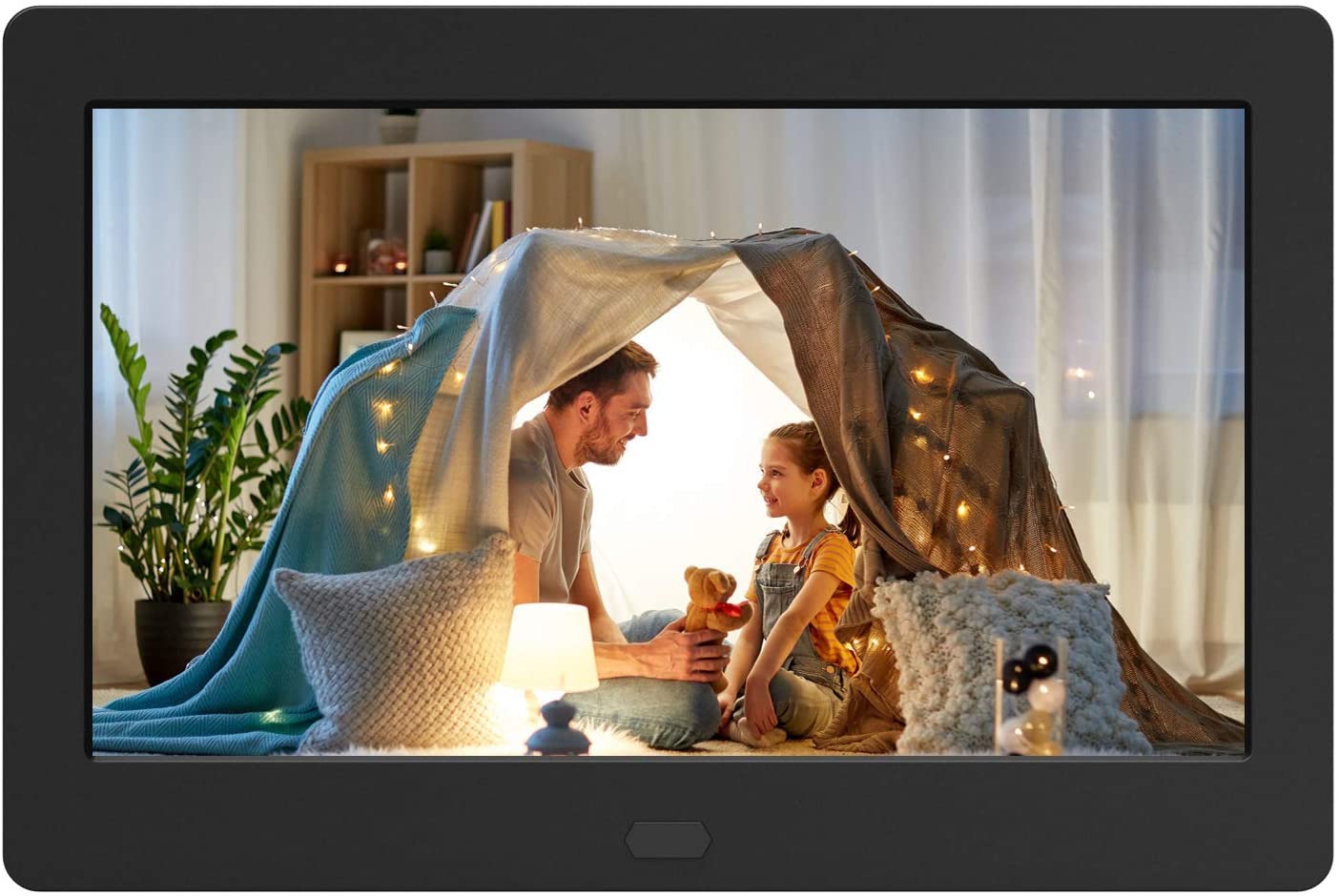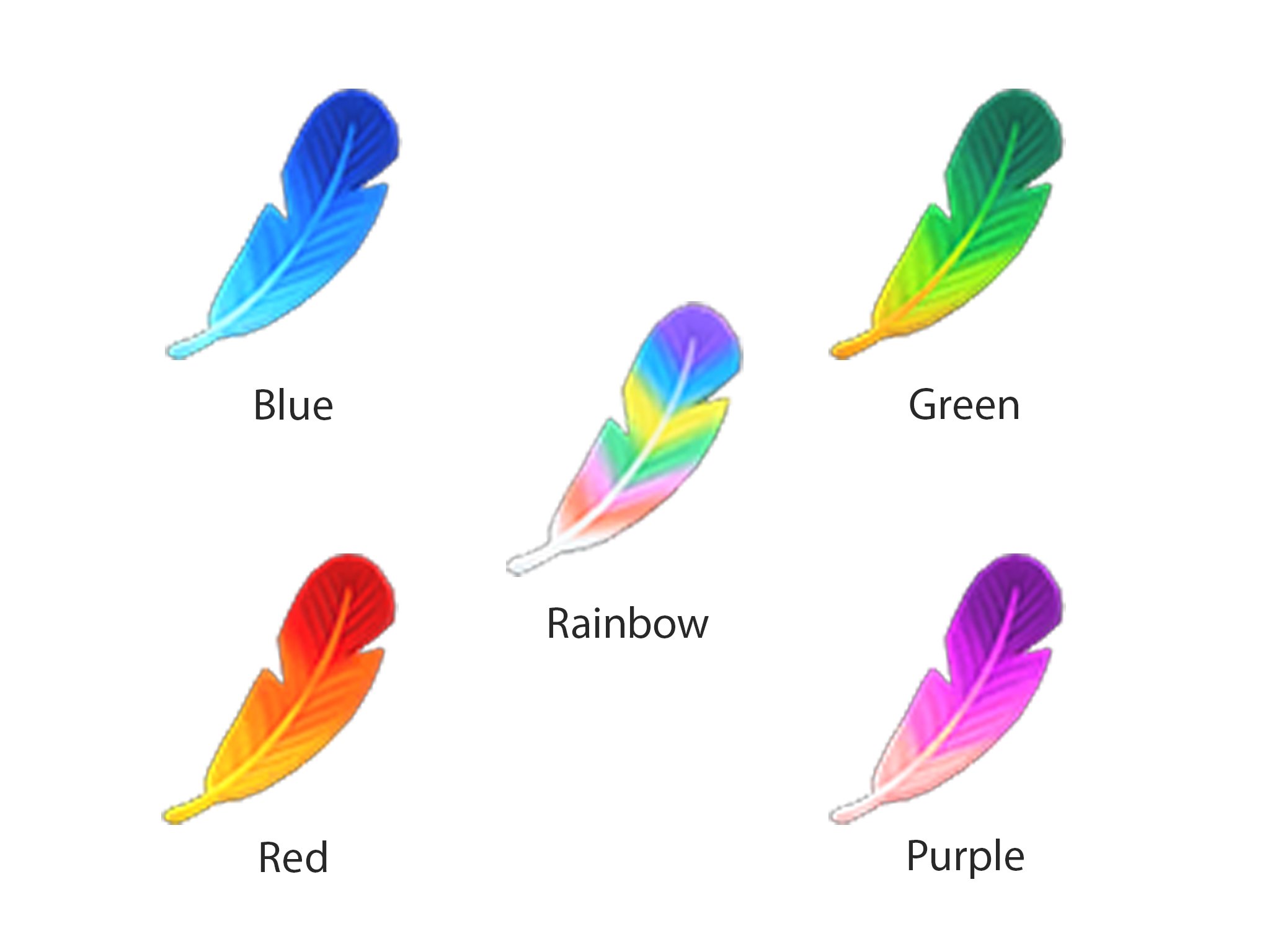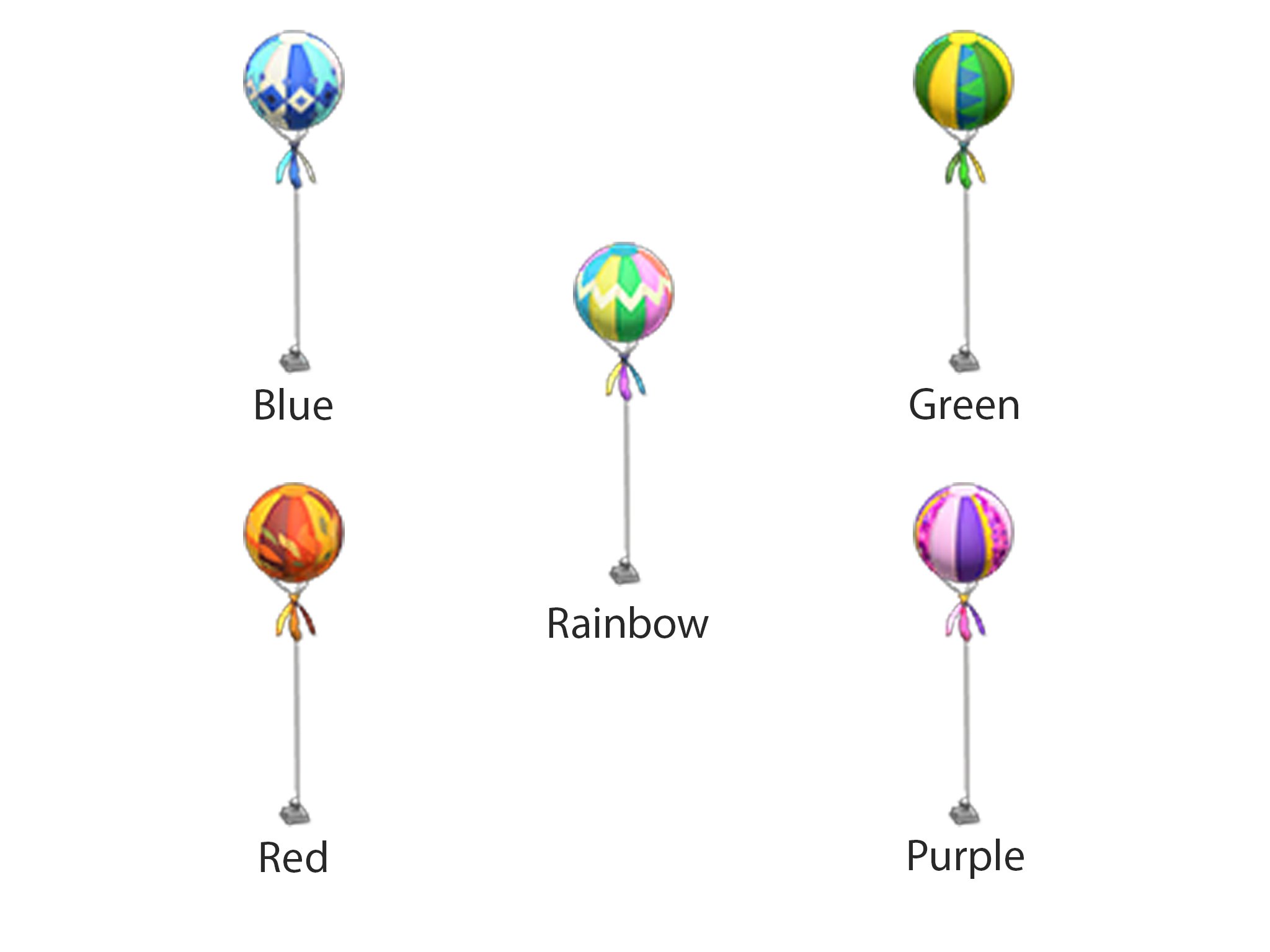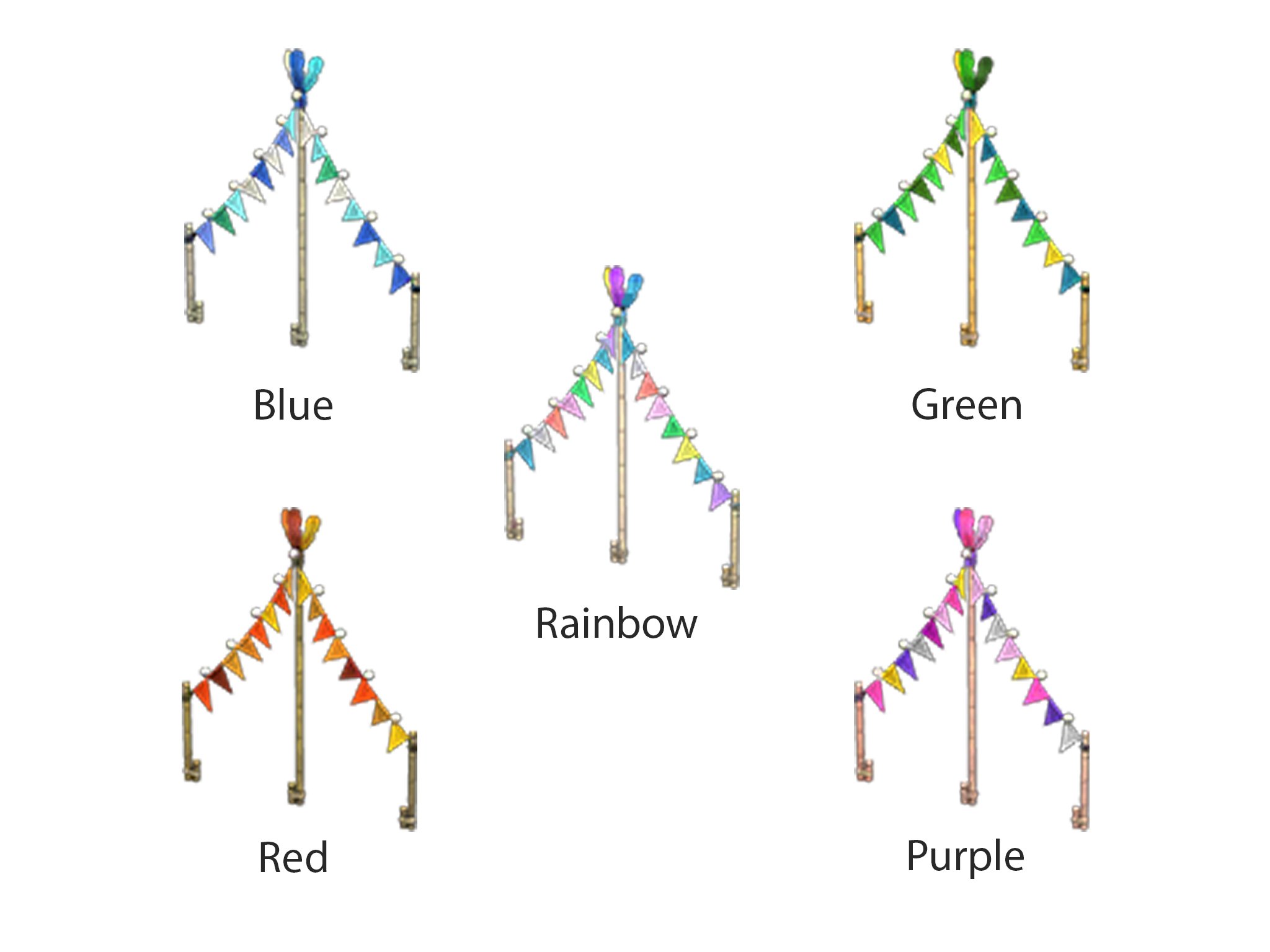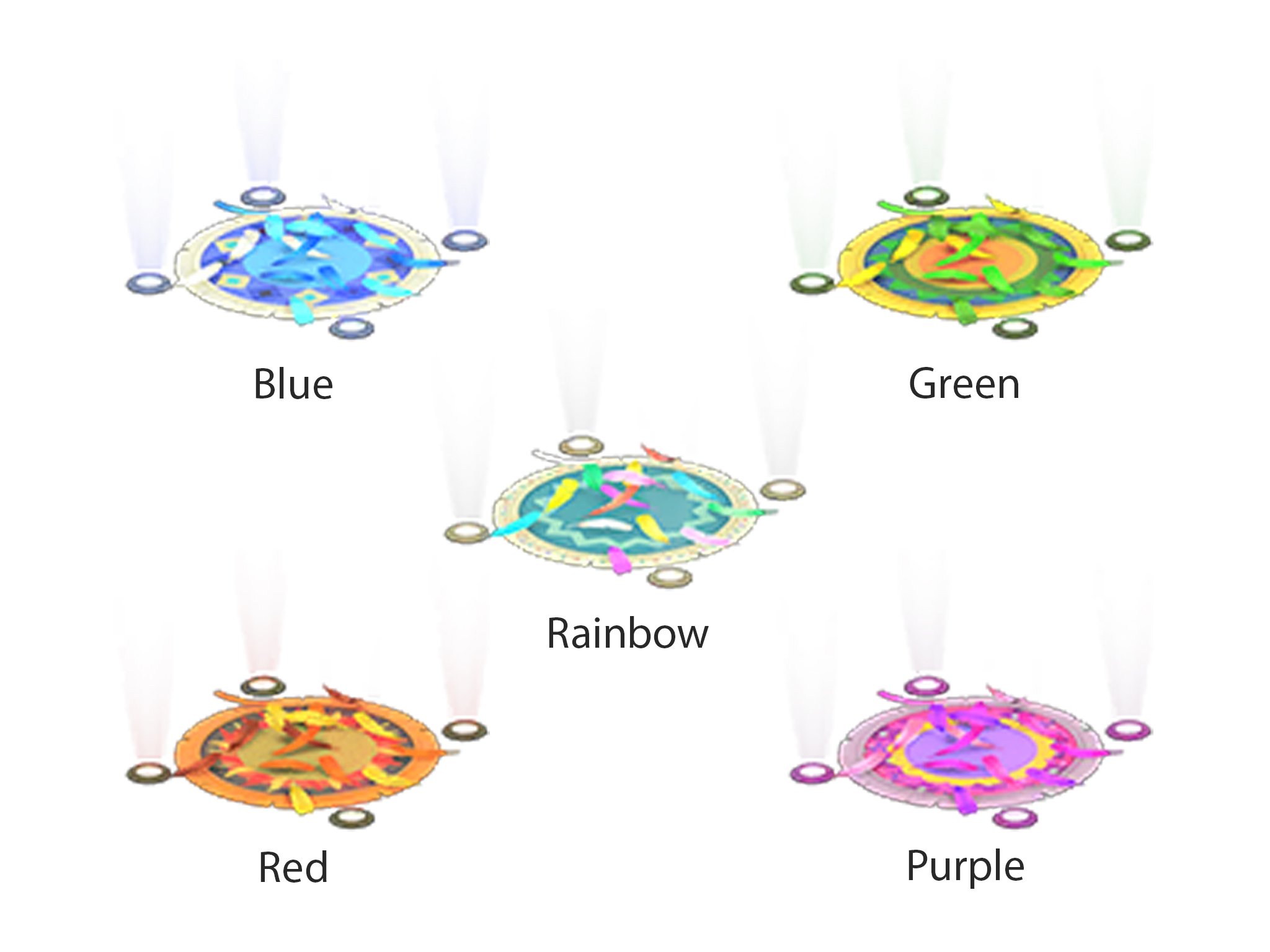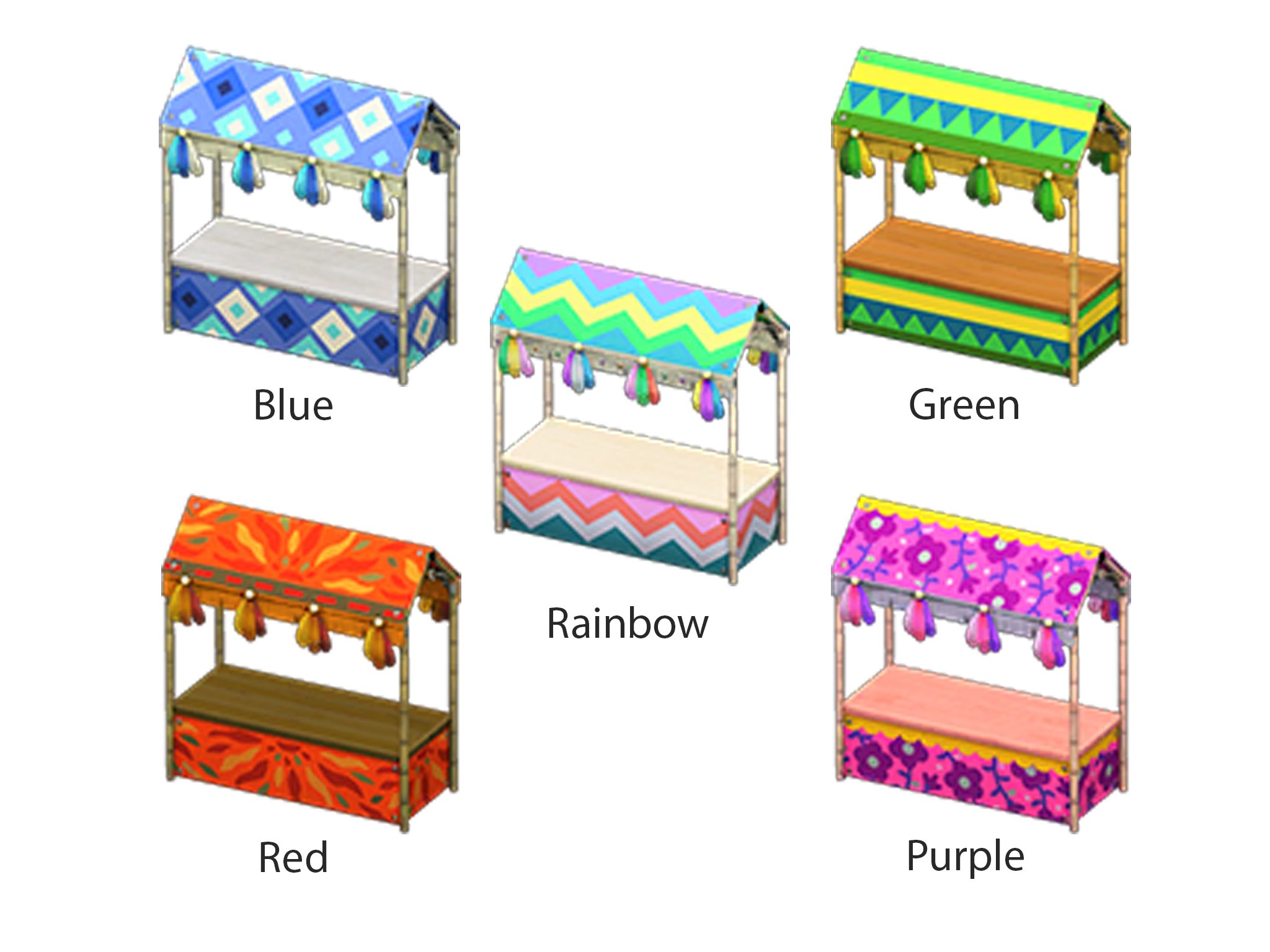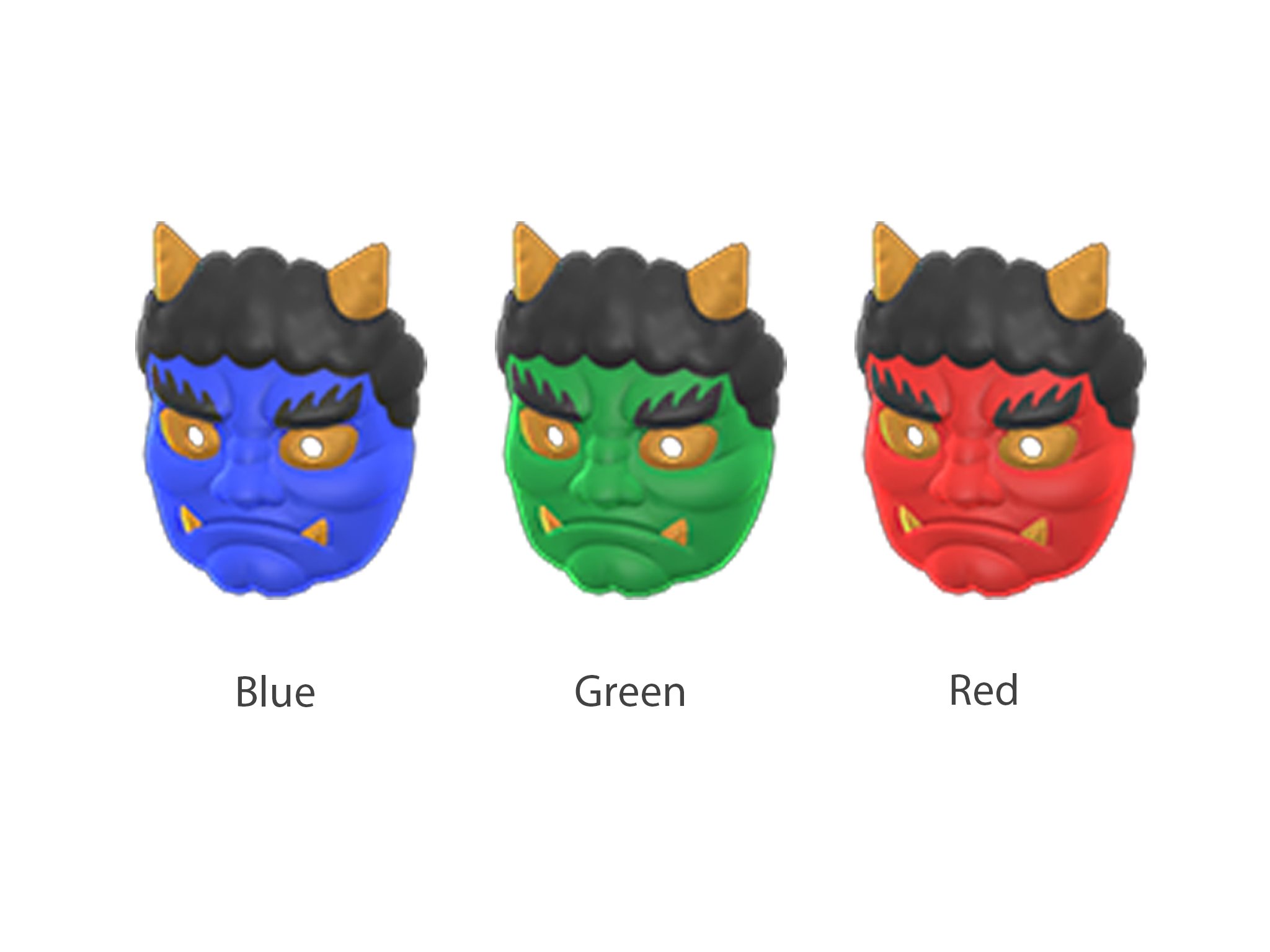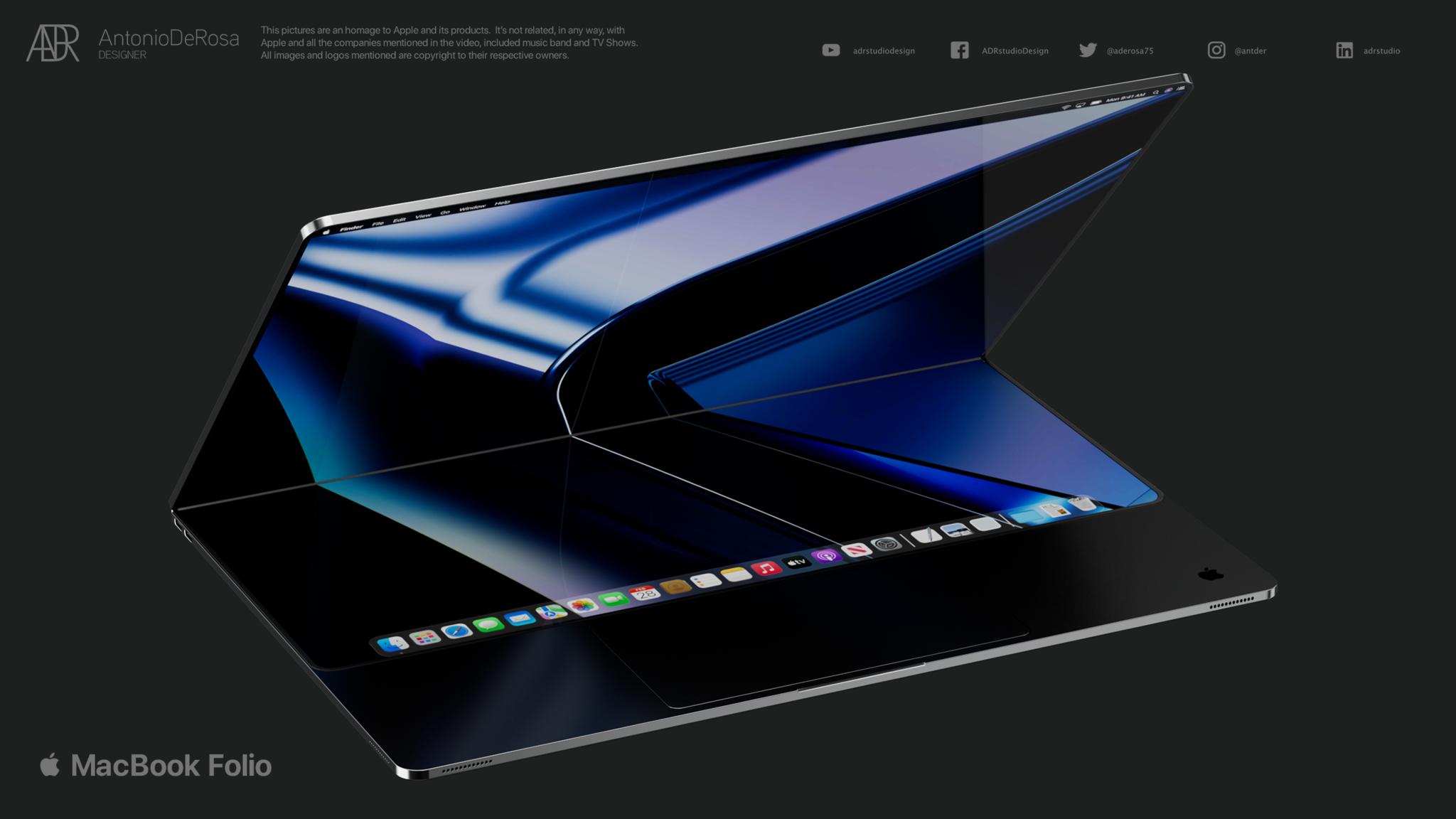Apple always has a spring event, and the next one could be happening next month. Here's what I hope we get out of it.
Spring is approaching, and you know what that means — it's time for an Apple event. The rumors are that we're probably going to see something on March 8, though that date is not confirmed (yet), but we're confident something will be happening next month. After all, Apple has historically held a spring event in either March or April every year, so definitely coming, regardless.
According to reports, there are three things that we should be expecting: a new iPhone SE, a new iPad Air, and a new 13-inch MacBook Pro. But perhaps Apple could drop some surprises at such an event too. Either way, here's what I want to see at Apple's March event.
A new iPhone SE along with new iPhone 13 colors
This is a given, and even though I have no plans on purchasing a new iPhone SE, I'm still excited to see one. I know several people in my life who still prefer an iPhone with a Home button, but the current iPhone SE is getting long in the tooth and is due for an update. This would be the year for a new iPhone SE, and with it, I expect to see 5G connectivity. After all, most of the iPhones that Apple is selling right now, at least the iPhone 12 and the iPhone 13 lineup, have 5G, so this is just the logical thing to do.
And while it's less likely, I would want to see a new design for the next iPhone SE. I mean, yes, I know the reason people would opt for the SE is that it still has a Home button, and it's also the most affordable iPhone, but the design is old. I talk about this more in my piece about what I want to see in the iPhone SE 3, but I think it would be cool to go for an iPhone mini design but still include Touch ID by moving it to the side button instead. That way, Apple can appease those who still prefer Touch ID but could benefit from more screen estate.
On another note, I would like to see another color for the iPhone 13. After all, they released a purple iPhone 12 last spring, so they could definitely be dropping a new iPhone 13 color. We already have a pink, blue, and a PRODUCT(RED), so maybe we can hope for a green hue? It's undoubtedly a springtime color, especially if you go with a lighter, sage, or mint green. Or maybe we can do a repeat of last year and do another purple shade? Or perhaps yellow? There are plenty of springy colors to pick from, so it's a possibility.
An updated iPad Air 5
This is another one of the expected announcements for the spring event, but there are certain things I'm hoping we will get with a refresh. After all, we've been recommended the iPad Air as the best iPad for most people, but it is definitely getting a little bit outdated compared to the rest of the lineup.
For one, the next iPad Air 5 will need to have Center Stage. With Center Stage, you have a mixture of machine learning, software, and an Ultra-Wide camera lens that helps keep you in the frame on all of your video calls. Center Stage is currently available on the iPad Pro, iPad mini 6, and even the base-level iPad. It only makes sense that an updated iPad Air receives the same feature, which would then be available across the entire iPad lineup.
I'm also hoping to see some improvements to the display on the iPad Air. It currently has a regular Liquid Retina display with True Tone, but I think it would be great if it could at least get ProMotion. It may not be something that everyone can notice, but I certainly saw it on my iPhone 13 Pro and 11-inch iPad Pro (2020) and can't go back. After all, the iPad Air is a middle ground between the entry-level iPads and the Pro models, so having some pro features for a lower price would be beneficial.
While this may be the least likely to happen, I would like to see the next iPad Air feature Face ID. I mean, it already doesn't have a Home button, so to me it just makes sense to begin moving away from Touch ID. If one still wants Touch ID, there would still be the entry-level iPad, as well as the iPad mini 6. I think it would be nice to have Face ID on the Air and Pro models.
A new 13-inch MacBook Pro, starring M2
Last year, we got updated MacBook Pros, but this was just for the 16-inch MacBook Pro and the new 14-inch MacBook Pro. If you've been waiting for a new 13-inch MacBook Pro, which hasn't been updated since 2020, your wait is almost over. It's time for a new 13-inch, and we should be seeing it during the spring event, if rumors are to be believed.
Though we got the powerful new M1 Pro and M1 Max chips last year, a new 13-inch MacBook Pro is likely to have the next generation of the baseline M1 chip, which would appropriately be dubbed the M2. This should be a decent spec bump over the original M1, but I expect it won't be quite as powerful as the M1 Pro or M1 Max. But for those who just want an entry-level pro laptop, the M2 should be a nice upgrade, especially coming from an Intel-based Mac.
Other things I want to see from a new 13-inch MacBook Pro, though it is highly unlikely, are some new colors for the lineup. I mean, we did get some colorful new M1 iMacs last year, so I am hoping for a splash of color with Apple's portable Mac lineup. But historically speaking, Apple doesn't seem to want to give color for "professional" devices, so maybe this is something that may fit the MacBook Air more.
Other things I hope to see at Apple's spring event
Those are the things that we should be expecting at the spring event. However, there could always be a "one more thing…" that Apple could drop, though that doesn't happen very often. Still, Apple could surprise us.
We got AirPods 3 a few months ago, so maybe we can get a glimpse of AirPods Pro 2. I've always preferred the AirPods Pro over the regular AirPods because of the silicone ear tips and incredible ANC, so I'm eager to see what the next iteration of the earbuds will have in store. Especially since rumors have been floating around about the next AirPods Pro having "updated motion sensors with a focus on fitness tracking," — I'm genuinely curious how that would work.
It would also be nice to see if Apple has an update for the AirPods Max too, though this is probably less likely since it's newer than AirPods Pro.
All-in-all, Apple's spring event is inevitable, and it will surely give us plenty to get excited over. No matter what it's going to announce, we'll be ready over here with our Apple Card.