Running out of room on your devices? Find the cloud storage app that works best for you!
When it comes to cloud storage, your iPhone only comes with 5GB for free, and if you have a smaller on-device capacity, you may soon find yourself in need of extra storage. Cloud storage is a great way to not only store important files, backup your devices, and ensure you have a safe copy of all your documents; it also helps you access all your digital goods from multiple devices and when you're on the go.
There's some real garbage out there, so we've narrowed down the best cloud storage apps for iPhone and iPad so that you can keep your stuff safe without taking up room on your devices.
Dropbox
Dropbox is easily one of the best cloud storage services around. I asked around in our forums, and everyone said they use Dropbox. I asked all my colleagues — Dropbox all around.
That's because Dropbox has kick-ass features, like the ability to recover deleted items, the fact that it's on just about every platform imaginable, and that it can sync with other services, like 1Password. You can also earn more free storage by referring friends and family and completing Dropbox's "Get Started Guide."
Dropbox: File Storage & Cloud
A basic, free Dropbox account gives you 2GB of free storage, or you can choose to pay a yearly subscription of $11.99 a month for 1TB (Plus) or $19.99 for 2TB (Professional).
Google Drive
If you want free storage and you want a lot of it (reliably), then Google Drive is where it's at. You get 15GB up front, no charge. Within Google Drive is Google Photos, which gives you unlimited storage for photos up to 16 megapixels each.
Like Dropbox, Google Drive is on just about every platform, and it's the perfect place to start and store just about everything. Photos lets you store photos, Docs lets you create and store documents (I wrote this in Docs), and you also have Sheets and Slides for spreadsheets and presentations, respectively.
But if you need more than 15GB of storage, here are all of Google Drive's pricing options:
- 100GB for $1.99 per month
- 200GB for $2.99 per month
- 2TB for $9.99 per month
- 10TB for $99.99 per month
- 20TB for $199.99 per month
- 30TB for $299.99 per month
Google Drive for iPhone and iPad
For a whole host of awesome tools and excellent storage, from which you can download anything you create or store (on any device), check out Google Drive. It's pretty hard to beat what you get for free.
Microsoft OneDrive
If you use iPhone and iPad but prefer PC over Mac, OneDrive has you covered. It's also available on just about every platform and works fairly similarly to Google Drive. OneDrive comes preinstalled on Windows 10 devices, so if you're looking to keep all of your iPhone data in sync with your PC, there isn't much you have to do besides making sure you're signed in to the same account on both devices.
OneDrive also sends you real-time notifications when someone edits a document and lets you know who they are. Exclusive to iOS is the PDF annotation feature, which lets you highlight, draw on, and sign any PDF file on your iPhone or iPad. If you're big into storing photos, you'll also love that OneDrive automatically tags photos based on visuals, so they'll be easier to search for later on.
Microsoft OneDrive
5GB is free, or you can pay $1.99 a month for 50GB, $69.99 a year (or $6.99 a month) for 1TB and Office 365 Personal, or $99.99 a year (or $9.99 a month) for 6TB and Office 365 Home.
Box
Stop sniggering at the name. Box lets you store and share files on all your devices. It even allows collaboration, which is great if you don't want to let people into your personal Google Drive or iCloud Drive folders (since they may be attached to personal email addresses and whatever else).
You get 10GB of storage for free, and your file size is limited to 250MB, per file, or you can subscribe to the Personal Pro Plan for $10 a month and get 100GB of storage and a file upload size limit of 5GB.
There are also Business Plans that start at $5 a month per user, as well as Developer Plans.
Box integrates with many other apps, just like Dropbox does, which you can use to annotate, e-sign, and more. The real-time search function lets you find files easier and you can rest easy knowing they're all protected with file-level encryption.
If you need to collaborate on files often or if you're just looking for another spot to store docs, away from your personal stash, then check out Box.
Box: The Content Cloud
Box offers 10GB of free storage but has paid plans for more storage starting at just $5 a month.
SugarSync
SugarSync is another great service to use if you don't want the files you share to be linked to personal email addresses, like Google Drive or OneDrive might be. It's also the perfect service for you if you want a constant sync of all of your files across every device you own.
You can privately share files, stream videos that you have without actually having to download them, automatically back up your iPhone Camera Roll, and much more.
SugarSync is free for 90 days, but then you have to subscribe, at $7.49 a month for 100GB of storage, $9.99 a month for 250GB, $18.95 a month for 500GB, and then $55 a month for a business account, which gives you 1TB.
If you're big into sharing all of your files or you have a ton of devices and can't be waiting for stuff to download all the time, then check out SugarSync.
SugarSync
With a 90-day free trial, and plans starting at only $7.49 a month, SugarSync is especially great if you have lots of devices.
Mega
Mega is the option you should consider if you want your files to be highly secure with end-to-end encryption.
This New Zealand-based company claims that all of your uploaded files and media from your devices are encrypted before they reach the cloud servers. However, because of the super-high security involved, they won't be able to help you when you need to reset your password, so make sure to remember it. The mobile app allows you to upload and sync your photos and videos, and you can view your other file types that were uploaded from a computer as well. Mega even allows you to share your files with contacts, and it's all secure with encryption. Teams may collaborate on files shared through Mega as well.
Creating an account is free, and everyone gets 50GB for free. You can then subscribe with the following options:
- €4.99 per month or €49.99 a year gets you 400GB
- €9.99 per month or €99.99 a year gets you 2TB
- €19.99 per month or €199.99 a year gets you 8TB
- €29.99 per month or €299.99 a year gets you 16TB
MEGA for iPhone and iPad
If you want highly secure with end-to-end encryption, Mega is the cloud storage service for you.
Where do you keep your stuff?
What's your favorite cloud storage app for iPhone and iPad? Let us know in the comments below!
Don't forget about iCloud!
Cloud storage is great and if you don't want a separate app to do it all, remember there are plans available for tons of iCloud storage. With varying plans that cost varying amounts, iCloud is a great service that will keep all your files easily accessible from all your Apple products.
Updated February 2022: These are still our favorite cloud storage apps for iPhone and iPad.
Backing up: The ultimate guide
- Backing up: The ultimate guide
- Best backup services and programs for your Mac
- Best cloud service apps for your iPhone and iPad
- How to back up your Mac
- How to back up your iPhone and iPad
- How to back up your Apple TV
- How to back up your Apple Watch
- How to restore your Mac from a backup
- How to restore your iPhone or iPad from a backup
- How to restore your Apple Watch from a backup
- How to recover your files when you don't have a backup







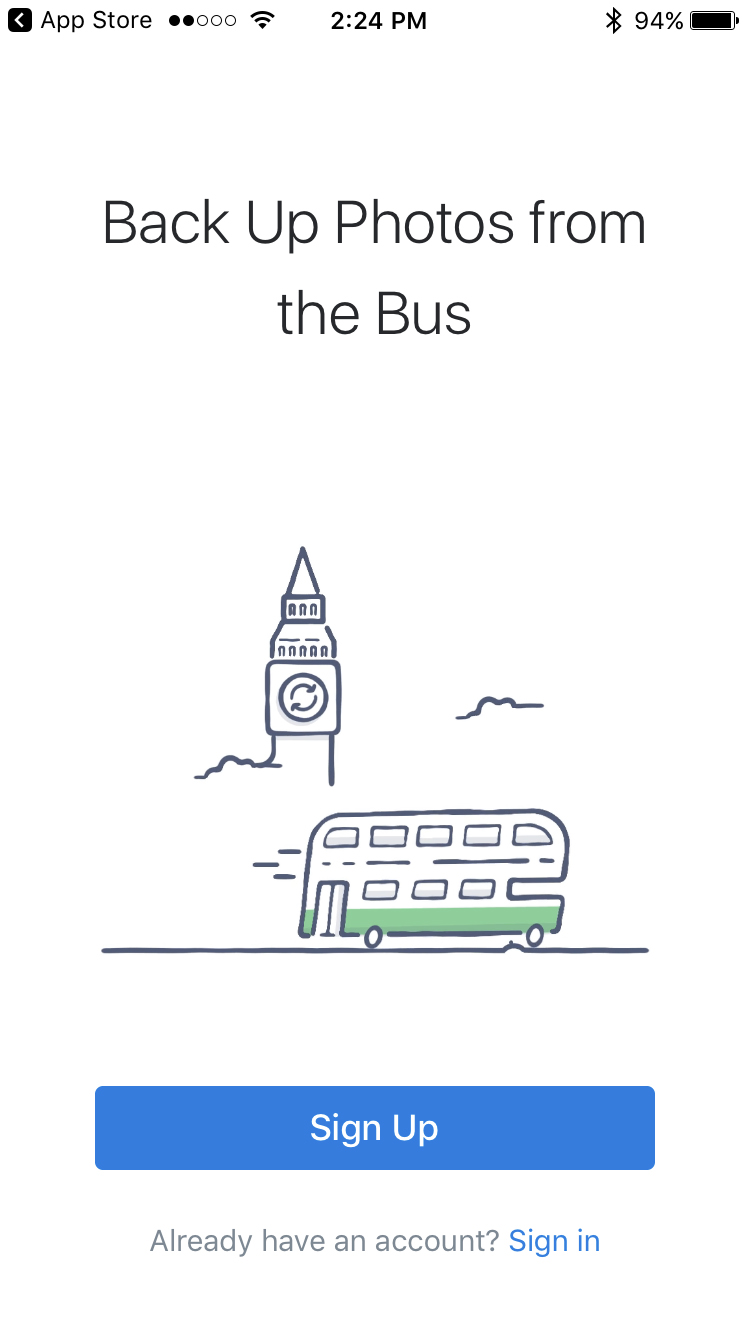
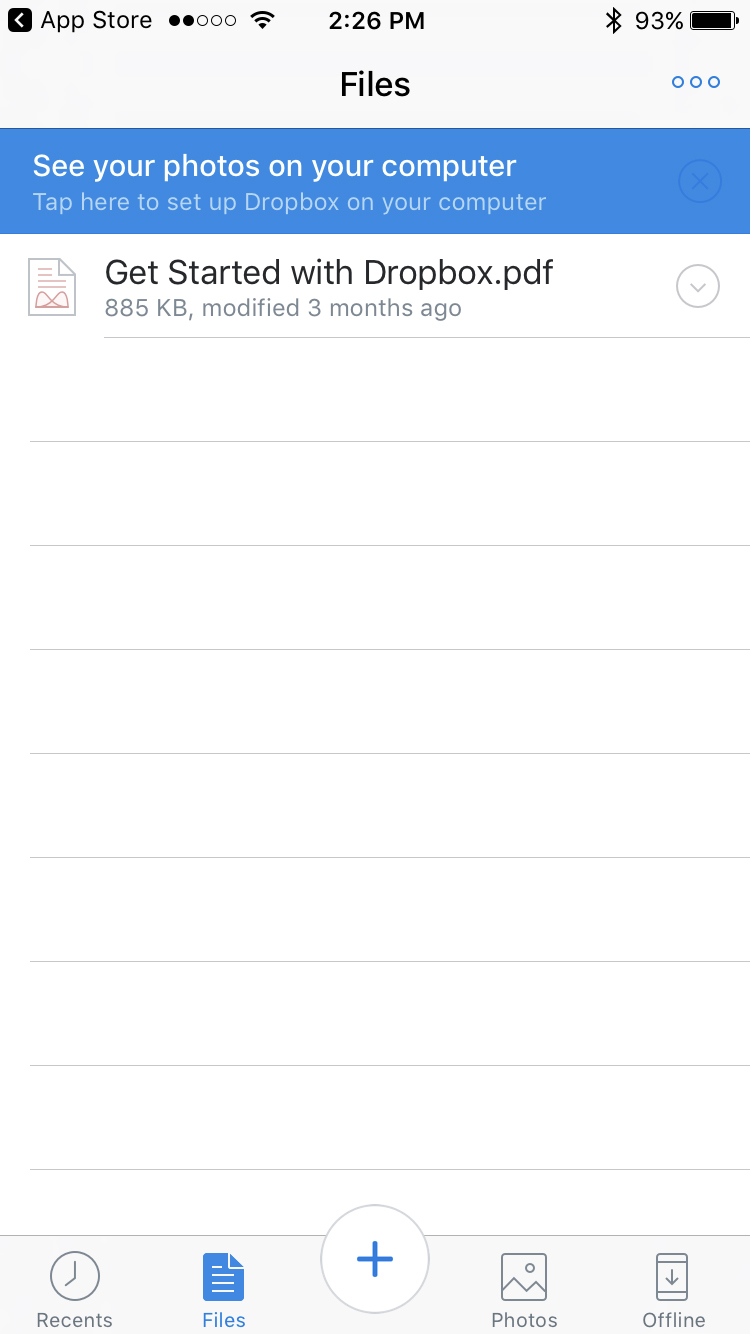
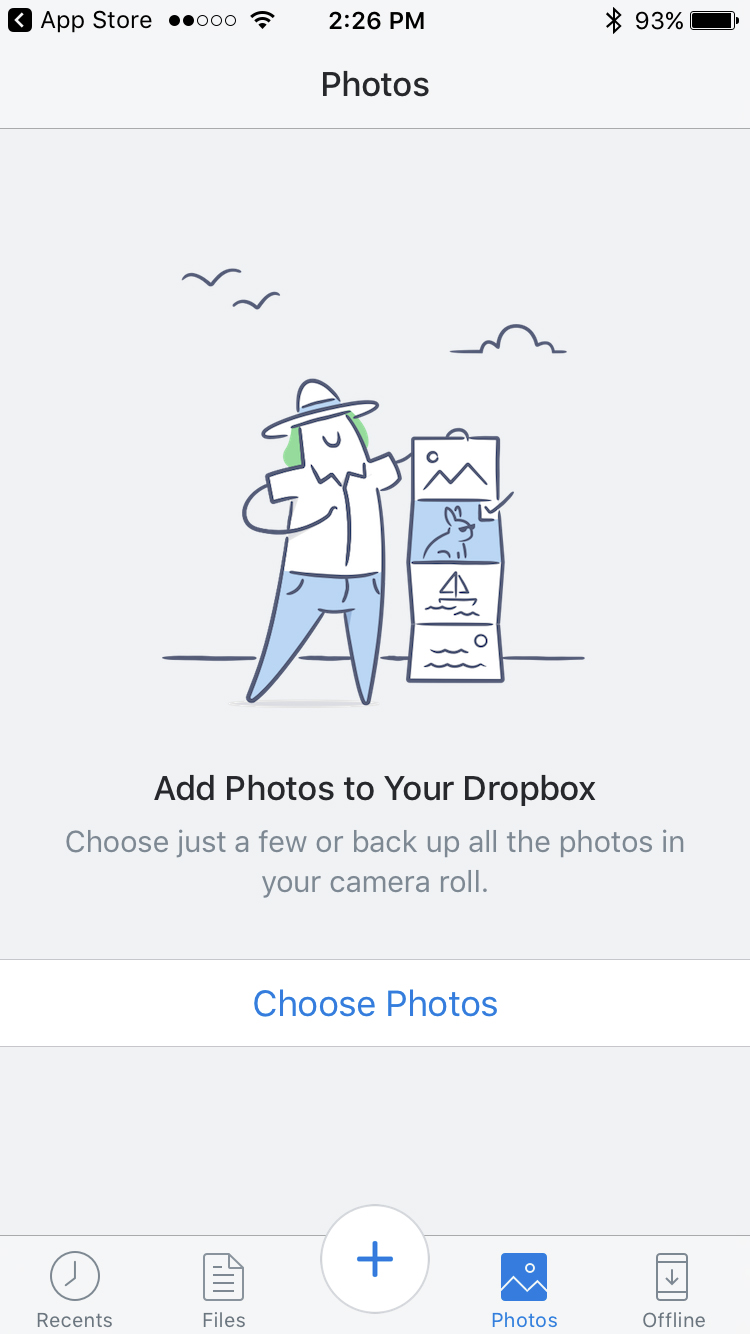
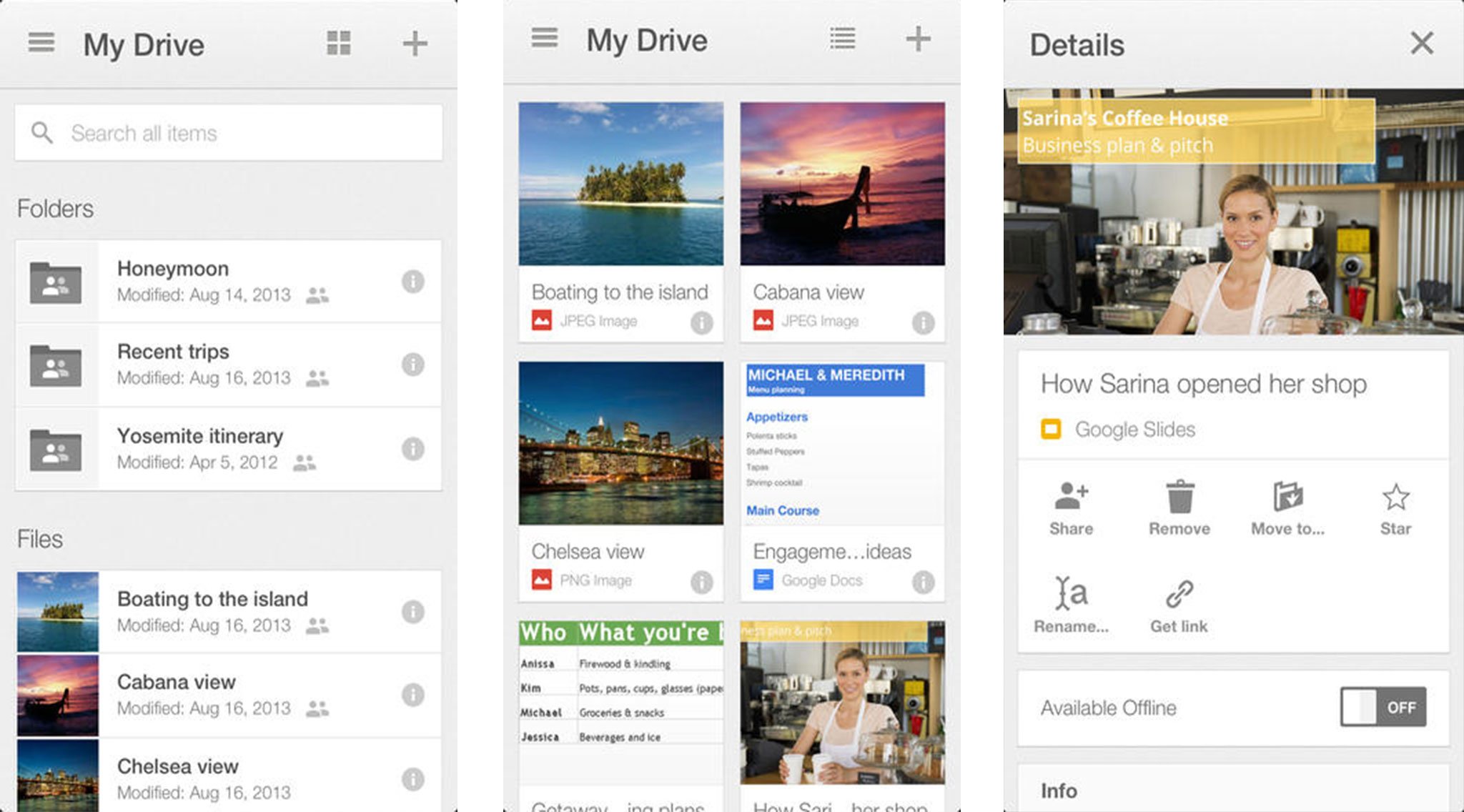
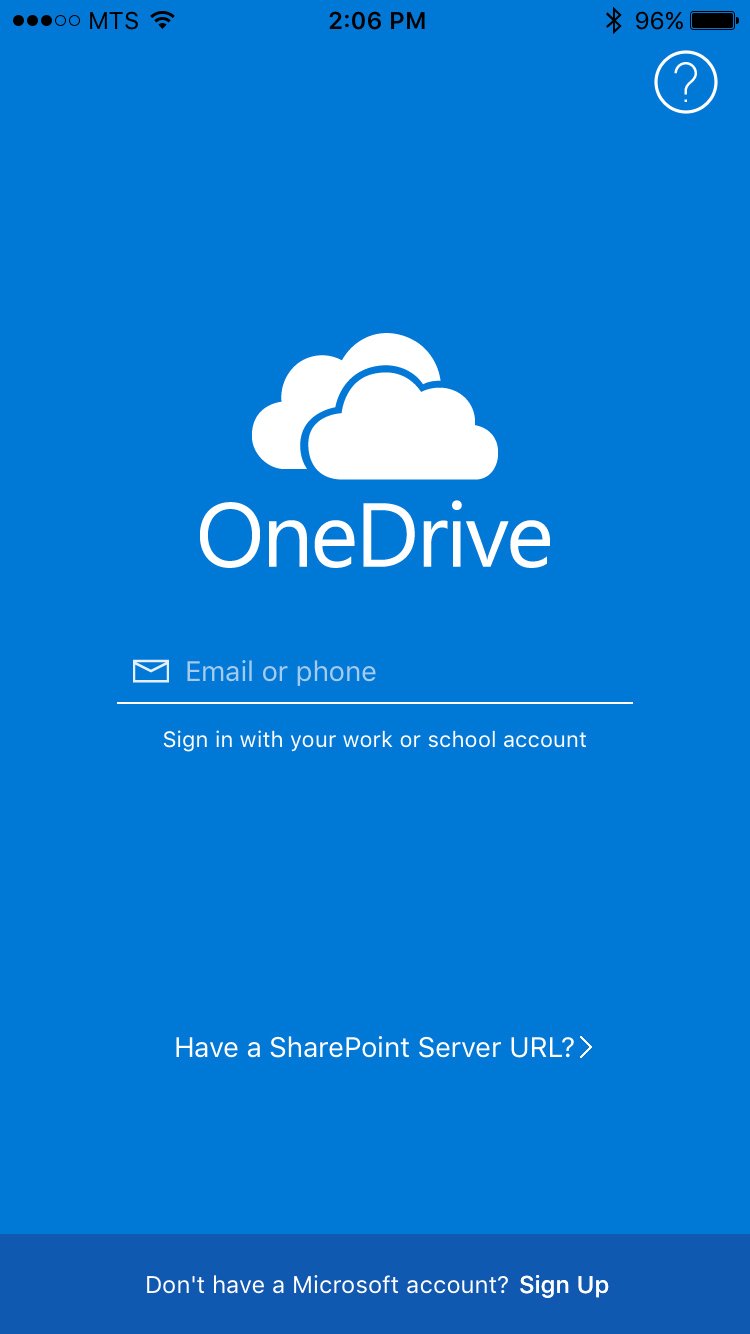
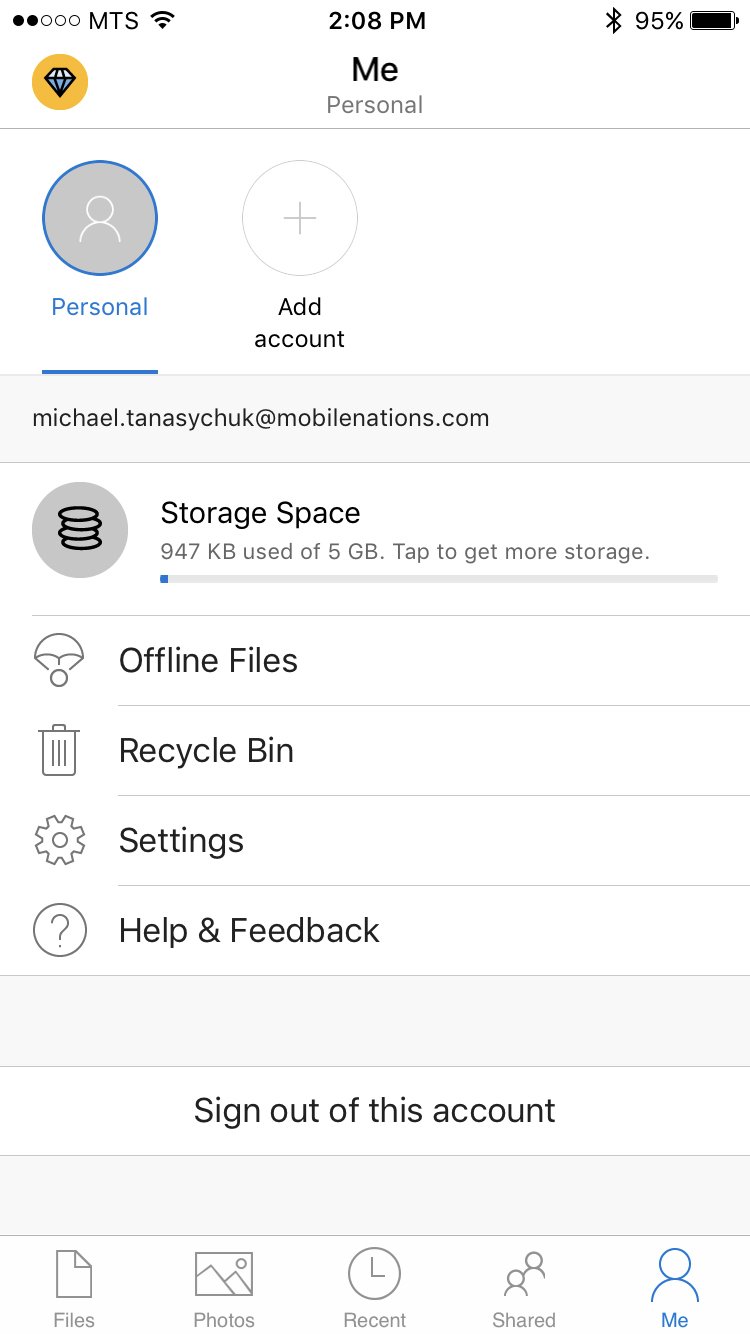

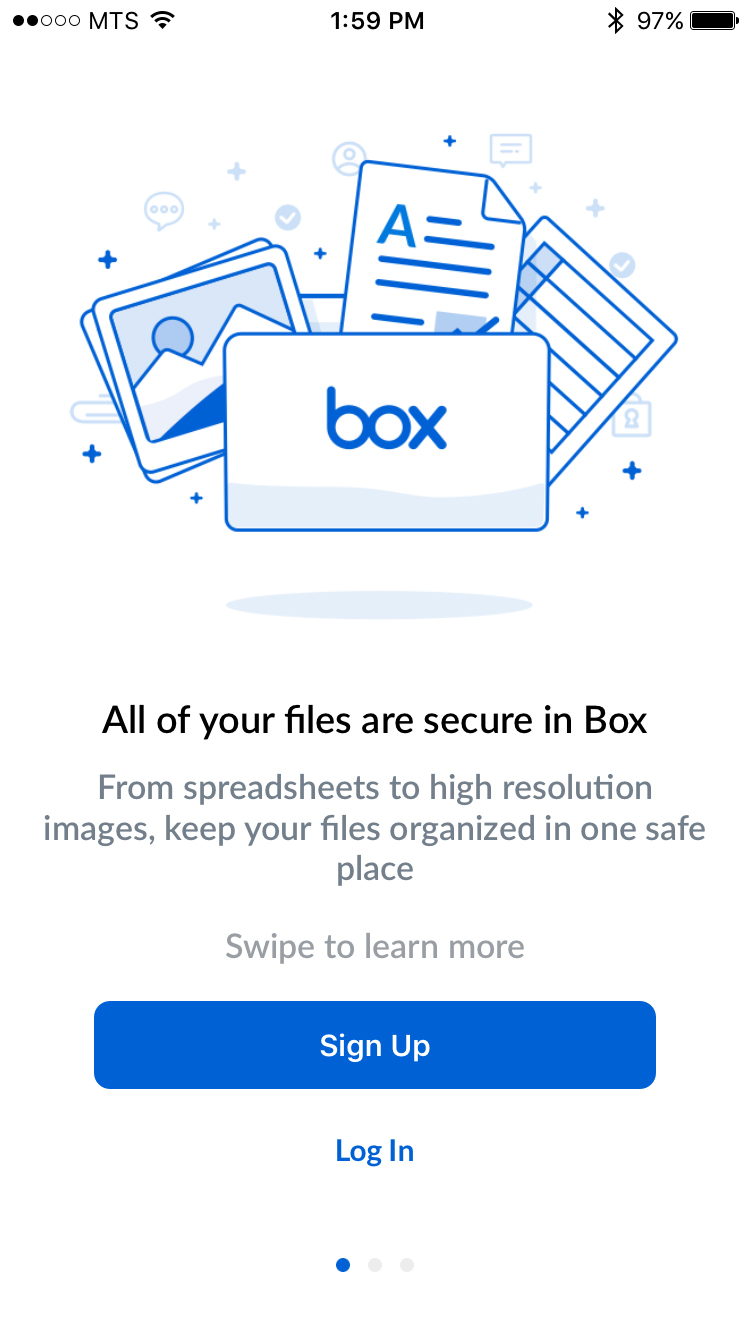

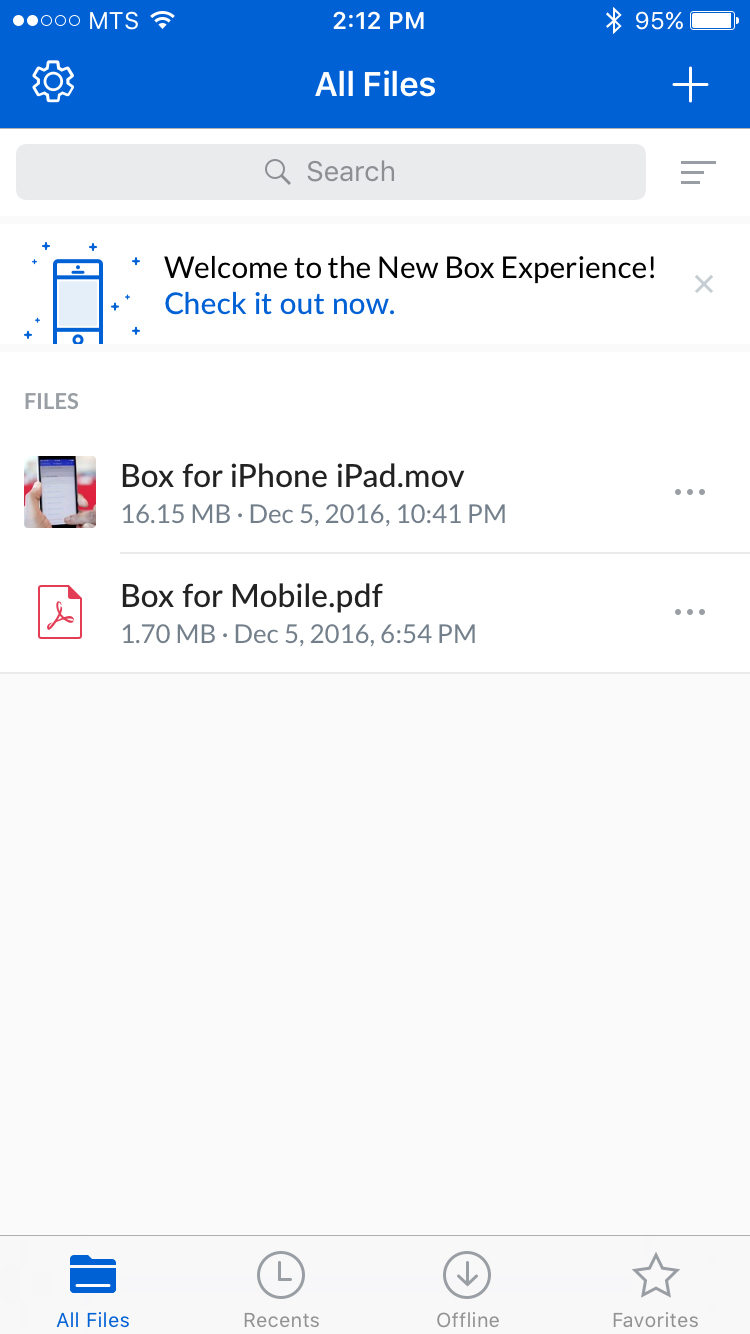
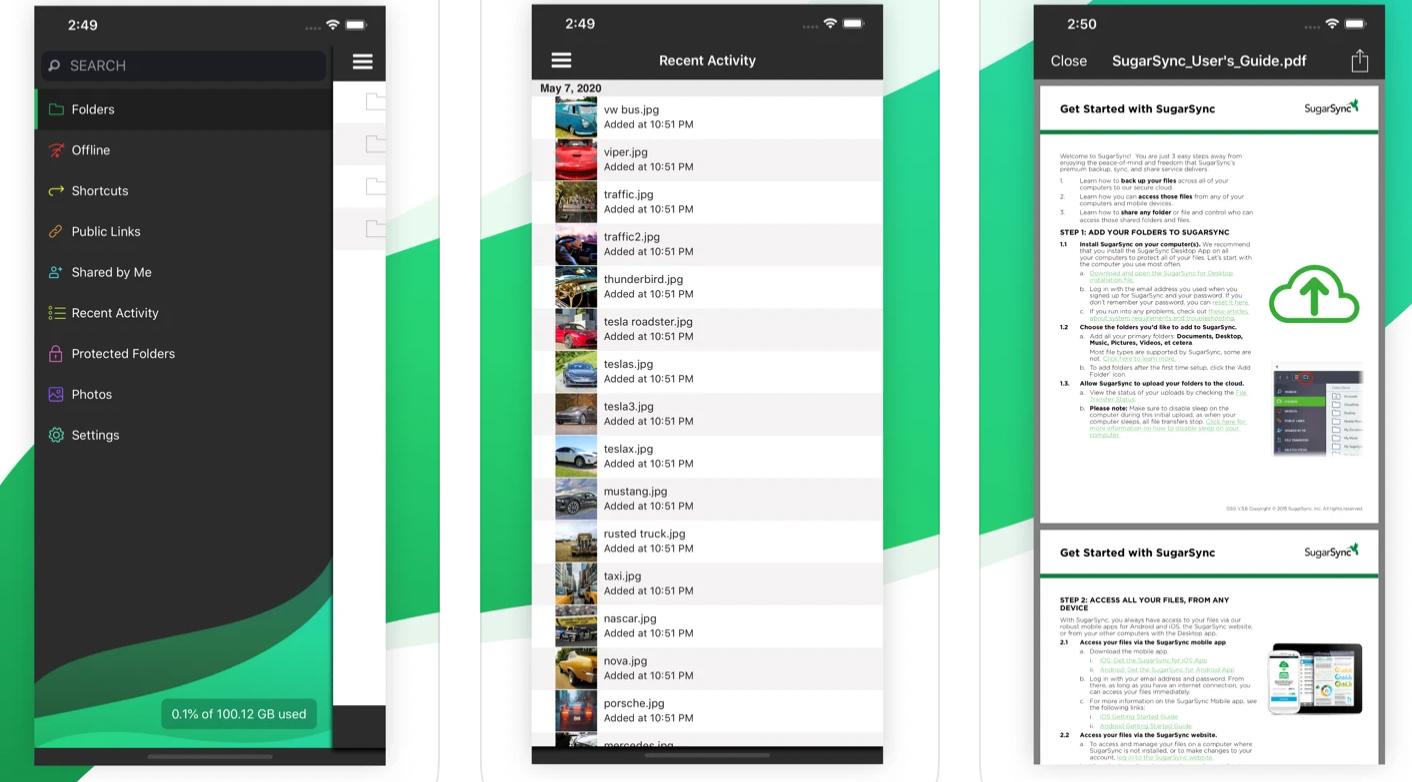

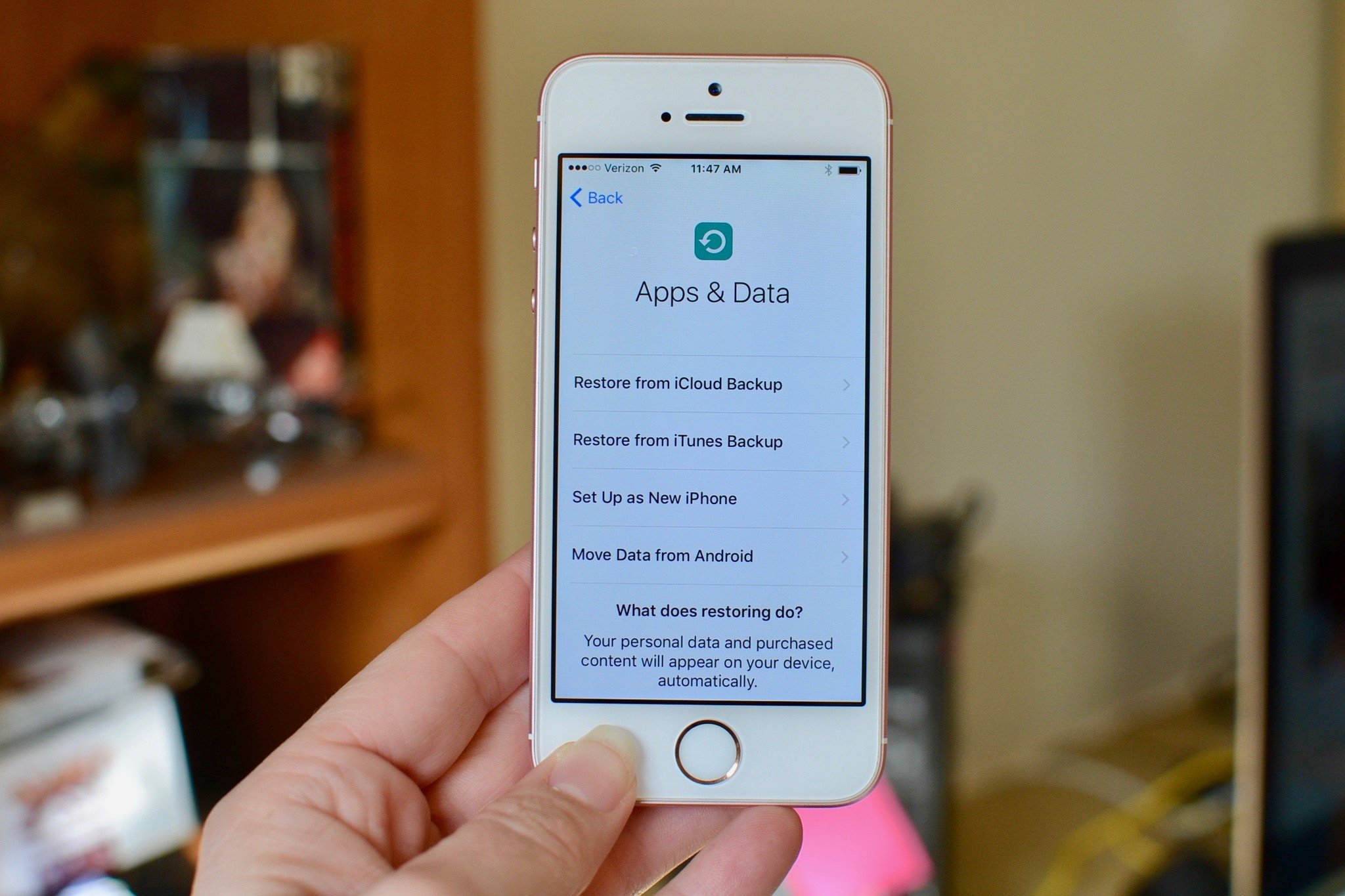

0 comments:
Post a Comment