Did you know you can change your default email or web browser app on iOS and iPadOS? Here's how.
Despite being historically controlling over the user experience on its platforms, Apple unlocked the ability for users to change their default apps on iPhone and iPad in recent years, with mail and web browsing being the first two categories allowing this type of customization.
As of iOS 15, this capability is still limited to just those two categories of apps but, since these are some of the most-used apps on the platform, it's nice to be able to adapt your experience to your needs and preferences.
If you've tried out a few mail and browser apps and have found one you'd like to use all of the time, here's how to switch out your default mail and browser apps on iOS and iPadOS.
How to change the default mail app on iPhone and iPad
- Tap the Settings app on your device.
-
Choose the third-party app you wish to make the default.
- Select Default Mail App.
-
Choose the app from the list.
How to change the default browser app on iPhone and iPad
- Tap the Settings app on your device.
-
Choose the third-party app you wish to make the default.
- Select Default Browser App.
-
Choose the app from the list.
Whatever suits you
The best iPhone experience for one person may differ from the next, so it's positive that Apple lets you customize your experience based on your needs. If you've found a mail app that you prefer to the built-in one or a browser that works better for you than Safari, it's easy to change your default via the Settings app.
It remains to be seen if other app categories will gain the ability to change out the default in future iterations of iOS and iPadOS, but mail and browser apps are a good start.







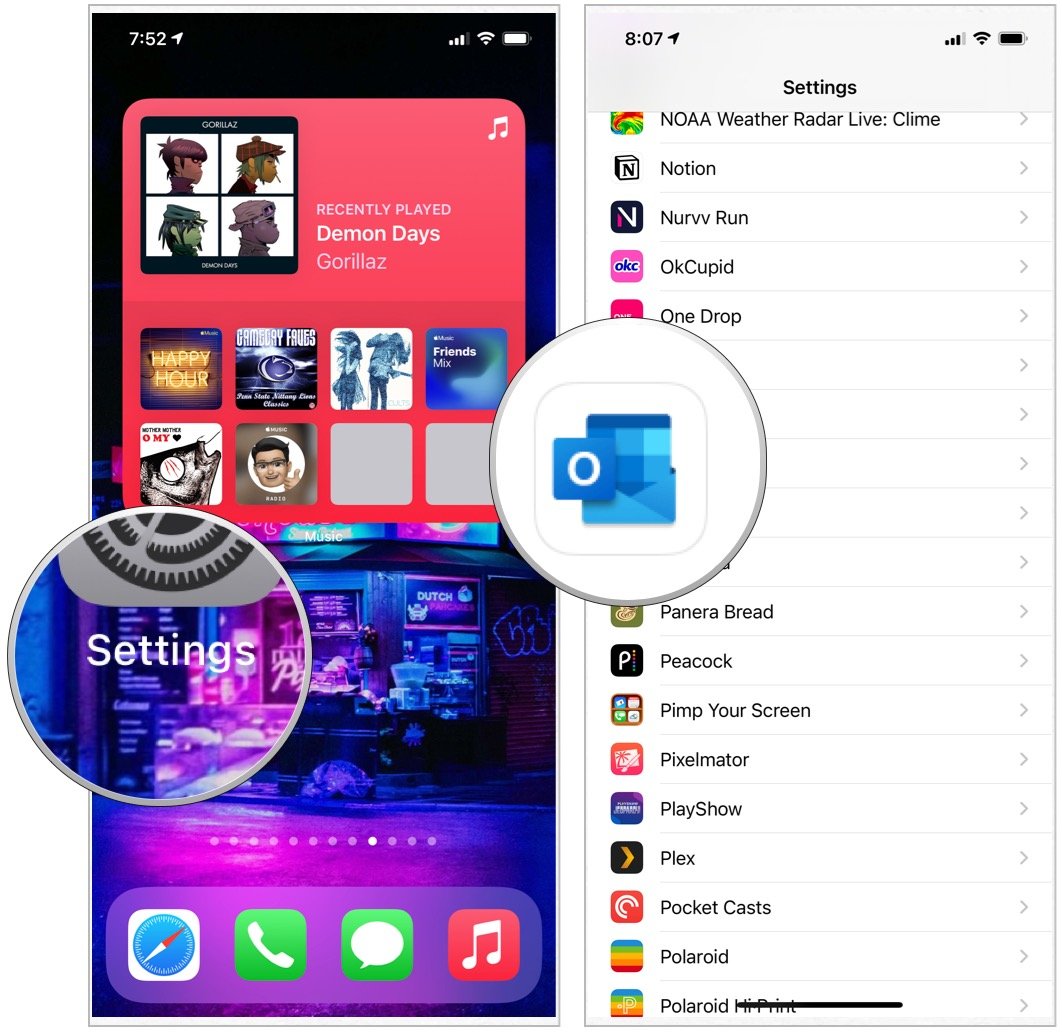
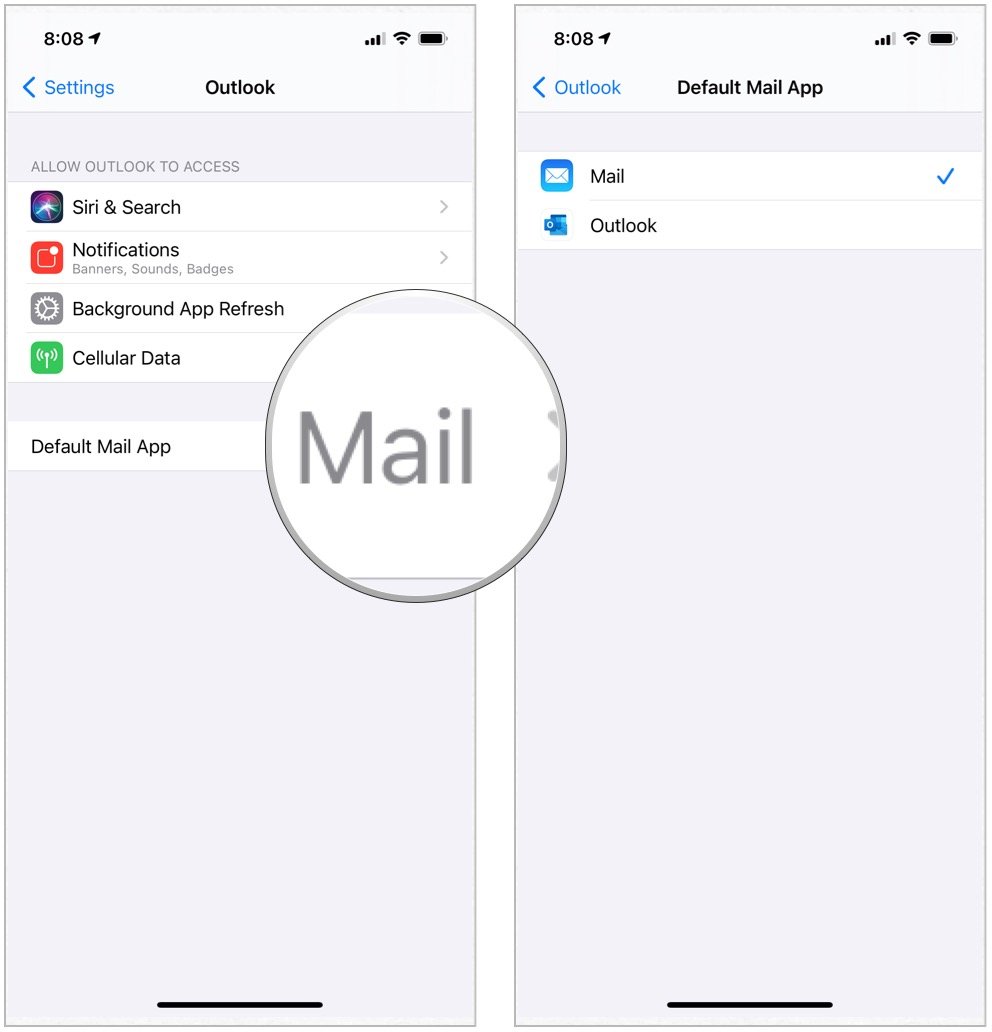
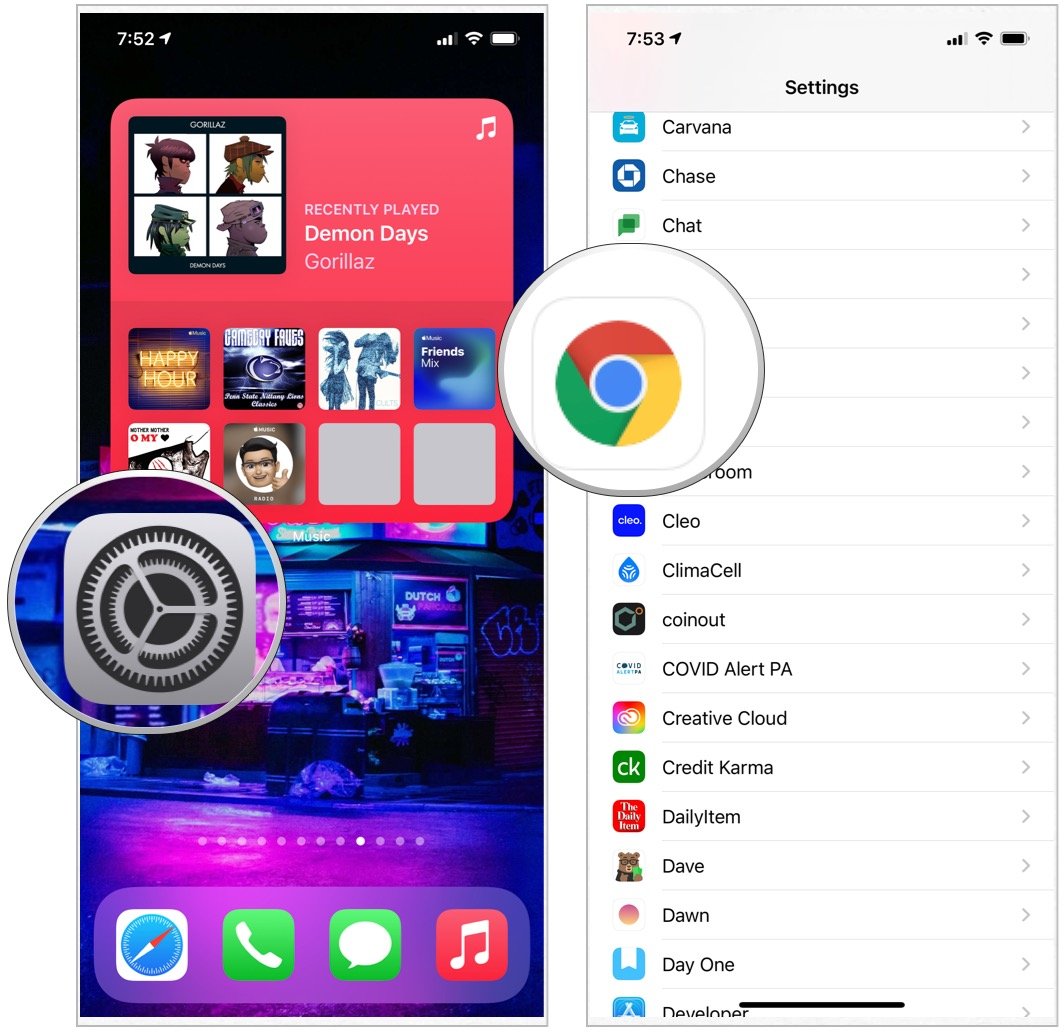



0 comments:
Post a Comment