As a student, you'll want the best tools to help you get through classes, including a tablet. And Apple's iPad can be an essential tool to have in your arsenal since it lets you take notes by typing them out or even sketching them out. You could even annotate text in digital copies of textbooks, work on your research papers and presentations, as well as everything else for the classroom, right on an iPad. But of course, the problem, if you're a student, is a limited budget. That's why we recommend the iPad Air 4 as the best iPad for students because it packs in most of the features of an iPad Pro at a mid-range price point. It's perfectly balanced, as all things should be.
Best overall: iPad Air 4
The iPad Air 4 is the best iPad for students, and for good reason. For just $599, you get almost all of the features of the iPad Pro, but for a few hundred dollars less. It also comes in a compact 10.9-inch size, making it perfect to take with you everywhere, but offering enough screen space for whatever you need.
With 2360-by-1640 pixel resolution at 264 pixels per inch (PPI), everything's going to look great, from your digital books to handwritten notes to educational videos. The display features Wide color and True Tone, making everything look vibrant and the fingerprint-resistant oleophobic coating means fewer smudges from your fingers.
The iPad Air 4 also has a new design that makes it more in line with the iPad Pro. This means the display features no bezels; however, it doesn't have Face ID. Instead, it still uses Touch ID, but the sensor has been moved to the Sleep/Wake button. The edges are flat, making it look even more professional and elegant than its predecessor. And since it's similar in size to the 11-inch iPad Pro, the iPad Air 4 can also use the 11-inch iPad Pro Magic Keyboard, taking your productivity to new heights.
To top it all off, the iPad Air 4 is blazingly fast with the A14 Bionic chip, and it supports Apple Pencil 2, utilizes Wi-Fi 6, and comes in a slew of gorgeous new colors. It starts with 64GB of storage and caps out at 256GB, which should be plenty for a student.
Pros:
- 10.9-inch Liquid Retina Display
- Smart Connector with Magic Keyboard support
- Compatible with Apple Pencil 2
- Still has Touch ID
- A14 Bionic
Cons:
- Priced higher than predecessor
- No Face ID
- Only 64GB or 256GB storage options
Best overall
iPad Air 4 (2020)
Perfectly balanced
The iPad Air 4 offers the perfect balance of powerful pro-level features and affordability.
Best value: iPad mini 6
If the iPad Air 4 is a little too much, then you may want to consider the new iPad mini 6, as long as you don't mind having a smaller screen. It's basically an iPad Air 4 in an even more compact size, and it has some updated internals that make it a step above the Air.
With iPad mini 6, you're getting an 8.3-inch Liquid Retina display in a newly redesigned body with flat edges, which means no more Home button! While there is no Home button, the iPad mini 6 still has a Touch ID sensor (sorry, no Face ID) housed in the top button (the volume buttons have been moved to the top). Apple also eliminated the Lightning port and replaced it with USB-C for faster charging.
You also get the improved A15 Bionic chip in the iPad mini 6, which has a 6-core CPU, 5-core GPU, and 16-core Neural Engine. Though the A15 is what you'll also find in the iPhone 13 lineup, the one in the iPad mini 6 is slightly under-clocked. Still, it's 40% faster in terms of raw power and has 80% improved graphics over its predecessor. Plus, the iPad mini 6 comes in four beautiful colors: space gray, pink, purple, and starlight.
The new iPad mini 6 can also make use of the second-generation Apple Pencil, which magnetically attaches to the side of the device (this is why the volume buttons moved). You also get a brand new 12MP rear camera with Focus Pixels and a larger aperture, as well as True Tone flash. The front camera has also been bumped up to 12MP, has a larger field of view, and Center Stage is enabled. And on the audio front, the iPad mini 6 comes equipped with a new set of landscape stereo speakers, making it a great device for watching movies or making video calls on.
And for the first time, the iPad mini now has 5G connectivity, so you can stay productive anywhere, anytime. The only bad thing about the new iPad mini 6 is that it is now $100 more than its predecessor, so its starting price is $499 for Wi-Fi-only models and $649 for Wi-Fi + Cellular. But still, it's a great combination of value and power if you don't mind the smaller screen size compared to the iPad Air 4 and iPad Pro models.
Pros:
- Redesigned body with 8.3-inch display and USB-C
- Still retains Touch ID in top button
- A15 Bionic
- 12MP cameras including Center Stage for True Depth camera
- Apple Pencil 2 support and 5G connectivity
Cons:
- No Face ID
- Smaller screen than the other iPads
- More expensive than last year
Best value
iPad mini 6
Small but mighty
The iPad mini 6 has a new redesign with a larger, bezel-less screen, USB-C charging, Apple Pencil 2 support, and A15 Bionic.
Best on a budget: iPad 9th-generation (2021)
If you're on a tight budget, then you can't beat the regular iPad 9th-generation. It has a beautiful 10.2-inch Retina display that should be plenty big for reading and marking up your digital textbooks, annotating documents, and sketching diagrams. While it won't work with the newer, second-generation Apple Pencil, it does work with the first-generation Apple Pencil just fine. The 9th-generation iPad also has the Smart Connector, so it will work with accessories like Apple's Smart Keyboard, which is still a great productivity booster.
Of course, with the 9th-generation iPad being the most inexpensive iPad to choose from, you do have to compromise on some features. It still uses the older A13 Bionic chip, which is about two generations behind, but it should still be plenty fast for school work. It also only comes in either 64GB or 256GB storage capacities, so you may need to be more diligent with data management, but this should be fine if you lean more towards cloud storage anyway. You'll also still have the Home button, so there will be larger bezels on the display, but the 10.2-inch size should still be plenty to work with. The front-facing True Depth camera has also been bumped up to 12MP Ultra Wide, with a 122-degree field of view with Center Stage. The rear camera is still at 8MP, unfortunately.
If you are fine with the compromises, then the 9th-generation iPad is an excellent iPad for students.
Pros:
- Most affordable iPad
- 10.2-inch display
- Supports 1st-generation Apple Pencil
- Has Smart Connector for Smart Keyboard and more
Cons:
- Uses older A13 chip
- No Face ID and still has bezels
- Only has 64GB or 256GB capacities
Best on a budget
iPad 9th-generation (2021)
From $449 at Amazon From $329 at Apple
Pinch those pennies
The iPad is slightly less powerful than other options, but it still supports Apple Pencil (1st gen) and has a Smart Connector.
Best power: iPad Pro (2021)
If you have the money to spare, then you can't go wrong with the iPad Pro (2021). It comes in both 11-inch and 12.9-inch varieties, so you can pick whichever size suits you the best. For example, if you want the power but in a more portable package, the 11-inch size is what you want. But if you want an iPad that replaces an actual laptop computer, then the 12.9-inch is the way to go. However, keep in mind that the 11-inch still uses the Liquid Retina display from last year, while the 12.9-inch has the new Liquid Retina XDR display, which is better for showcasing high dynamic range (HDR) content and more vibrant colors.
The iPad Pro (2021) also features a bezel-less design (goodbye Home button!), so it makes the most of the screen size you choose. It utilizes Face ID for biometrics, and it has the latest M1 chip from Apple. This means you get a total of eight cores — four for performance and four for energy efficiency. You also get 8GB of RAM with the 128/256/512GB models or 16GB of RAM with the 1TB or 2TB version.
The rear cameras (Wide and Ultra Wide) are a whopping 12MP, so you can take the best photos of documents, presentations, and other school necessities. There is also a 12MP TrueDepth camera on the front, so you can chat with schoolmates and brainstorm for group projects. The TrueDepth camera also has a feature called Center Stage, which allows the camera to follow you and always have the focus on you, even if you are moving around the frame.
Another main differentiator between the iPad Pro and the other iPads we've mentioned is the fact that the iPad Pro (2021) is the only other model (along with the iPad Air 4) that works with the second-generation Apple Pencil. So if you prefer the new Apple Pencil design (flat sides) and features, you will need an iPad Pro to use it. And of course, there is the Smart Connector for accessories like the Smart Keyboard and Magic Keyboard.
The only real negative about the iPad Pro is that it isn't cheap and may be out of range for most students. But if you can afford it, it's the best iPad to get in terms of power and features. One more possible con is that it also lacks the standard 3.5mm headphone jack.
Pros:
- Comes in 11 or 12.9-inch sizes
- Uses Face ID
- Has Apple's M1 chip
- Compatible with second-generation Apple Pencil
- Can go up to 2TB for storage
Cons:
- Expensive
- Only comes in two colors
- No 3.5mm headphone jack
Best power
iPad Pro (2021) - 11-inch
Pro power, at a price
The iPad Pro comes in two sizes and five storage capacities. It has Face ID and Apple's M1 chip. But, it's not cheap.
Study better with the best iPad for students
Even though Apple is currently selling four different iPad models right now, the iPad Air 4 is the best iPad for students, at least most of them. That's because it packs in Pro-level features at a modest price that is within reach for plenty of students. Plus, it will run iPadOS 15 flawlessly.
The 10.9-inch screen allows for plenty of space, you can go up to 256GB of storage, and it even has a Smart Connector and supports the second-generation Apple Pencil. And Apple's A14 Bionic chip provides crazy power for anything you need to do for school. And while the oleophobic coating on the screen helps keep it clean, you'll still want the best iPad Air 4 screen protectors to keep it even more pristine and safe from damage, so be sure to check those out as well!
Credits — The team that worked on this guide
![]()
Christine Romero-Chan has been using iPads since they first came out a decade ago. She knows the ins and outs of iOS and the hardware and can give the best iPad recommendation for everyone. You can follow her musings on Twitter and check out her photography on Instagram.











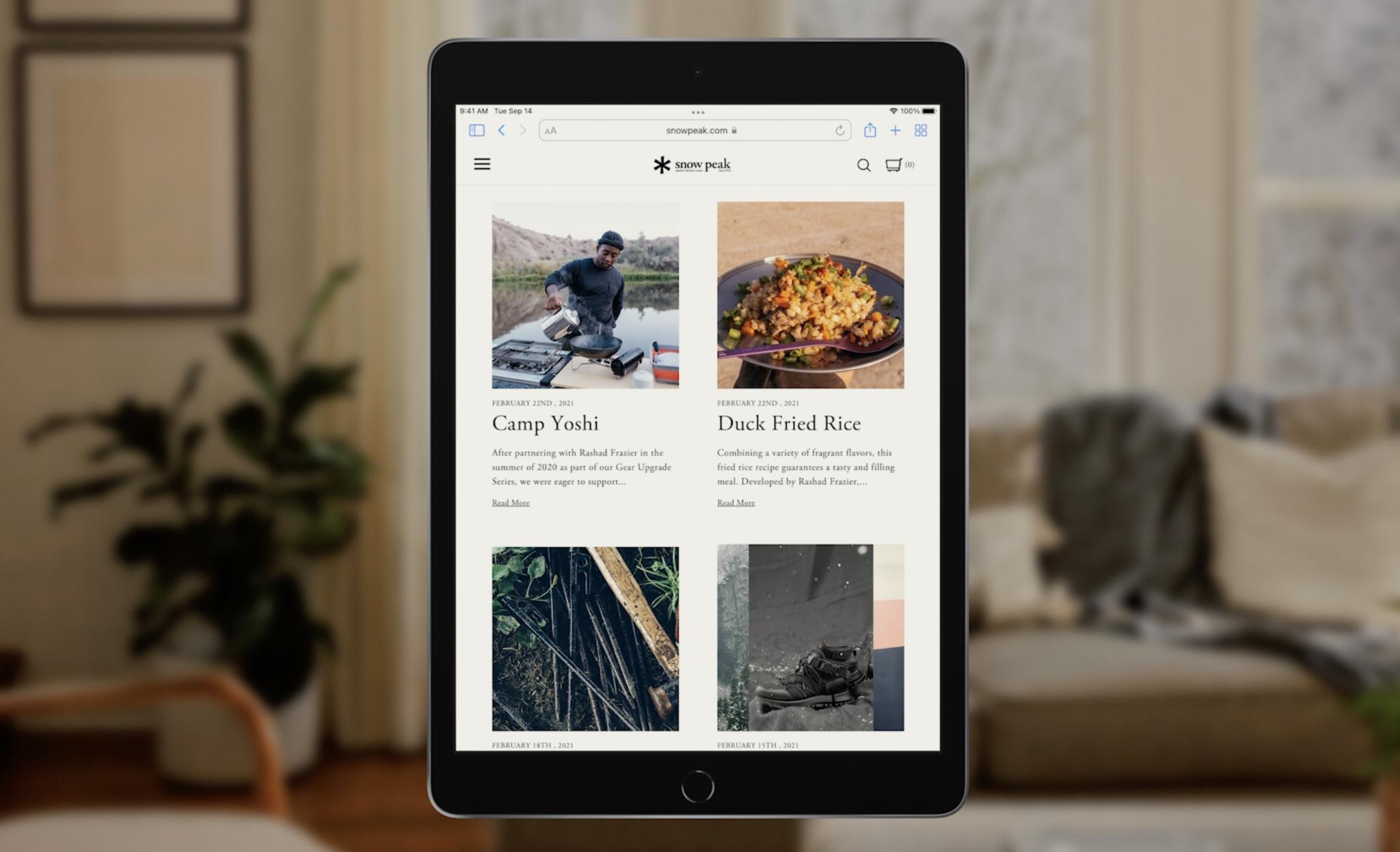




0 comments:
Post a Comment