Apple wants people to make some Find My devices.
What you need to know
- Apple has launched a new app called Find My Certification Asst.
- The app will help accessory makers test the compatibility of their device with Apple's Find My network.
Apple has launched a new app for brands to test their Find My compatible devices.
As spotted by TechCrunch, the Find My Certification Asst. app is designed to help brands test their accessories with Apple's Find My network to ensure that it works properly.
Apple has launched a new app, Find My Certification Asst., designed for use by MFi (Made for iPhone) Licensees, who need to test their accessories' interoperability with Apple's Find My network. The network helps users find lost Apple devices — like iPhones, AirPods and Mac computers, among other things — but is poised to add support for finding other compatible accessories manufactured by third parties.
According to the report, the app went live without an announcement on Sunday.
The app became publicly available on Sunday, April 4 on the iOS App Store, according to Sensor Tower data. It's brand new so is not yet ranking in any App Store categories, including its own, "Developer Tools," or others. It also has no ratings and reviews at this time.
As the app description states, the app is made to help accessory companies test the compatibility of their devices with Apple's Find My network. Those accessories will then be able to be located using the Find My app on the iPhone, iPad, Apple Watch, Mac, and iCloud website.
Use the Find My Certification Assistant to test discovery, connection, and other key requirements for accessories you develop that incorporate Find My network technology. For more information about Find My network certification, visit the MFi Portal at mfi.apple.com.
Developers can learn more about Apple's MFi program on the MFi Program website.






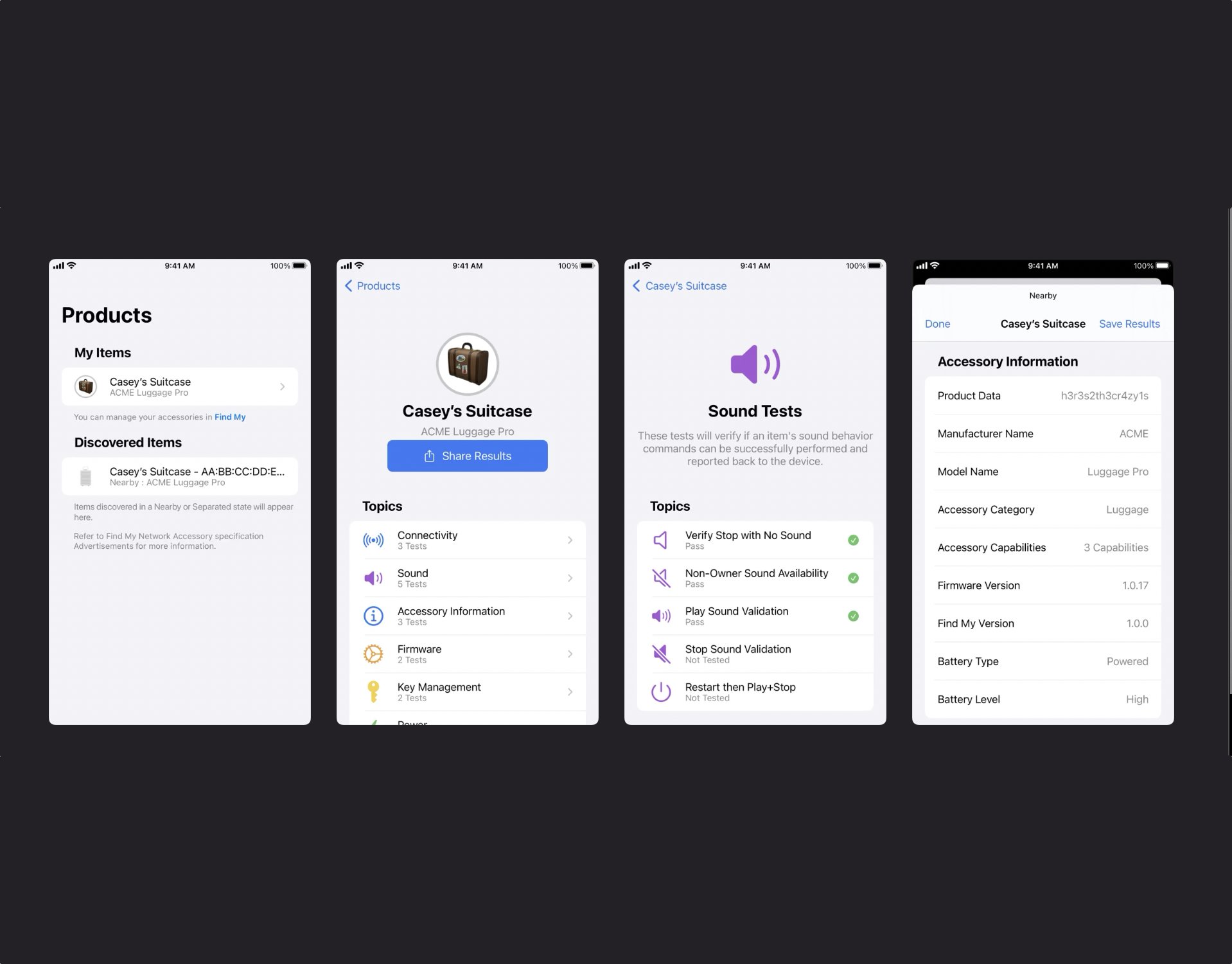

0 comments:
Post a Comment