Pairing your favorite Bluetooth earbuds to your Apple Watch is super easy.
While the Apple Watch Series 6 has a speaker, it's only meant for tones, calls, Siri, and other short and simple sounds. If you want to listen to your music, podcasts, or any other audio you've synced with your best Apple Watch, you'll need to pair up some Bluetooth headphones to your Apple Watch.
Of course, if you have a pair of AirPods Pro, or any headphones with Apple's W-series or H-series chips, the pairing process is a little different. But, regular Bluetooth headphones can be paired to your Apple Watch via Setttings. Here's how to pair Bluetooth headphones with your Apple Watch.
How to pair Bluetooth headphones to your Apple Watch
Some of the best workout headphones for Apple Watch are just standard Bluetooth headphones that Apple doesn't produce. These headphones need to be pair via Settings.
Note: Make sure your Bluetooth headphones are in pairing mode before you start.
- Launch the Settings app from your Apple Watch Home screen.
- Tap Bluetooth.
-
Tap the name of the device you want to pair.
How to disconnect Bluetooth headphones from your Apple Watch
- Launch the Settings app from your Apple Watch Home screen.
- Tap Bluetooth.
-
Tap the name of the device you want to disconnect.
- Tap the info button (it's the "i" in the circle) next to the device you wantto disconnect.
-
Tap Disconnect Device or Forget Device.
If you choose Disconnect Device, that will just sever the Bluetooth connection between your Apple Watch and the device, but the next time you turn that Bluetooth device in range of your Apple Watch, it should automatically connect again. Selecting Forget Device will sever the Bluetooth connection, and make it so your Apple Watch won't automatically pair with that device again. If you want to pair that device again, you'll have to do it manually once more.
Any questions?
As you can see, it's very easy to pair Bluetooth headphones with your Apple Watch. This applies to pretty much any Bluetooth earbuds or headphones out there that aren't AirPods. If you have more questions, let us know in the comments down below!
Updated April 2021: Updated for the latest verision of watchOS 7.








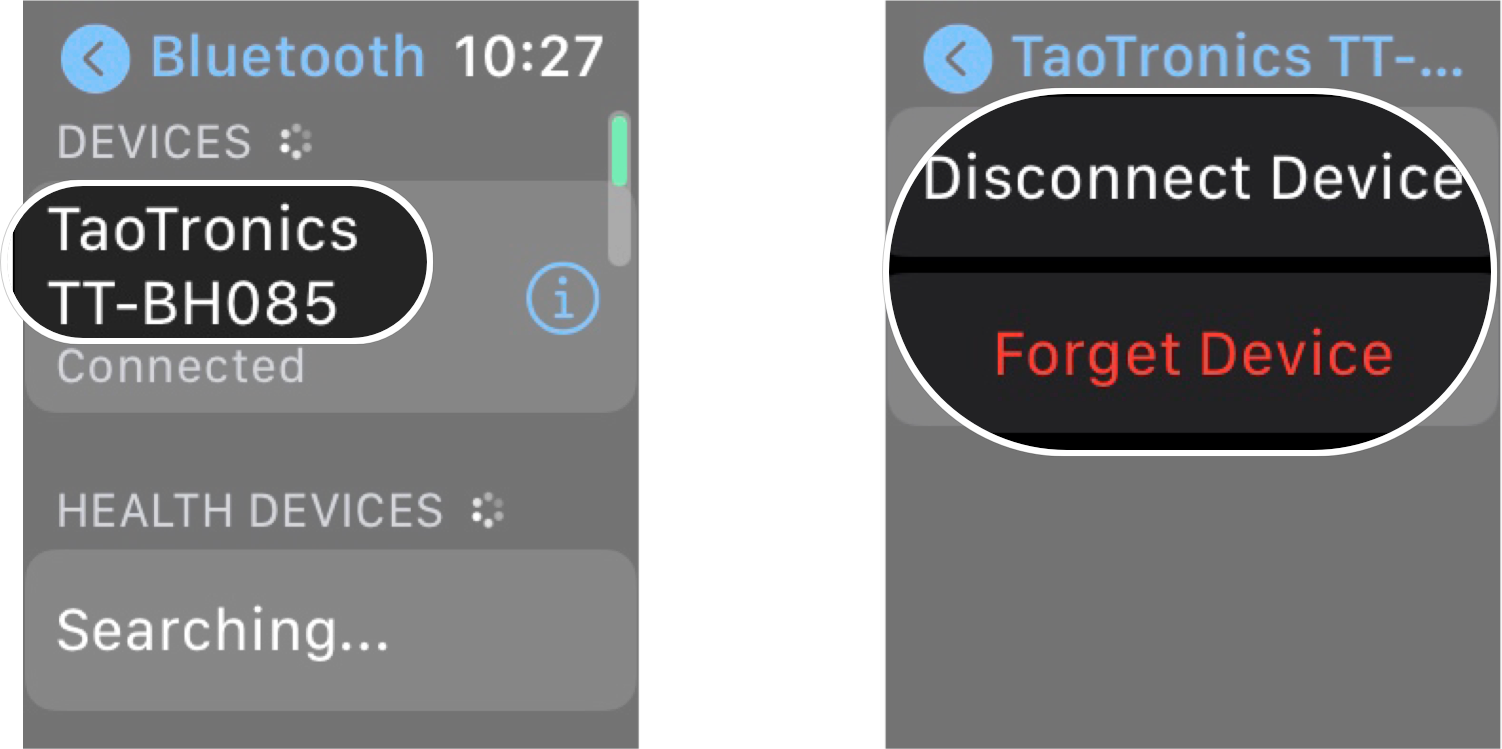





0 comments:
Post a Comment