HomeKit keys, camera improvements, Siri devices, and more are coming this fall.
Despite having its appearance combined with the HomePod and Apple TV during the WWDC 2021 Keynote, HomeKit is getting some substantial upgrades this fall in iOS 15, tvOS 15, and WatchOS 8. This year, Siri is heading to more devices, tvOS is adding some new HomeKit camera tricks, and the Home app on the Apple Watch is getting a much-needed makeover. Of course, there were also some things that Apple didn't announce that we are just now discovering, so here's a look at everything coming to HomeKit this fall.
Home keys
Announced alongside new additions in iOS 15, Apple brings digital door and garage door keys to the Wallet app on the iPhone. With HomeKit door lock keys in the wallet app, you will be able to unlock your doors by tapping your iPhone (iPhone XS or later) or Apple Watch on the lock.
While Apple didn't specifically announce which locks or garage doors will support the feature, an overview slide revealed a couple of hardware vendors — Schlage and Aqara. We assume that compatible locks will need NFC capabilities with the tap to unlock feature, but it isn't clear if additional hardware is required or if existing locks can add it via an upgrade.
Siri improvements, everywhere
Apple's virtual assistant Siri was an unexpected highlight of WWDC 2021, thanks to a slew of enhancements across all of Cupertino's devices. The most significant announcement was Apple opening up Siri to third-party accessories. For the first time, HomeKit devices and potentially speakers will be able to field Siri queries in conjunction with the HomePod mini later this year.
During the keynote, Apple showed off a Siri request through a HomeKit thermostat, all working locally without your data leaving your home. Apple didn't mention specific hardware, but it was pretty evident that the thermostat was from ecobee. Shortly after the keynote, ecobee confirmed that it is working on the feature for its latest model SmartThermostat, and it will come via a future update.
Siri on third-party devices is not just limited to handling HomeKit commands. For example, Apple mentions sending messages, adding reminders, and using the handy HomePod intercom feature on the iOS 15 preview page.
Other Siri surprises came after the event, once developers were able to download iOS 15 developer beta 1 and iPadOS 15. One of which is the ability to have Siri perform HomeKit tasks at specific times. For instance, you can say, "Hey Siri — turn off the living room lights at 7:00" or "Hey Siri — turn on the thermostat when I get home."
Another surprise is a new HomePod accessibility feature that automatically adjusts the volume of Siri's responses. With this setting, Siri will respond to requests at the same level as your voice, and it will incorporate other factors like background noise levels, including music or other media playing.
HomeKit Secure Video
As part of the new iCloud+ service, Apple is taking the limits off of the number of HomeKit Secure Video cameras that you can have in your home. Previously, HomeKit Secure Video features like the 10-day recording storage in iCloud and Activity Zones were limited five cameras, which wasn't enough to cover all of the areas in and around some homes. Now, you can add as many cameras as you desire if you subscribe to the 2TB or above iCloud+ storage plan.
Speaking of HomeKit Secure Video, Apple is giving the feature an upgrade this year with the ability to detect packages. The new Package Detection feature works just like it sounds, with the Home app alerting you of a delivery with a custom notification just like you get with people, animal, or vehicle detection.
Finally, while not announced during the keynote, the Home app in iOS 15 currently features a change to how HomeKit video doorbells are displayed. Before iOS 15, doorbells that utilized a taller aspect ratio — like the excellent Logitech Circle View Doorbell, included black bars surrounding its preview. While this could potentially be a bug, iOS 15 now displays a cropped preview, allowing you to get a closer view without having to jump into a live feed.
tvOS camera and security additions
Over on the Apple TV, HomeKit cameras are again seeing some love on the big screen in tvOS 15. In addition to viewing your HomeKit cameras in a full-screen view, tvOS 15 introduces a new multi-camera live grid view, essentially creating a modern equivalent to the traditional CCTV systems of the past. The new view is accessible through Control Center directly and as a dedicated button while in a full-screen view.
HomeKit cameras also gain activity alert notifications in tvOS 15. Just like we got last year with HomeKit doorbells, cameras can notify you the moment it picks up a motion event, complete with a live picture-in-picture view that pops up over whatever you are binging at the moment.
While viewing a HomeKit camera feed on your TV, tvOS 15 also now displays nearby HomeKit accessories. Accessible via a small button next to the new multi-camera option, you can pull up a list of all of the accessories assigned to the same HomeKit room as your camera. If you have a camera that overlooks your front porch, you will be able to toggle on your outdoor lights with the Siri Remote to get a better view through a familiar Home app-like accessory tile.
HomeKit security accessories are getting the tvOS treatment as well this year. HomeKit door locks, motion sensors, door and window sensors, and more, can alert you of potential issues through tvOS notifications. Combined with accessory controls through the camera views, you may be able to fend off would-be intruders lurking around your property from the comforts of your couch.
Of course, if you are afraid that your TV will become yet another source of annoying notifications, you can always customize alerts or turn them off altogether. Apple gives you the ability to filter out alerts from the same base set of HomeKit Secure Video camera filters — people, animals, vehicles, and now, packages. You can also pick and choose which security accessories deliver notifications so you can focus on only the critical doors or locks in your home.
watchOS Home app
Let's face it — using the Home app for controlling HomeKit accessories on even the best Apple Watch isn't the most pleasant experience. Apple is addressing this in watchOS 8 with a completely revamped app with features similar to the Home on iOS app.
The first thing you will see on your watch is a new status overview at the top of your accessory list. This list includes the number of lights turned on in your home, door lock status, temperatures, and more.
At the bottom of the Home app, on the watch are new buttons that take you to your HomeKit cameras, favorites, and individual rooms in your home. With the addition of these buttons, navigating the watch app is quicker, more responsive, and just plain better as you can finally access all of your accessories for the first time on your wrist — not just your favorites.
The Apple Watch is also getting new activity notifications in watchOS 8. Apple showed off an improved HomeKit doorbell notification that includes a live view of your visitors and the ability to interact via two-way audio capabilities if your doorbell supports it.
Matter integration
Although briefly mentioned during the keynote, the most significant addition to HomeKit in iOS 15 is Matter integration. Matter — formerly known as CHIP, is the latest attempt at creating a unified smart home standard and is backed by Apple, Amazon, and Google, to name a few.
According to the Connectivity Standards Alliance, which guides development, we should begin seeing the first Matter accessories later this year. If all goes according to plan, Matter accessories will just work with all of the major smart home platforms and voice assistants right out of the box or through updates opening the floodgates to HomeKit hardware hold-outs like Ring and Nest.
Needless to say, this would be huge for HomeKit, but as we have seen with other attempts at solving the smart home's biggest hurdle, Matter will only matter if vendors support it.
Home app tweaks
Most major operating system updates come with some visual tweaks, and iOS and iPadOS are no different with a few changes seen in the Home app. Right off the bat, you will notice that headers for Favorite Scenes, Accessories, and Cameras found on the Home and Room tabs now sport a more prominent, bolder font, and HomeKit thermostats now have a darker color icon when in cooling mode.
The Home Settings portion of the Home app has a new condensed layout in iOS 15. HomeKit Secure Router settings live alongside other HomeKit accessories, and the People view slims down to a simple list view. The People list also includes labels such as Resident, Admin, or Owner, potentially hinting at additional changes coming down the road.
Unfortunately, iOS 15 doesn't appear to address a common Home app complaint — the lack of available icons for accessories and Scenes. So while Apple could always surprise us like they did a couple of years ago mid-beta, it looks like we will be living at least another year with the same old icons.
What do you think of HomeKit in iOS 15, tvOS 15, and watchOS 8?
As you can see, there's a lot of changes coming to HomeKit this year. What are your favorite HomeKit features in iOS 15, tvOS 15, and watchOS 8? Are you planning on picking up a HomeKit Secure Video-enabled camera to try out the latest features on your tv? Let us know in the comments below!






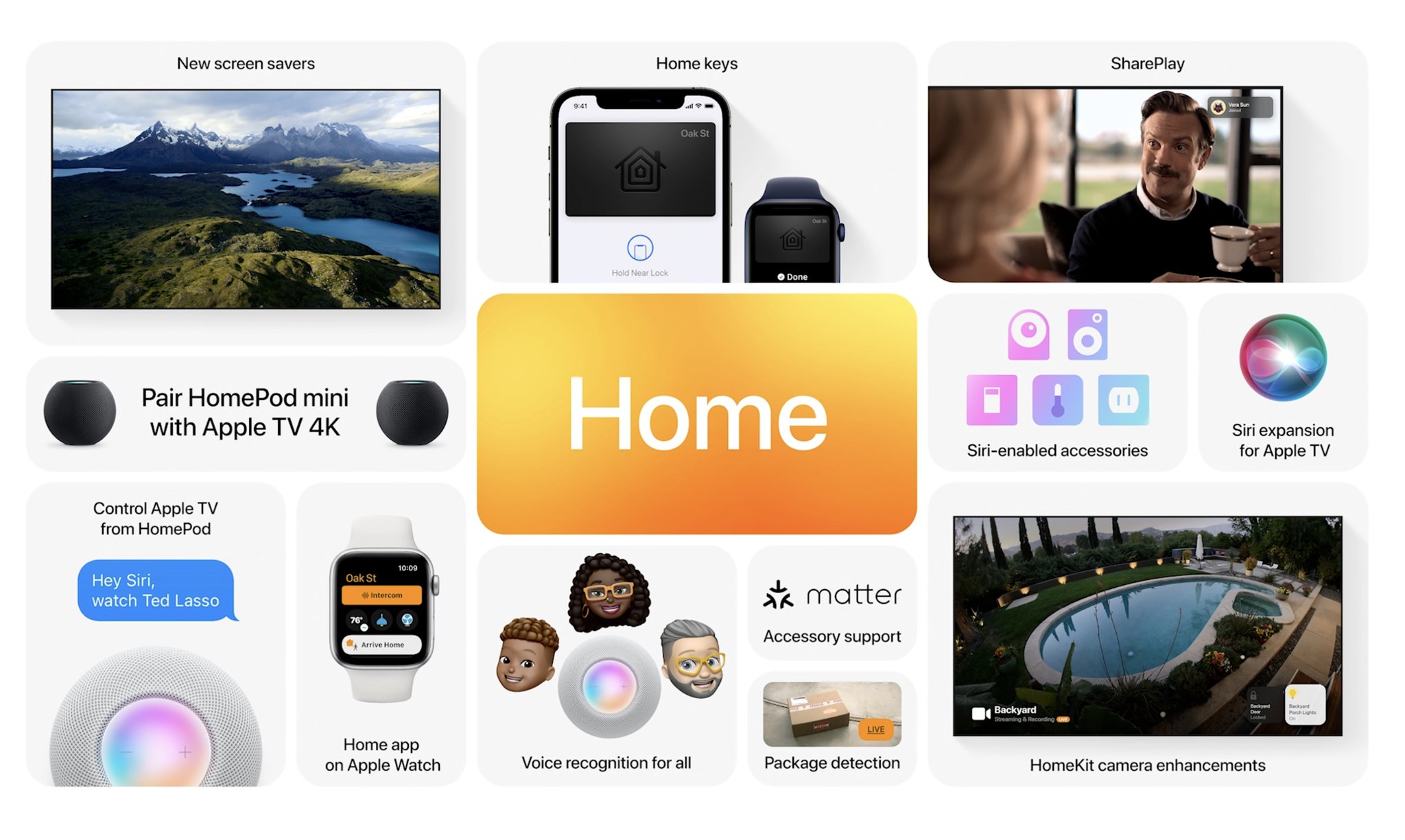



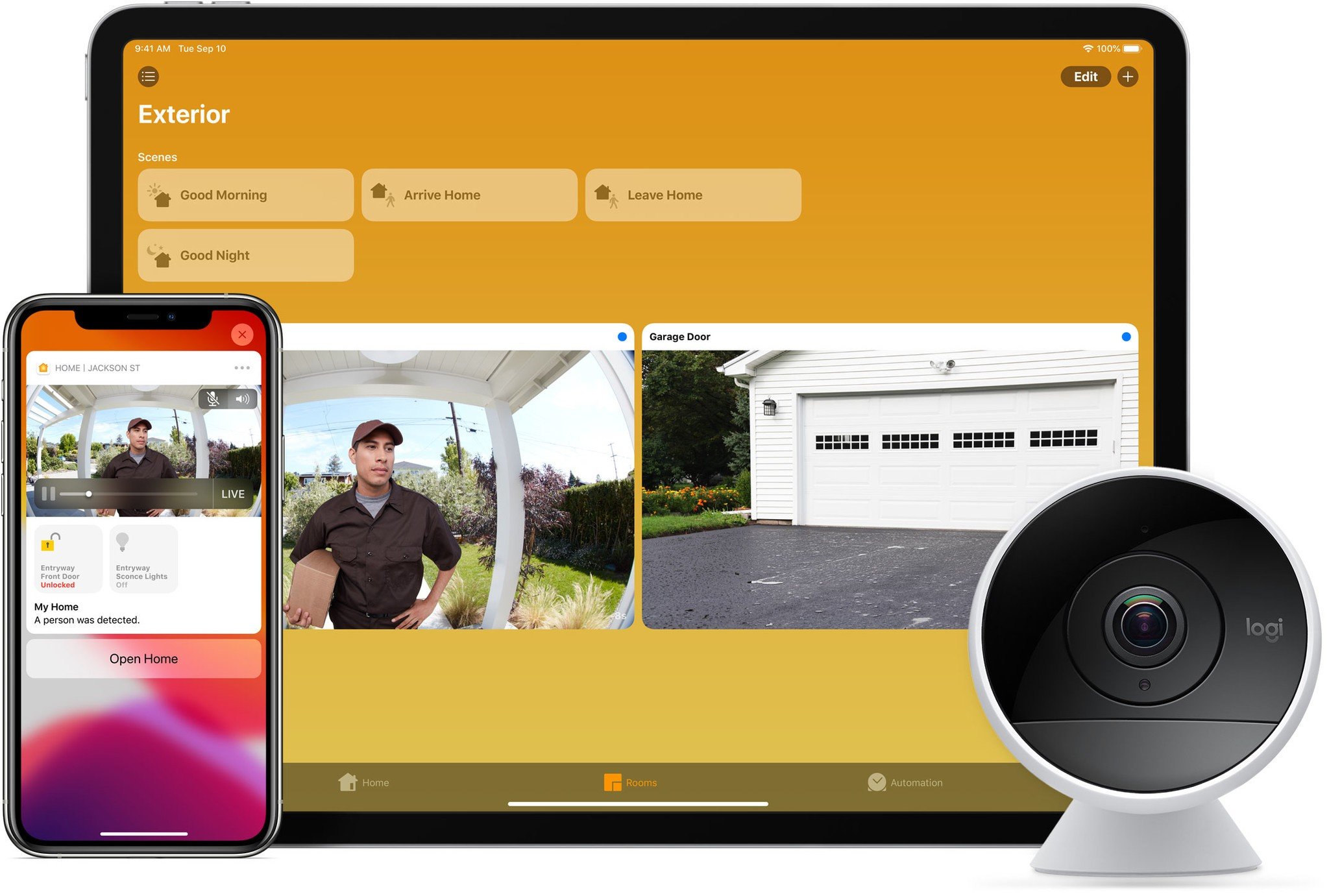






0 comments:
Post a Comment