It's good to know that a need has been catered for. You look around for that complete and easy-to-use multimedia software package that works seamlessly on your Mac and iPhone - and realize with a sigh of relief that someone has been working tirelessly on it, so you can have it at your fingertips.
Movavi are the helpful culprits here. For over 15 years, what started out as a small team of enthusiasts with a singular vision has blossomed into an international company employing hundreds of other dedicated enthusiasts from all over the globe. All so you can be the creative director you know you are, without having to take courses in learning overly complicated and downright laborious professional programs. Movavi's multimedia software is basic, and that's a good thing.
Most of us are multimedia users nowadays, let's face it, whether we realize it or not. The need for simple-to-use software to create and edit has never been more vital. Whether we are editing photos, video clips, or simply creating PDFs, there has always been a need for a software package that makes all this possible with minimum fuss. As the need for video increases in our lives, due to remote working and even socializing, there is obviously an increase in video production. If you run a small business or are part of a larger marketing team, for example, you'll know how important it is to have a presence with sharable content across all platforms and content that is constantly fresh, vital, and engaging. Your tools are your friends in this regard, or at least they should be.
Getting your message across couldn't be easier with Movavi's intuitive video editing software. Its simple interface puts the fun back into video editing, so you can focus more on the message rather than on the technicalities of how to get that message across. The ease with which you can make personalized promo, and professional-looking videos, to reach that target audience couldn't be more understated. Movavi has made their software so accessible and intuitive; it'd be criminal not to give it a go.
Likewise, the Movavi photo editing software offers much more than the mere touch-ups we all perform on a near-daily basis. The usability is as easy as this type of activity, and again this has a very intuitive interface yet gives you plenty to play with. You can change whole backgrounds, effortlessly erase unwanted objects, 'iron' out kinks in scans of old photos, not to mention the 100s of inspiring filters available, and the advanced retouching capabilities this app has.
Another gem in any modern-day media tool - and an important one for a vast array of people, including teachers, marketers, designers, artists, and business folk is Movavi's screen recording software. It's a thoroughly nice addition to your multimedia tool kit. If you are a teacher who isn't available for a live stream, then use the screen recorder to record your lesson in real-time, and share it with your class. That way, it can be used time and again. Similarly, you're a designer who sometimes helps others with tutorials, same thing. Open the sleek screen recorder app, drag over the portion of your screen you want to record, and hey presto, record your 'how to' videos in real-time. The best bit about this is you can do a handy post edit and draw directly onto the video to highlight what you're doing. You can also use it to record webinars for further reference, live streams, video calls, gaming, or anything else.
Similarly, you're a designer who sometimes helps others with tutorials, same thing. Open the sleek screen recorder app, drag over the portion of your screen you want to record, and hey presto, record your 'how to' videos in real-time. The best bit about this is you can do a handy post edit and draw directly onto the video to highlight what you're doing. You can also use it to record webinars for further reference, live streams, video calls, gaming, or anything else.







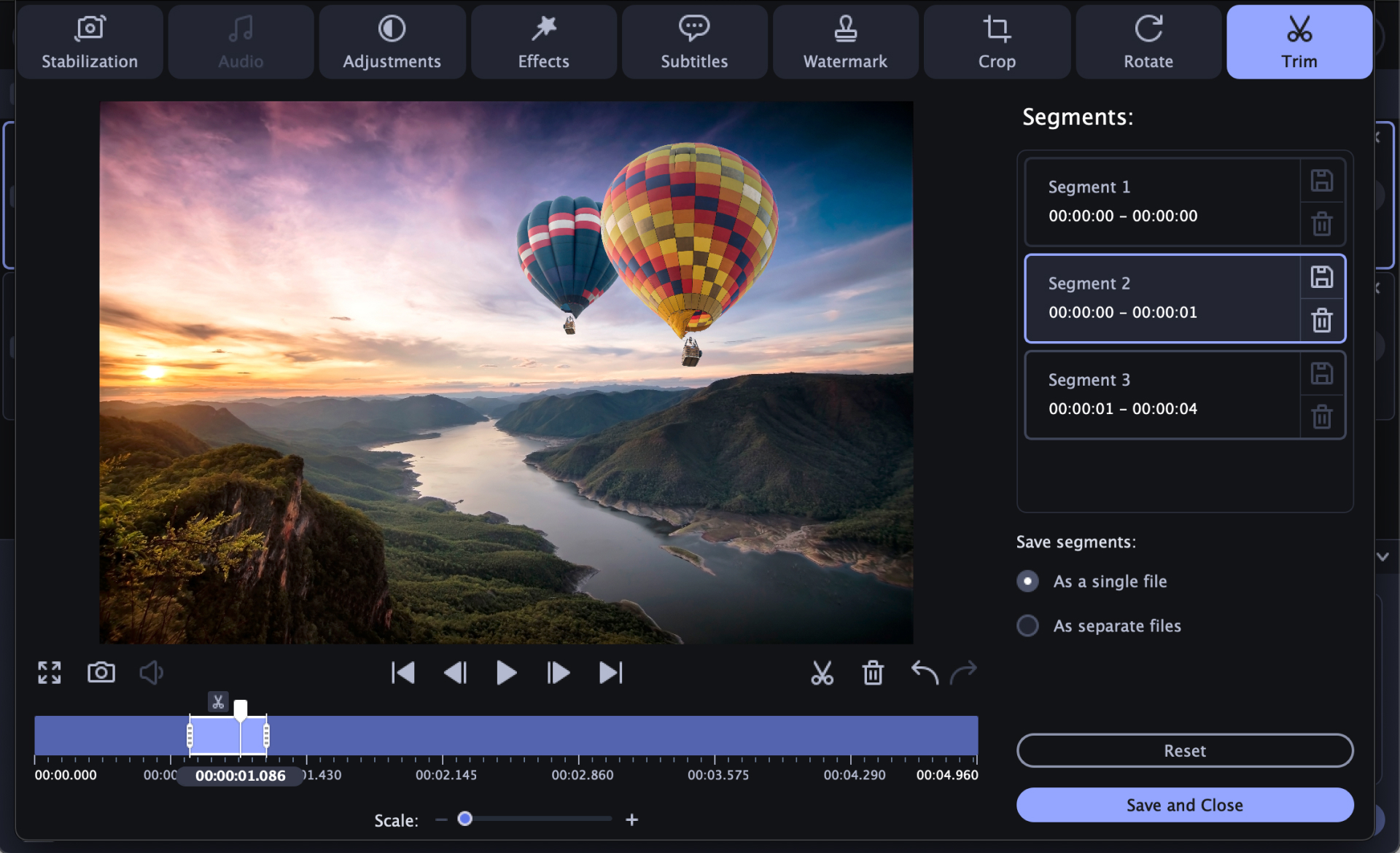

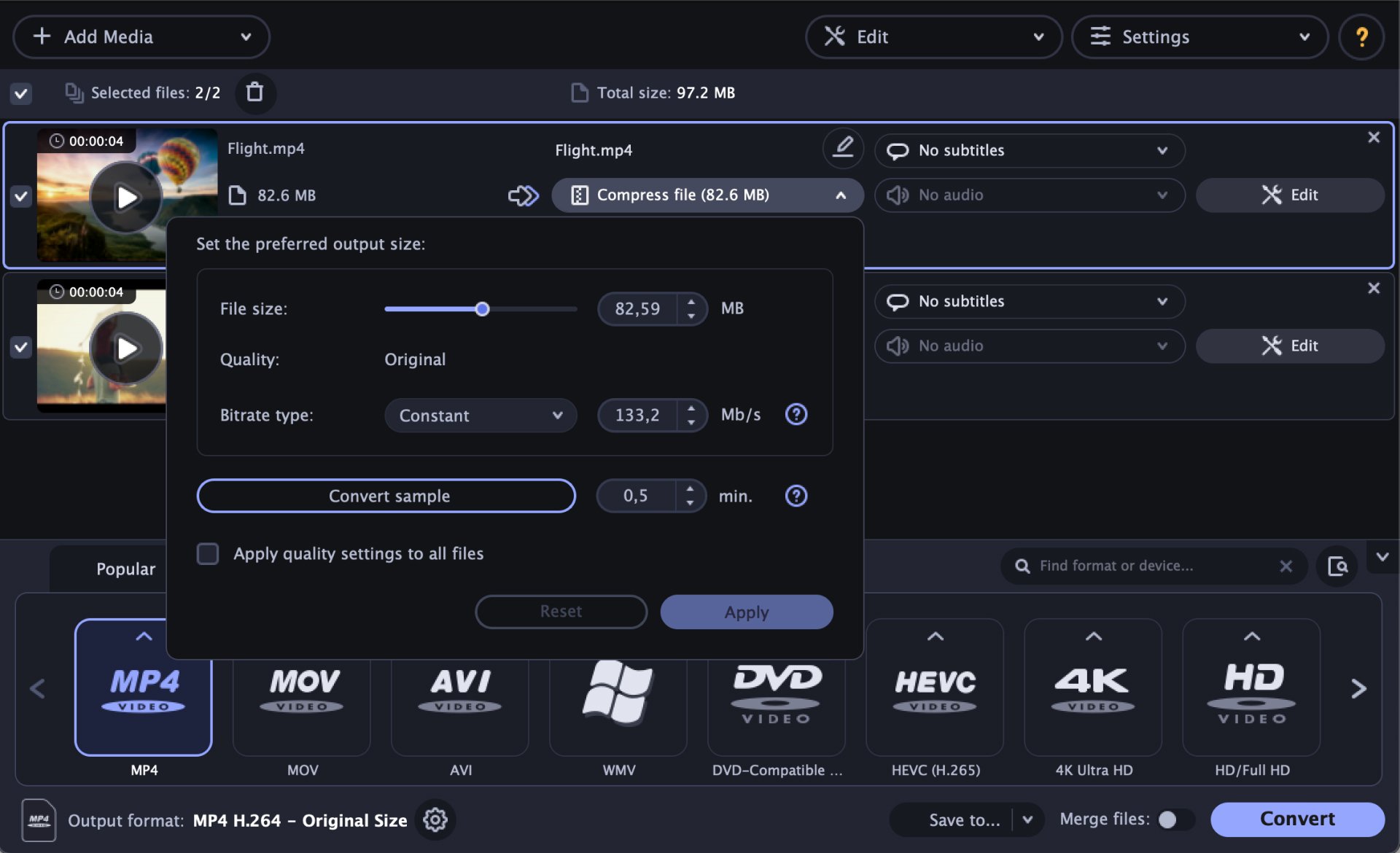


0 comments:
Post a Comment