Prime Day has brought us a ton of great deals, as far as the eye can see. But as amazing as a lot of these deals are, you may not be able to pick up every single one that comes up. However, if you want to walk away with just a single Mac accessory this year, you should definitely make it the Keychron K2 Bluetooth Wireless Mechanical Keyboard.
Normally, the Keychron K2 runs for at least $80 on Amazon, depending on whether you get it with the plastic body or aluminum frame, switch type, and whether it's hot-swap or not. But for Prime Day, you can grab a Keychron K2 with Gateron Brown switches for just $63.99, which is 20% off. If you have ever wanted to try a mechanical keyboard, then I highly recommend starting with a Keychron for Mac users.
Keychron K2 Bluetooth Wireless Mechanical Keyboard with Gateron Brown Switch | 20% off at Amazon
This 75% layout mechanical keyboard is a perfect introduction to the world of mechanicals. It comes with tactile Gateron Brown switches, connects with up to three devices with Bluetooth, and features a white backlight.
If you're working on a Mac, you're probably doing some typing on a keyboard. Honestly, I'm not a big fan of Apple's Magic Keyboard, even the improved scissor-switches on the new MacBooks. It just doesn't cut it for me. I like to feel and hear my keystrokes, which is why I vastly prefer mechanical keyboards overall. Mechanical keyboards just feel better, and honestly they make me feel more productive than ever.
My first real mechanical keyboard was the Keychron K2V2, which I would recommend to anyone who wants to get started in the mechanical keyboard world. It's a fantastic beginner board that allows you to get a feel for how mechanicals work, and you can even customize the keycaps to suit your personal tastes and preferences, which is impossible to do with Magic Keyboards and similar alternatives.
The Keychron K2 that is on sale for Prime Day comes with Gateron Brown switches, which are a tactile switch. This means that they aren't super loud like Gateron Blues, but they still provide a tactile bump when you press the key down (bottoming out). It also requires a medium amount of force to push each key down, which is a good start. I began with Gateron Browns, and have grown to love tactile switches in general. Browns are also a good middle ground for typing work and gaming, so you get the best of both worlds, honestly. And since it's not super loud, you won't bother others around you in the vicinity.
While this version of the Keychron K2 is not hot-swappable, you can actually change the switches out if you learn how to solder. But if you aren't comfortable with that, then you can still customize it with many keycap sets, since the Gateron Browns have Cherry MX stems, which is what most keycap sets are compatible with.
The 75% layout of the K2 gives you a lot of functionality without taking up too much space on your desk. You have the number row, function key row, arrow keys, page up/down, and home/end keys. But since there's no space between the keys, it takes up less space on your desk, giving you more freedom with moving your favorite mouse around, or just more room in general. Of course, this may not be the best keyboard format if you need a numpad, but unless you're doing heavy data work, a 75% layout is great for most people (there are other layouts, but that is a whole other topic I won't dive into today).
This version of the keyboard is just the plastic body, without the aluminum frame (that's extra). It also has a basic white LED backlight for the keys (RGB is extra), making it easy to type in the dark.
The real meat behind Keychrons and why I recommend them for Mac users is the fact that they are designed for Mac in general — you get the Mac function keys in the f-row, and they work just like Apple's own keyboards without any issue. If you do use Windows, they include swappable Windows keycaps so you can change out Command and Option for the Windows key and Alt, if need be.
Bluetooth connectivity lets you connect the Keychron K2 with up to three devices, including Mac/PC, Android, iPhone, and iPad, and a quick-switch toggle lets you easily change to whatever platform you need. You can also just use the Keychron K2 with the USB-C cable as well, and this is how you charge up the 4000mAh battery for wireless use.
The Keychron K2 is the mechanical keyboard that got me hooked on mechanical keyboards. I would highly recommend picking one up if you want to dive into mechanicals, and for this low Prime Day price, it's hard to say no.
The Keychron K2 for 20% off is one of the best Prime Day MacBook deals we've seen. For more Prime Day savings, make sure to check out the other great deals we've found!







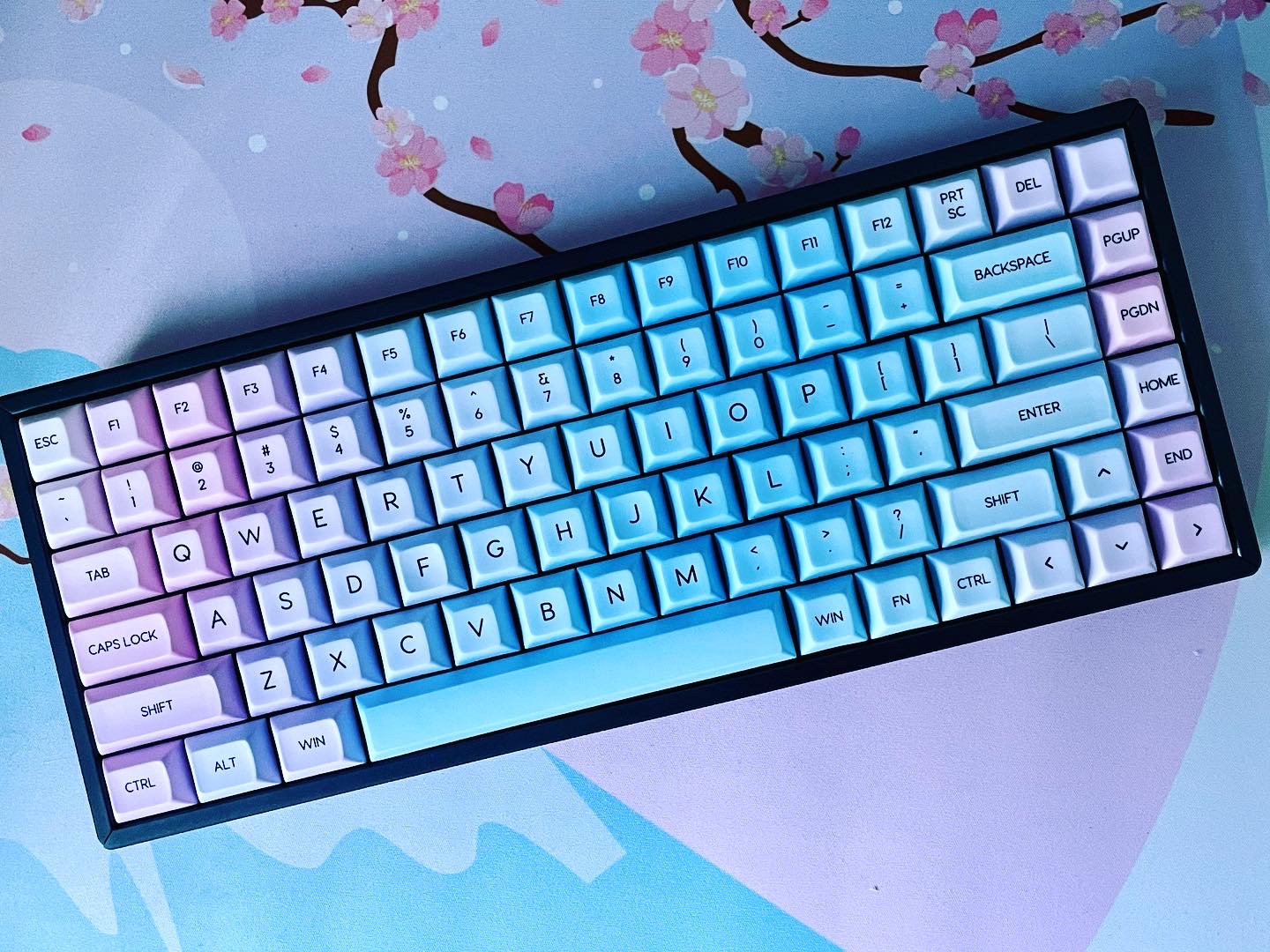



0 comments:
Post a Comment