If you have a compatible iPhone, you can use it to precisely locate your misplaced AirTag!
After many years of speculation, Apple's AirTag item tracker is finally real and out in the wild. While item trackers are not new (they've been around for a while), it seems that the AirTag has put the entire product category into the mainstream, because well, that's what Apple does.
With an AirTag, users can track and find lost items by leveraging the entire Find My network (which has hundreds of millions of Apple devices in it), rather than a siphoned and standalone community like Tile or Chipolo.
However, one of the other big features that makes the AirTag stand apart from the competition is the ability to use Precision Finding to pinpoint and guide you to your item, as long as you have a compatible iPhone model.
Here's how to use Precision Finding to locate an AirTag with iPhone.
What is Precision Finding?
Unlike other item trackers, the AirTag uses both Bluetooth Low Energy (LE) and the Ultra Wideband U1 chip, and it even has an NFC chip inside. But because it has a U1 chip, the AirTags have a feature that other regular Bluetooth trackers don't, and that is Precision Finding.
Precision Finding allows you to pinpoint the location of an AirTag, and your iPhone can guide you directly to it via visual, audible, and haptic feedback. However, Precision Finding only works within a certain Bluetooth range, which is around 15 to 30 feet. Otherwise, it simply uses the Find My network to ping a lost AirTag, which updates the owner to a general location.
What iPhones work with Precision Finding?
Precision Finding is only available on newer iPhone models. This includes the iPhone 11 and iPhone 12 lineup. So only these iPhones are capable of guiding you to your AirTag with Precision Finding:
- iPhone 11
- iPhone 11 Pro
- iPhone 11 Pro Max
- iPhone 12 mini
- iPhone 12
- iPhone 12 Pro
- iPhone 12 Pro Max
How to locate an AirTag with Precision Finding on iPhone
Once you have your AirTag and the best iPhone in your hand, this is how to locate an AirTag with Precision Finding on your iPhone.
- Launch the Find My app.
- Tap the Items tab if you are not already there.
-
Select an AirTag that you want to locate.
- Tap the Find button (it has a green arrow pointing up).
-
Follow the on-screen directions to find your AirTag.
If you are not within the 15- to 30-foot range, you'll see that the signal is weak (walls and other obstructions will interfere with the signal). You'll have to move around until you're closer to the general area of the AirTag before Precision Finding kicks in.
Questions about using Precision Finding to locate AirTag?
As you can see, Precision Finding with AirTag and iPhone is a nifty feature that makes it easier to find your misplaced items around the house. The only drawback is that you need to be within range, but once you have a general idea of where it is, the visual, audible, and haptic guidance is really great to have (and show off to others).
Do you have more questions about how to use Precision Finding to locate AirTags with an iPhone? Let us know in the comments, and we'll help you out!









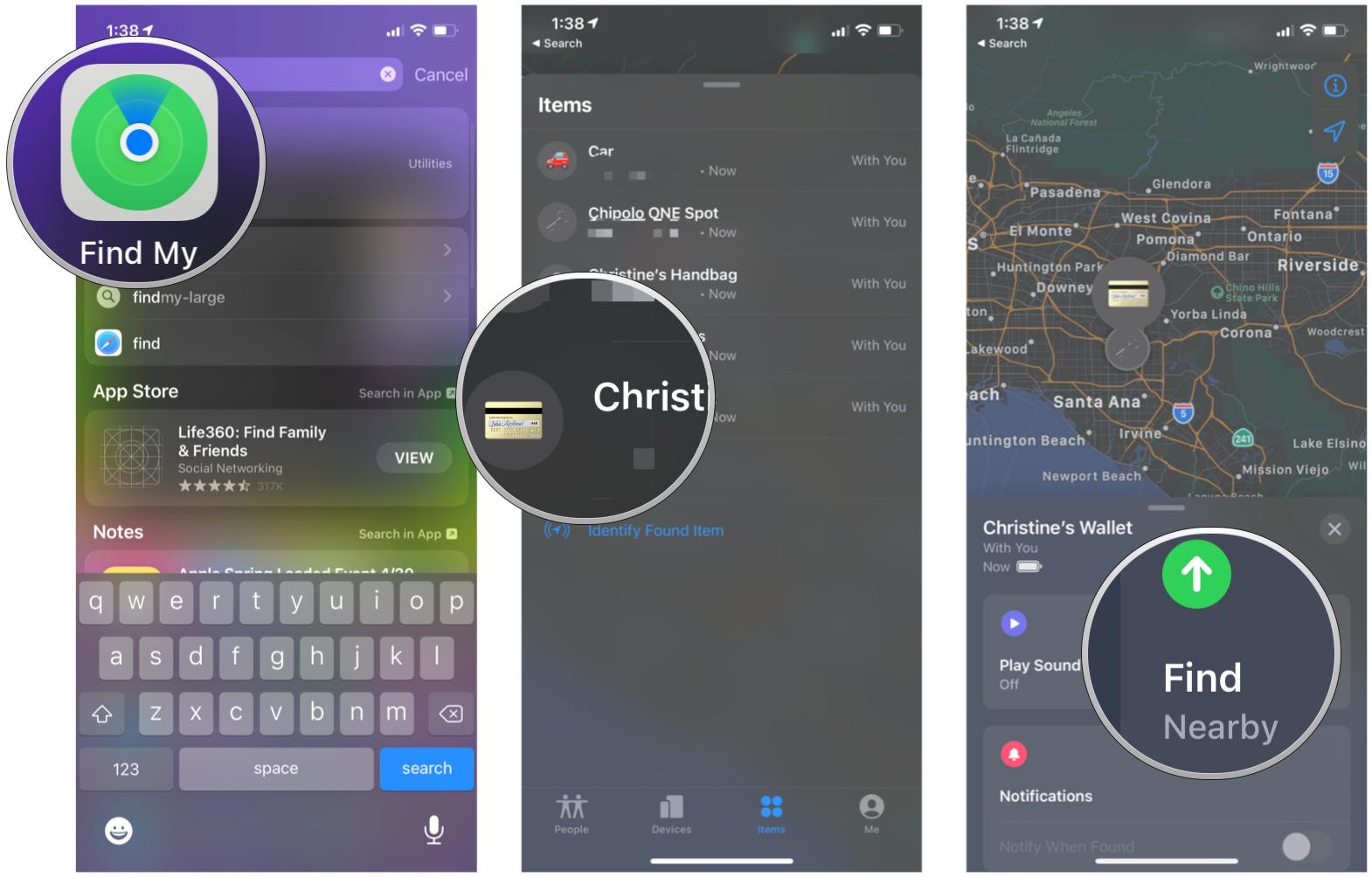
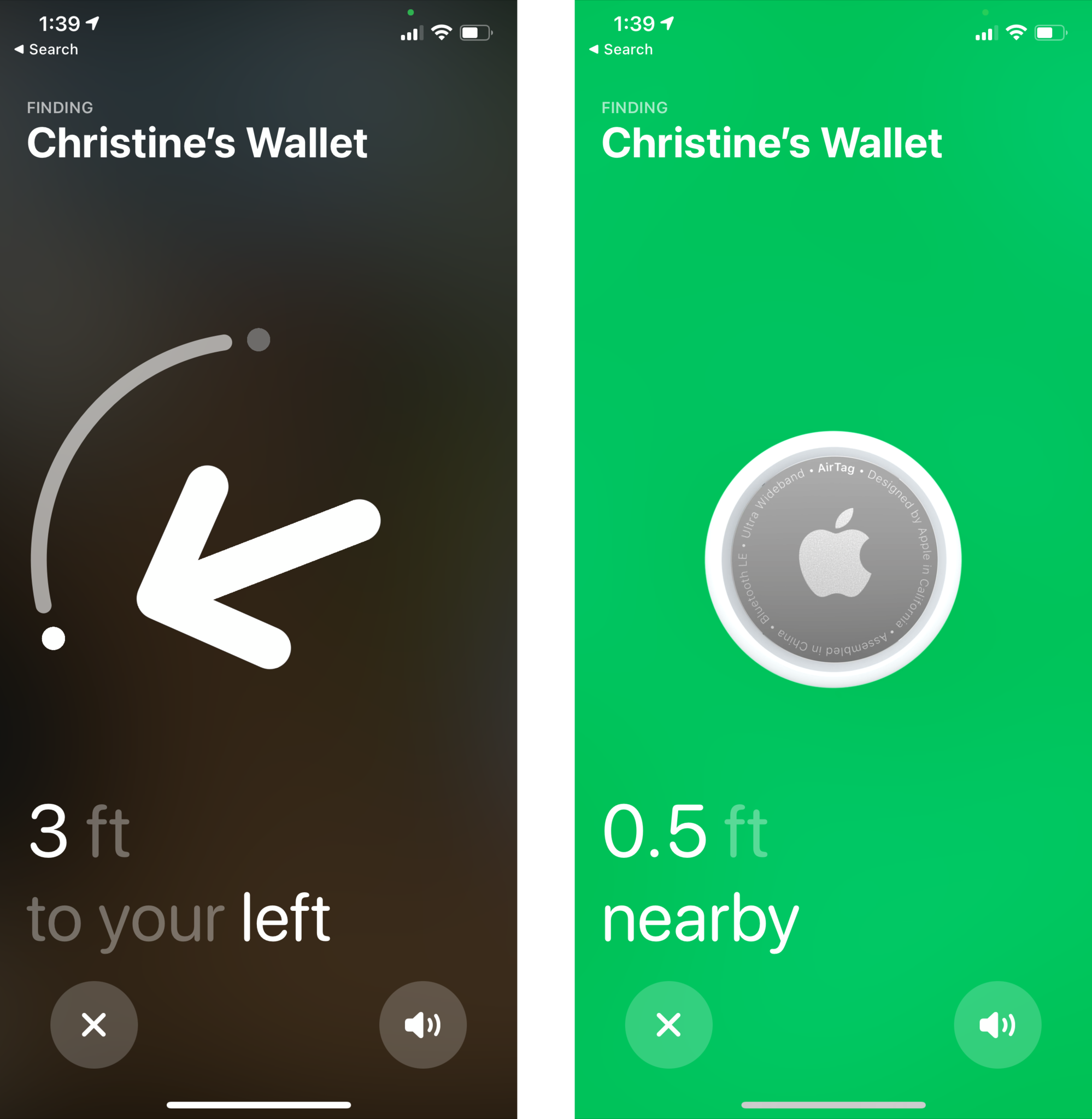

0 comments:
Post a Comment