You can now subscribe to your favorite podcasts for bonus content. Here's how!
Apple revealed Podcasts Subscriptions during its 'Spring Loaded' event back in April 2021. With Podcasts Subscriptions, users can now subscribe to a podcast to get exclusive content that won't be available any other way. But, of course, the podcast producers set the price, and Apple gets a 30% cut.
So what is "exclusive content?" This means sponsor-free episodes, exclusive episodes for subscribers only, and even early access to content. The cost for podcast subscriptions varies from creator to creator. But, of course, podcast subscriptions are completely optional. If you prefer not to pay money for your favorite podcasts, you can still save and download episodes of podcasts for free and continue listening that way on your best iPhone or iPad. The subscriptions are just a bonus for extra content or an ad-free listening experience. And podcast subscriptions can be shared with up to six other people through Family Sharing.
Here's how to subscribe to a podcast in the Podcasts app for iPhone and iPad.
How to subscribe to a podcast in the Podcasts app on iPhone
- Launch the Podcasts app on your iPhone or iPad.
- Tap Browse.
-
Scroll down to the Featured Channels section.
- Find a channel you're interested in and tap it.
- If the channel has a subscription option, you'll see it at the top of the channel banner. You can also see the channel's Premium Shows with subscription benefits in the first ribbon.
-
Tap the Subscribe button. If there is a trial, the button will say Try Free instead.
-
Confirm your subscription.
Some channels are offering trials, where you can try the subscription content free for a certain number of days before being charged. The trial length varies by the studio, and it can be anywhere from three to seven days from what we've seen so far.
How to manage a podcast subscription
Now that you've subscribed to a podcast, maybe you've changed your mind. Don't worry; you can cancel a podcast subscription at any time or even change between a monthly or annual subscription.
- Launch Settings on your iPhone or iPad.
- Tap your Apple ID at the top.
-
Tap Subscriptions.
- Tap the podcast subscription you want to manage.
- If you just want to change the amount billed, tap whether you want it monthly or annually.
- Tap Cancel Free Trial or Cancel Subscription.
-
Confirm that you want to cancel.
If you're on a free trial, canceling before the trial is up won't end it immediately. You'll still get access to the exclusive premium content of that subscription until the trial is over. Canceling a trial early just makes sure that you won't get charged after the trial ends.
Questions?
As you can see, when it comes down to how to subscribe to a podcast in the Podcasts app for iPhone and iPad, it's pretty straightforward. But if you have more questions about the new podcast subscriptions feature, let us know in the comments.







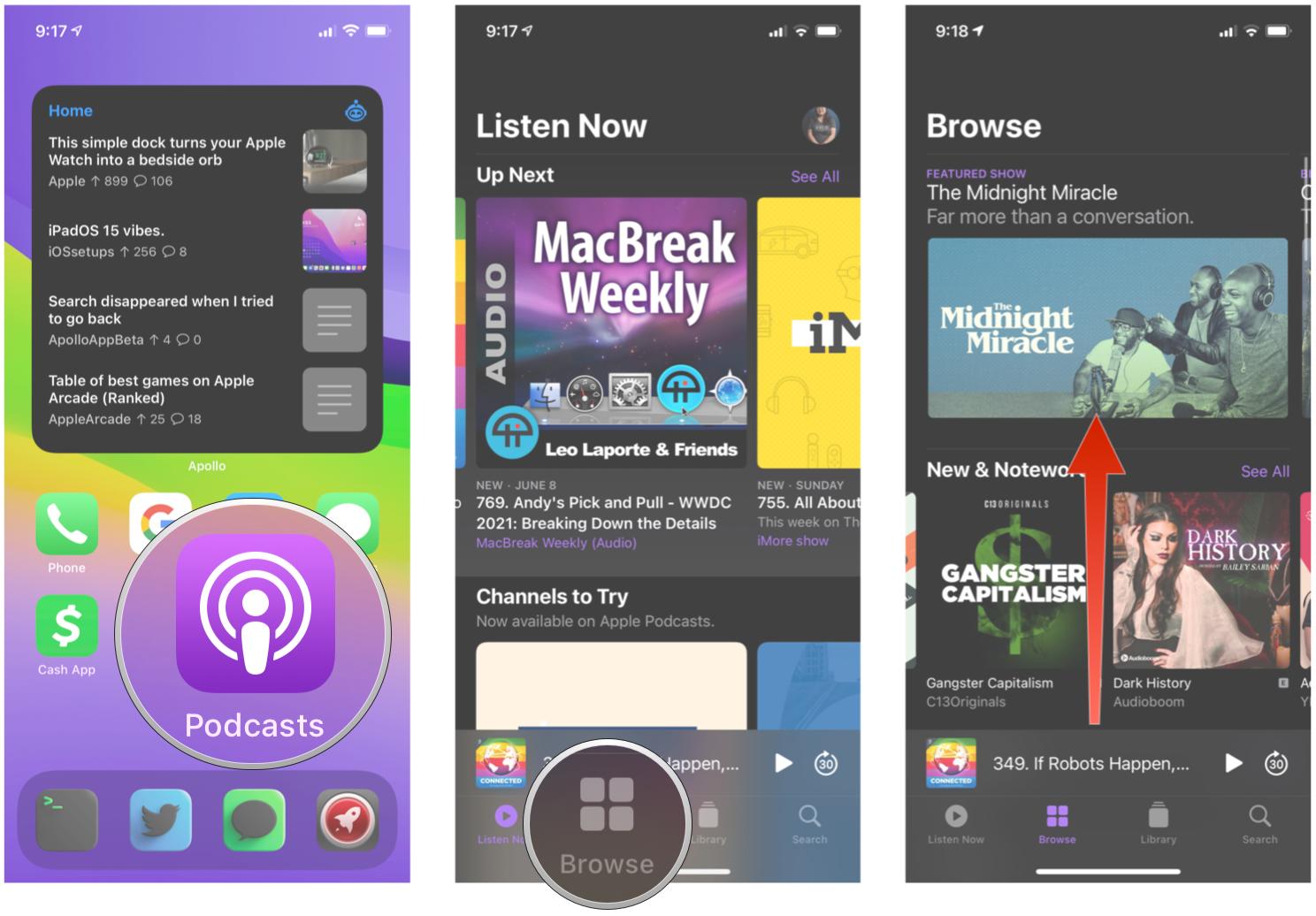
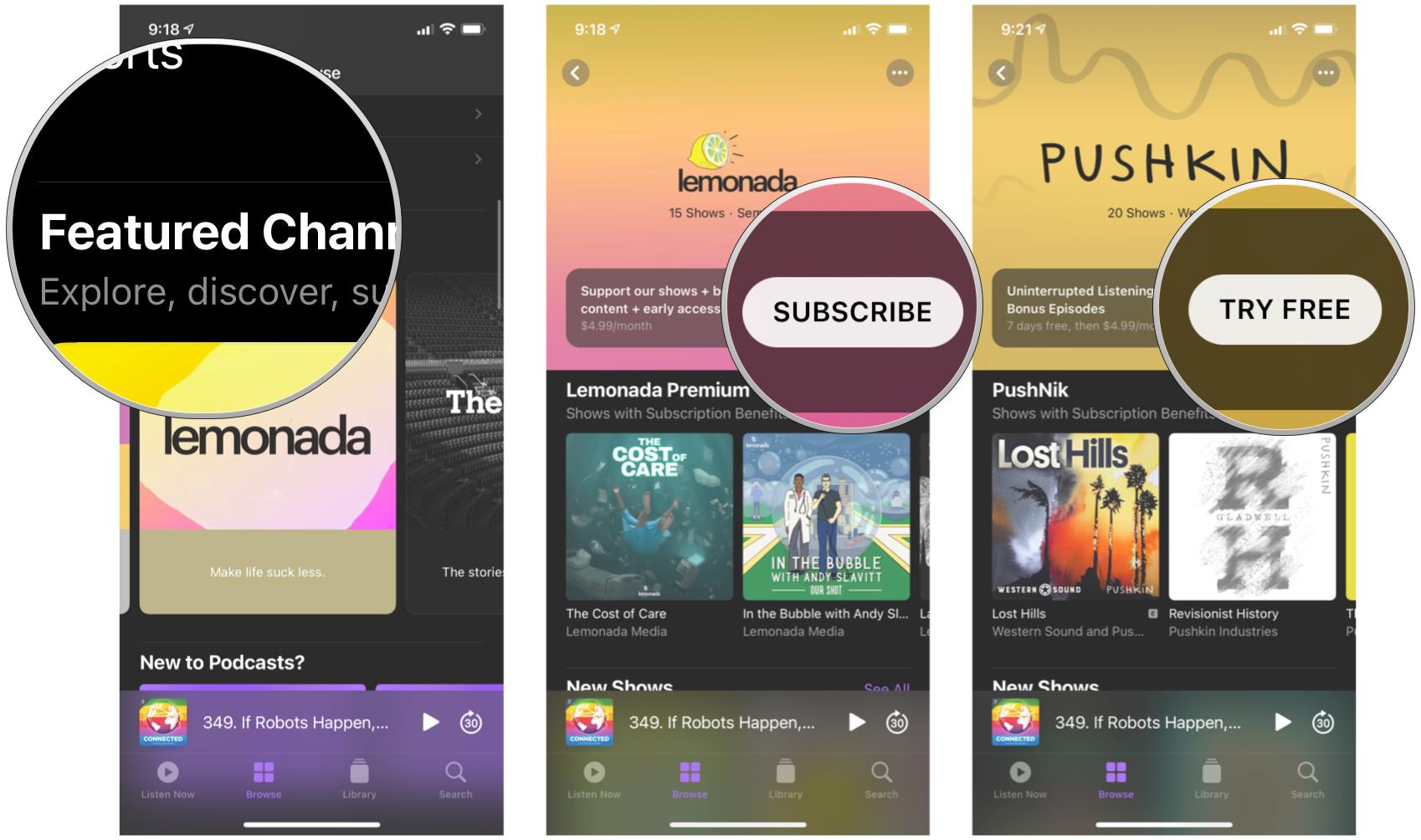
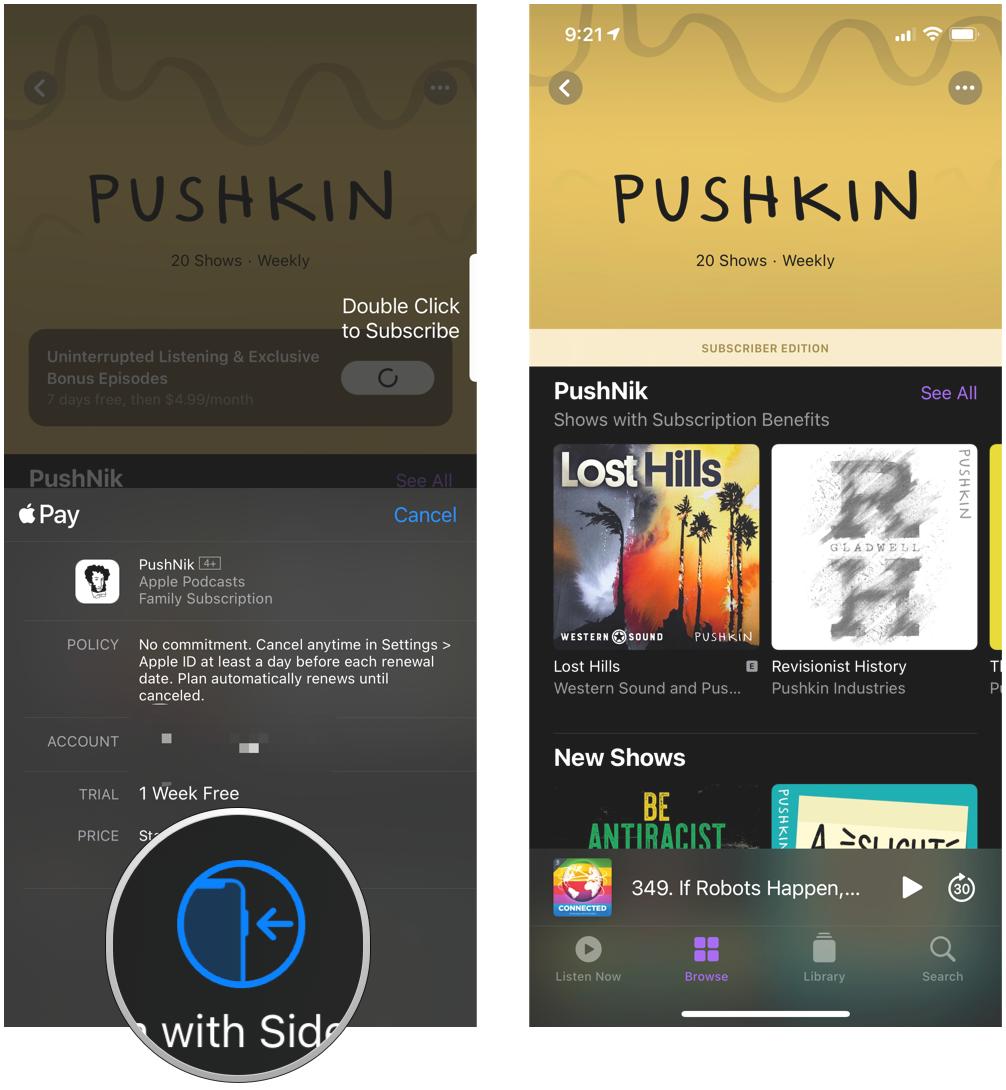
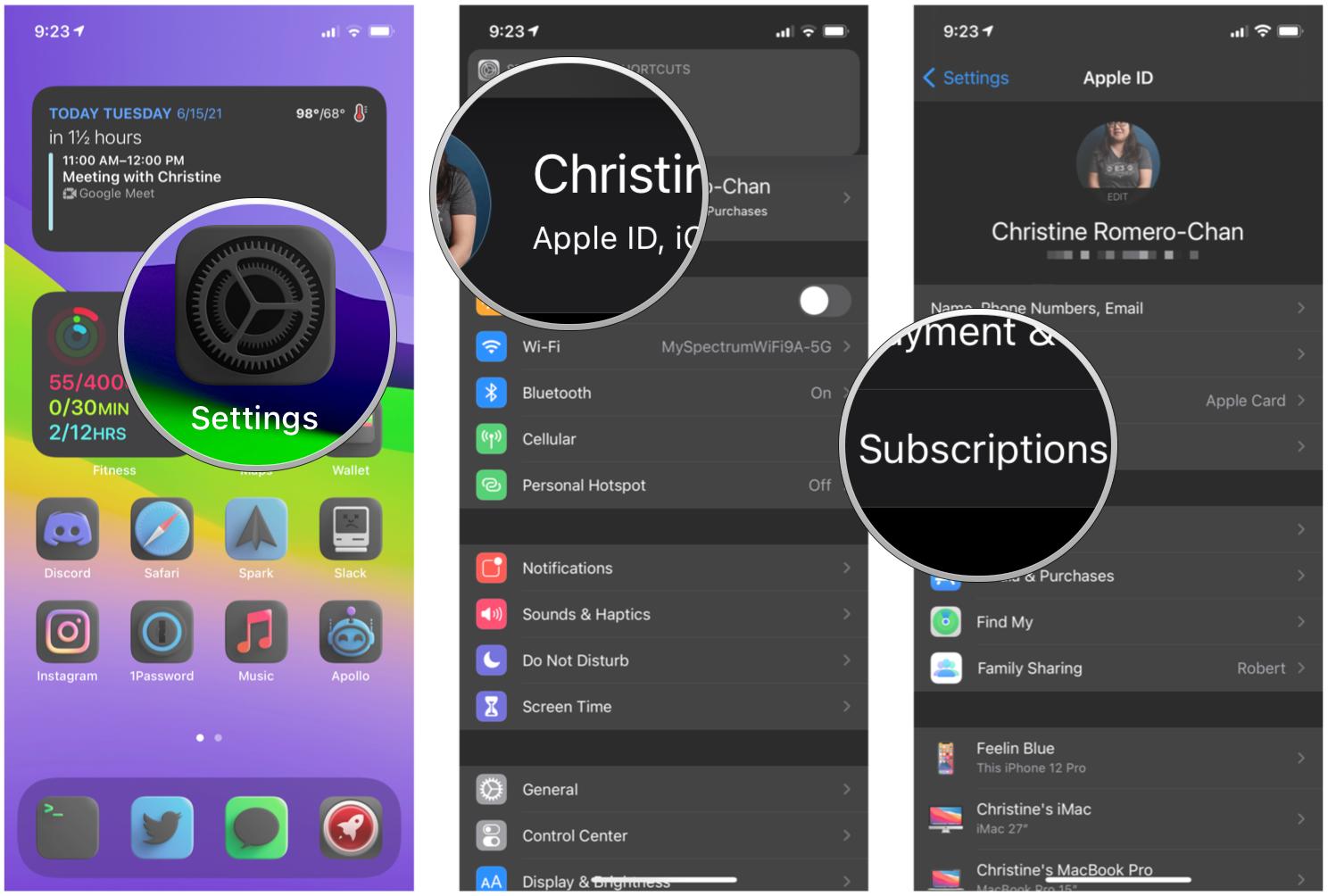



0 comments:
Post a Comment